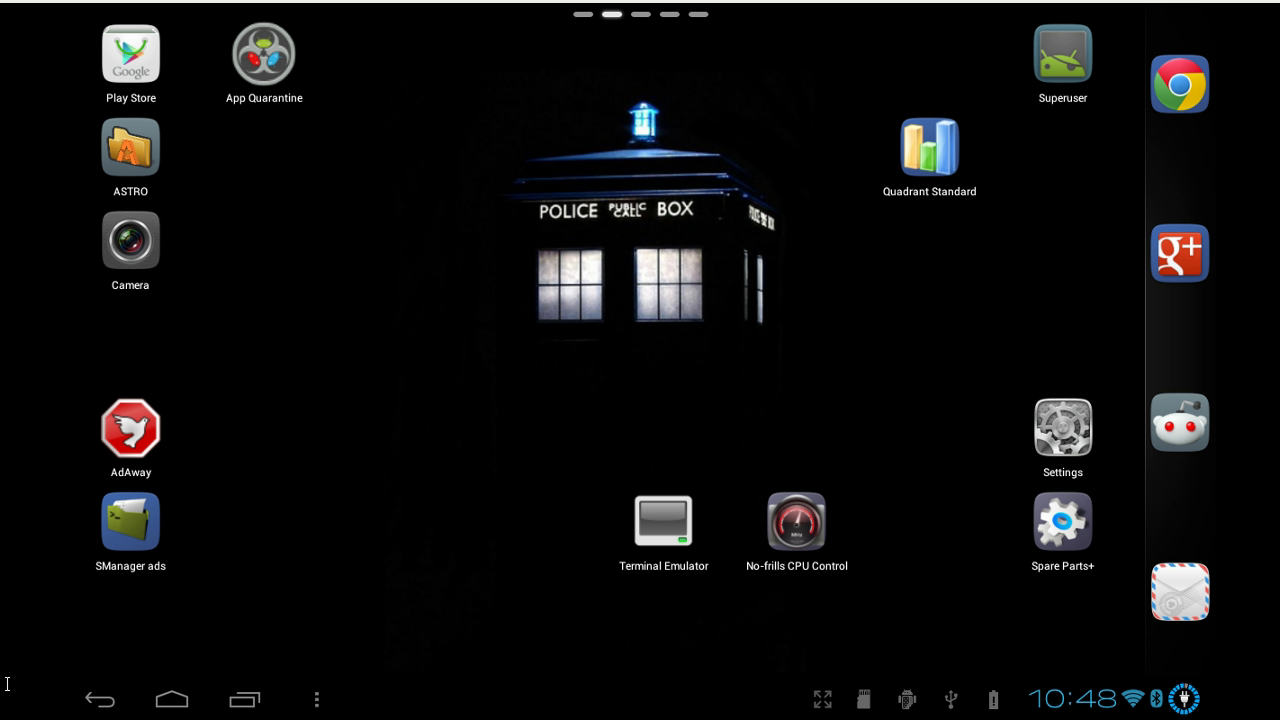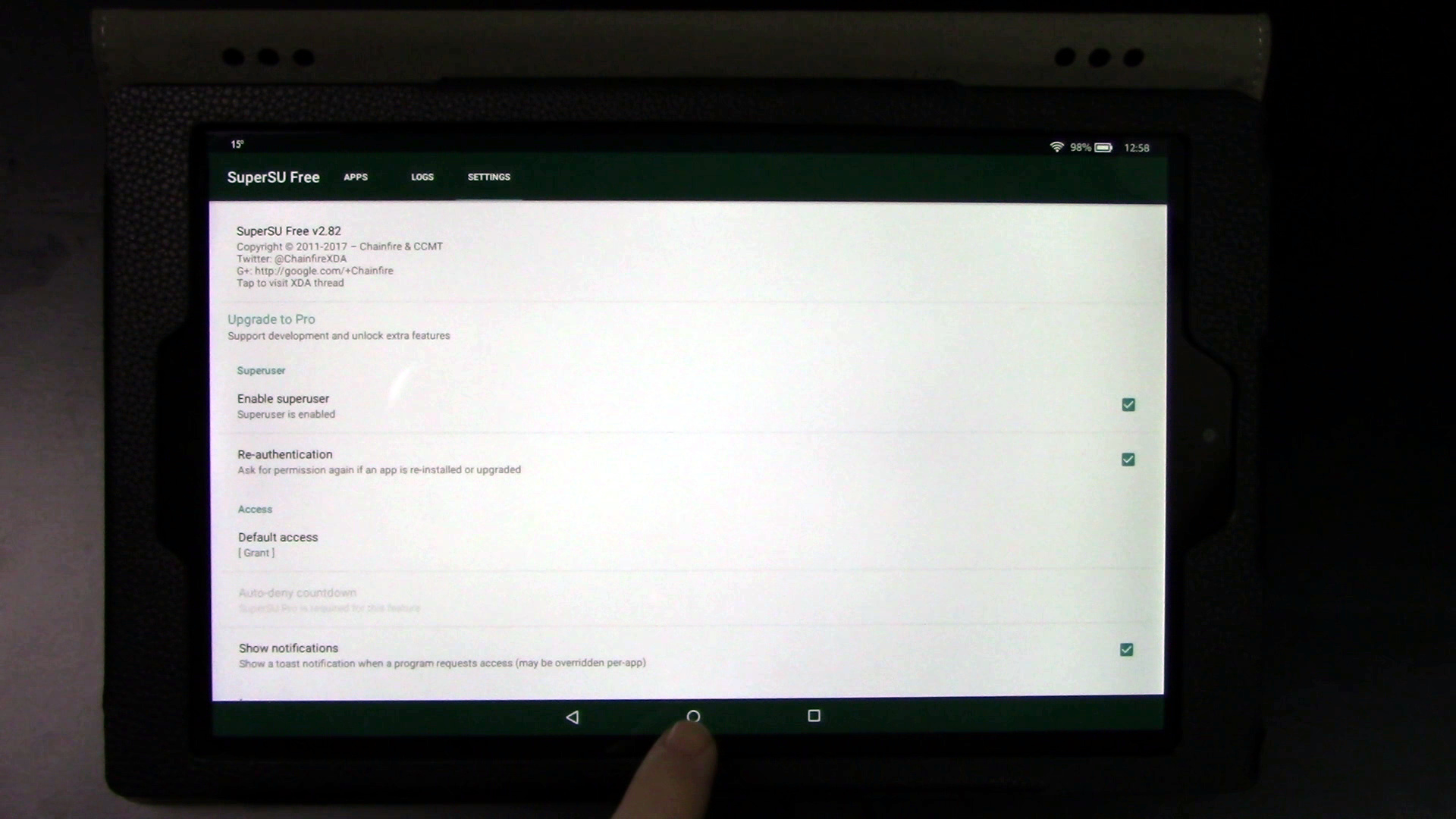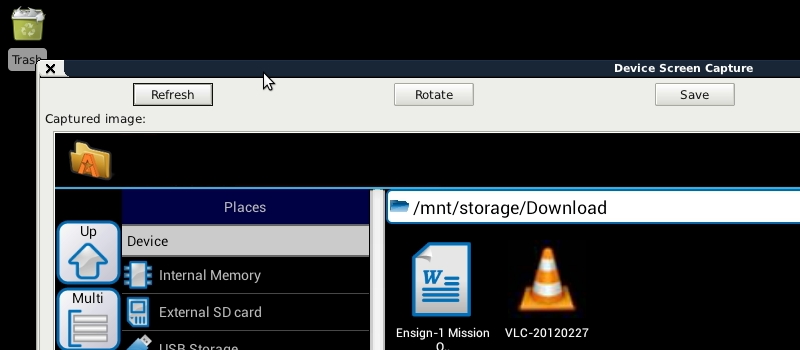About: V6 works on all Android devices! – Custom Roms or Stock Roms, Phones or Tablets, it doesn’t matter!
What does it do? It makes your phone / tablet FAST…snappy with better multitasking. It rearranges and fixes the OOM Groupings and Priorites and lowmemorykiller values.
Step 1: Download V6_SuperCharger_for_Android-Update9_RC8.2.sh.pdf from XDA forums.
Step 2: Install Script Manager from the Google Play store.
Step 3: Open Script Manager and allow “browse as root”
Step 4: Open V6_SuperCharger_for_Android-Update9_RC8.2.sh.pdf /w root permission (press the android skull & bones icon) and press “Run”
Step 5: Follow the prompts and reboot the device.
Step 6: Open Script Manager and run V6_SuperCharger_for_Android-Update9_RC8.2.sh.pdf /w root permission (press the android skull & bones icon) and press “Run”
Step 7: Enter “6” (512hp) when asked to select Option [1 -31 ]
Step 8: Re-launch Script Manager, navigate to /data and open 99SuperCharger.sh. Activate the (Su) and (Boot) icons and press “Save”
Step 9: Reboot and launch V6_SuperCharger_for_Android-Update9_RC8.2.sh.pdf to confirm 50% supercharge.