It’s time for another quick and dirty L.G.C. how-to. This time we take on the Hawken closed beta. This has been tested with Ubuntu 12.04 32-bit using closed source Nvidia drivers.
1. Install WineTricks
sudo apt-get install winetricks
2. Install corefonts
winetricks > Select the default wineprefix > Install a font > corefonts
3. Install a Windows DLL or components
- D3dx11_43
- d3dx9_36
- xact_jun2010
- Mono 210
- VCrun 2010
4. Install Hawken
wine HawkenInstaller.exe
5. Launch Hawken
wine HawkenLauncher.exe
* located in /home/YOURHOME/.wine/drive_c/Program Files/MeteorEntertainment/Hawken/InstalledHawkenFiles
Links:
www.playhawken.com



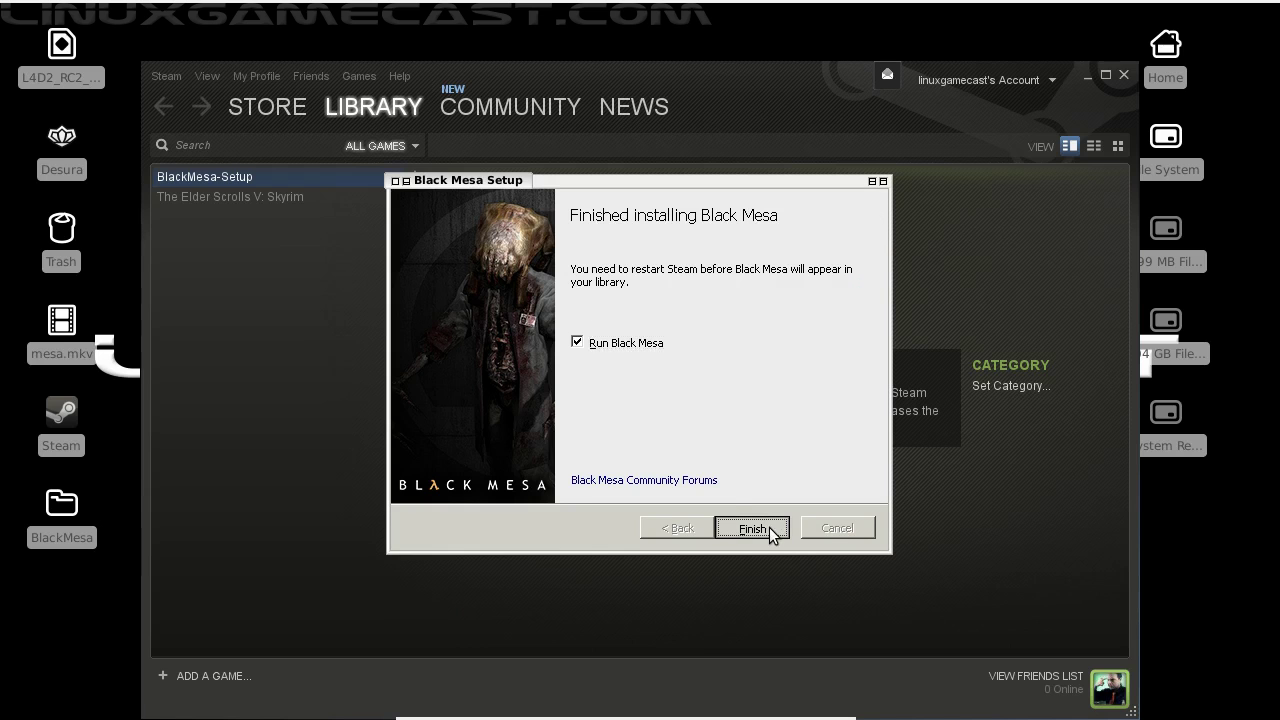

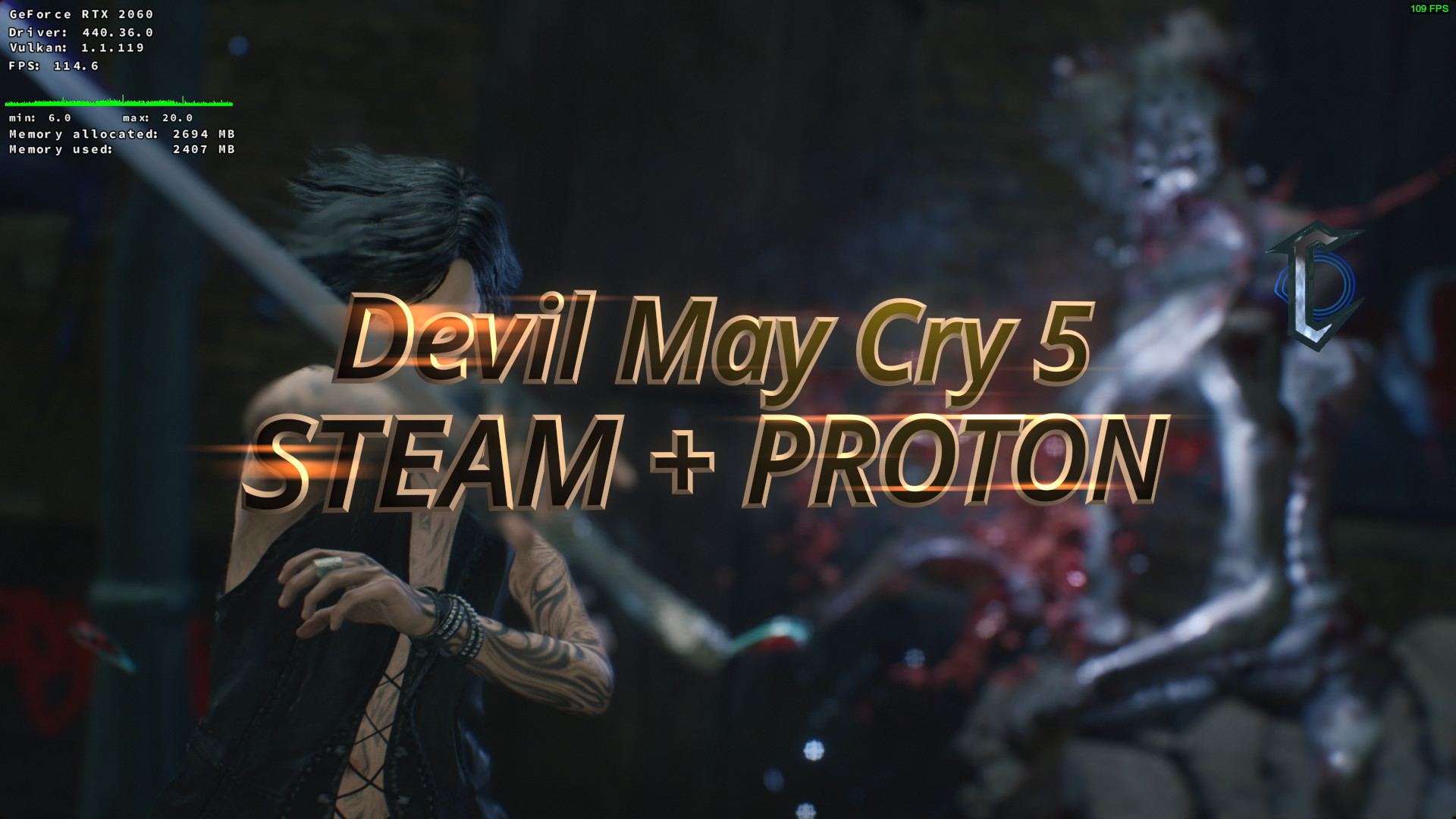






Are there any specifics that I need to do to properly run the Second Closed Beta?
I keep getting:
err:d3d_surface:surface_upload_data >>>>>>>>>>>>>>>>> GL_INVALID_ENUM (0x500) from glTexSubImage2D @ surface.c / 2352
Is this normal?
I had no problem with the alpha for the first closed beta. I will take a look this weekend.
Just had a chance to look. It still works.
It’s not working on Ubuntu 12.10. I’ll try to find a way.
EVGA GTX 550 Ti 2GB
Core i7 8GB
It crashes on launcher.
Solved.
If you have an Nvidia GPU disable nouvea drivers and install nvidia current drivers.
Install linux headers and update.
Got it playing with PlayOnLinux.
http://www.playonlinux.com
launcher doesnt crash if you use GW2 patched wine (from playonlinux) .. or compile ur own with awsomium patch.
Using this repository fixes wine to work with the game no hassle
https://launchpad.net/~foresto/+archive/winepatched/
you can add it by using
1) sudo apt-add-repository ppa:foresto/winepatched
2) apt-get update
3) apt-get dist-upgrade # if wine is installed
4) apt-get install wine # if wine isn’t installed