Have you ever heard of Netjack2, part of the Jack Audio Connection Kit? While Dante and AVB are popular audio over IP solutions, Netjack2 offers a unique and powerful alternative. This guide explores how I use Netjack2 to streamline my podcasting and live stream setup on Linux.
PROBLEM: COMPLEX AUDIO ROUTING

My studio consists of five PCs: a DAW, three WebRTC clients, and a dedicated streaming PC. I have to:
- Hijack audio from WebRTC clients.
- Process audio with effects.
- Provide mix-minus.
- Record a dry copy of the audio.
- Route the processed audio to the streaming PC and synchronize it for both live broadcast and post-production editing.
- Do all of this in real-time.
Using traditional hardware, this setup would require:
- Multiple audio interfaces: A multi-channel interface for the DAW, one for each WebRTC PC, and another for the streaming PC.
- Numerous cables: Eight for the basic 6-in/2-out configuration, plus six more for the WebRTC clients.
This translates to 19 potential points of failure.
SOLUTION: NETJACK2
Netjack2 replaces this analogue nonsense with a couple of ethernet cables and a switch.
Before You Begin: Enable Multicast
While Netjack2 doesn’t require a special router or switch, it does require multicast to be enabled on your network for autodiscovery to work.
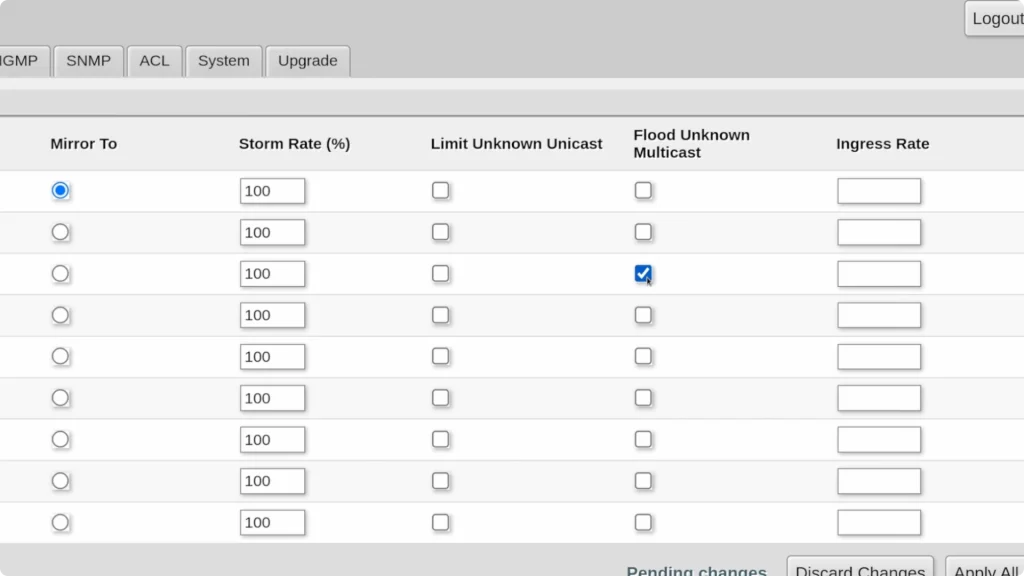
BASIC NETJACK2 SETUP
Server: To route audio over a network using JACK, first initiate the JACK server. Then, launch the Netjack2 server using the following commands in your terminal.
jack_load netmanagerClient: Start a Jack server using the net driver. This will automatically connect the client to the server and mirrors available audio ports.
jackd -d net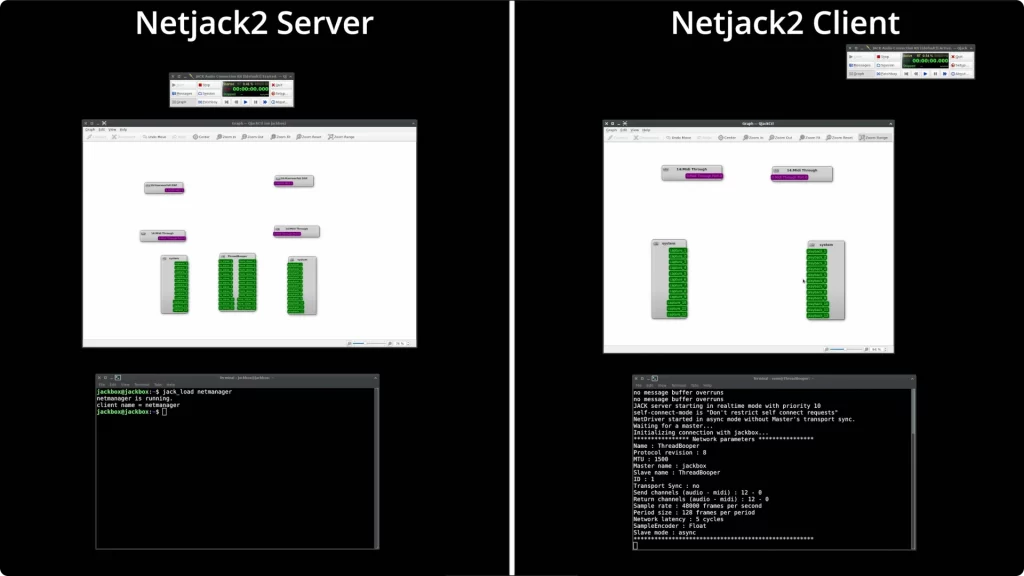
NETJACK2 BONUS OPTIONS
Below are some of the common options you can use to configure netjack2:
-R Realtime
-S Synchronous
-P Priority
-d Driver
-C Input
-P Outputs
-i MIDI In
-o MIDI Out
-n Name
-l Network latency
-a IP address of the server
-p Port
-M MTUTEST IT OUT
Using any Jack-aware audio application, you can send and receive audio by connecting the inputs and outputs in the graph manager.
This example demonstrates recording audio played with the Audacious media player. The audio is routed over the network to Audacity for recording.
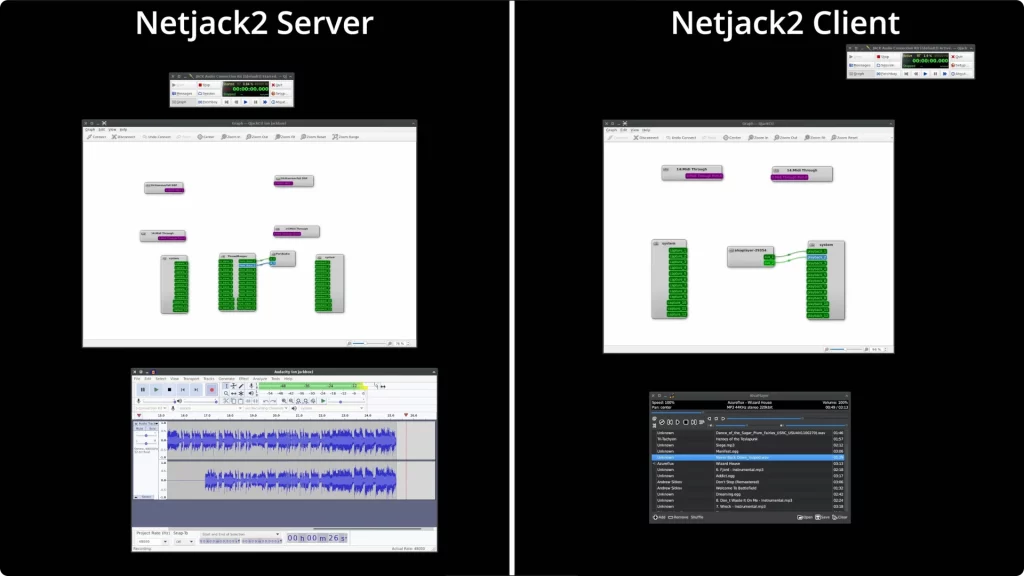
NETJACK2 IN ACTION
This section showcases a real-world example of Netjack2 in action:
- The server runs Reaper, the DAW, with connections for the audio interface, WebRTC clients, and the streaming PC.
- Audio from various sources like background music, game audio, and web browsers is fed into Reaper.
- Processed audio, including mix-minus, is then sent over the network to the streaming PC.
- On the streaming PC, OBS receives and handles the audio for live broadcast and separate recordings.

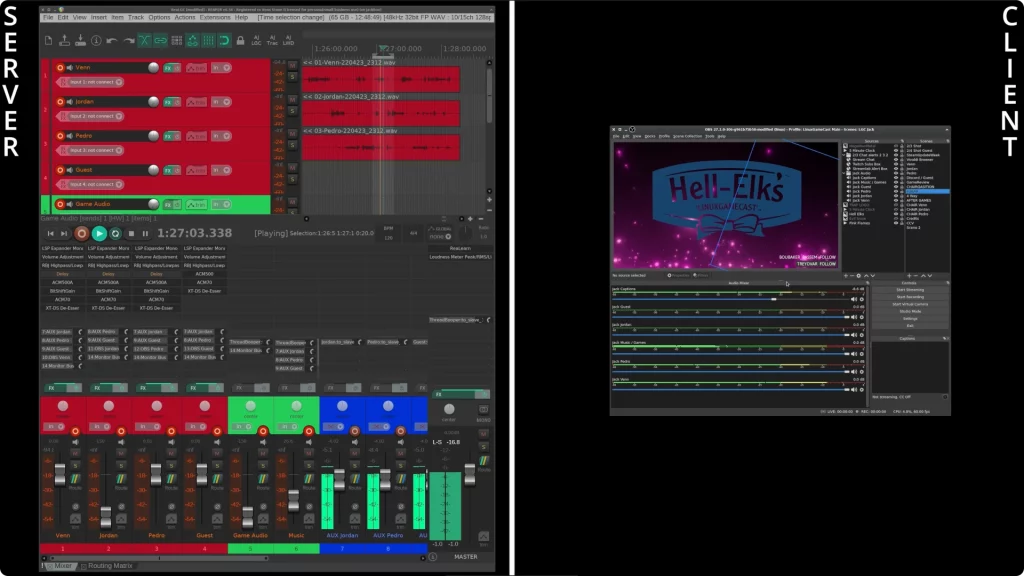
NETJACK2 BENEFITS
Netjack2 in Action: Benefits and Workflow
- Real-time control: Just like with a physical audio interface, you can adjust volume, pause, play, and rewind audio in real-time.
- Lossless audio: In terms of audio quality, Jack treats Netjack2 connections the same as any other local connection. This means there’s no loss in audio quality – the audio signal remains uncompressed throughout the connection.
- Low latency: Netjack2 offers adjustable latency settings, ranging from 3ms to 16ms, ensuring smooth audio synchronization.
- Hardware: No specialized hardware is required.
NETJACK2 OVER THE INTERNET?
Netjack2 is violently allergic to Wi-Fi and wide area networks due to its sensitivity to latency and packet loss. Sonobus or JackTrip can offer a similar experience with greater network flexibility.
VERDICT
Netjack2 streamlines complex audio routing in live production environments. It allows for flexible configuration, real-time control, and efficient multitrack recording, making it a valuable tool for podcasting and livestreaming on Linux.
Have questions about your setup? Ask in our forums.





Add comment