In this guide we’re going over the eleventy steps needed to get the KONA LHi working with OBS on Debian 12.
Have questions about your setup? Ask in our forums.
DRIVERS
0. AJA Software Installer v16.2.5 does not support kernels newer than 5.19.
1. Install the dependencies.
sudo apt install dkms linux-headers-$(uname -r) build-essential git ninja cmake2. Download the AJA Software Installer for Linux.
3. Decompress the *.zip and change into the AJA-Software-Installer_Linux-Ubuntu_v16.2.5_Release directory.
4. Open a terminal and install the kernel driver and software.
sudo dpkg -i *.debSDK
0. NVIDIA users will need to install nvidia-cuda-toolkit-gcc.
1. Clone the NTV2 repository.
git clone https://github.com/aja-video/ntv2.git2. Change into the ntv2 directory.
cd ntv23. Make a build directory and change into it.
mkdir ajabuild ; cd ajabuild4. Configure the build with cmake
cmake -DCMAKE_BUILD_TYPE=Release -GNinja ..5. Compile the project with ninja.
ninja -f build.ninja6. Install the SDK
sudo ninja installOBS
1. Install OBS dependencies.
sudo apt install cmake checkinstall libmbedtls-dev libasound2-dev libavcodec-dev libavdevice-dev libavfilter-dev libavformat-dev libavutil-dev libcurl4-openssl-dev libfdk-aac-dev libfontconfig-dev libfreetype6-dev libgl1-mesa-dev libjack-jackd2-dev libjansson-dev libluajit-5.1-dev libpulse-dev libqt5x11extras5-dev libspeexdsp-dev libswresample-dev libswscale-dev libudev-dev libv4l-dev libvlc-dev libwayland-dev libx11-dev libx264-dev libxcb-shm0-dev libxcb-xinerama0-dev libxcomposite-dev libxinerama-dev pkg-config python3-dev qt6-svg-dev swig libxcb-randr0-dev libxcb-xfixes0-dev libxcb-shm0-dev libxcb-xinerama0-dev libxcb-composite0-dev libx11-xcb-dev libxcb1-dev libxss-dev librist-dev libsrt-openssl-dev qt6-base-dev qt6-base-private-dev nlohmann-json3-dev libwebsocketpp-dev libasio-dev libva-dev libpipewire-0.3-dev v4l2loopback-dkms libvpl-dev ffmpeg libpci-dev libqrcodegencpp-dev2. Clone the OBS repository
git clone --recursive https://github.com/obsproject/obs-studio.git3. Change into the obs-studio directory and download CEF
cd obs-studio ; wget https://cdn-fastly.obsproject.com/downloads/cef_binary_5060_linux64.tar.bz2 ; tar -xjf cef_binary_5060_linux64.tar.bz24. Make a build directory and change into it
mkdir build && cd build5. Configure the project with cmake
cmake -DUNIX_STRUCTURE=1 -DENABLE_PIPEWIRE=ON -DENABLE_PULSEAUDIO=ON -DENABLE_VST=OFF -DENABLE_JACK=ON -DENABLE_ALSA=ON -DENABLE_HEVC=ON -DCMAKE_INSTALL_PREFIX=/usr -DBUILD_BROWSER=ON -DENABLE_AJA=ON -DENABLE_VLC=ON -DENABLE_WEBRTC=OFF -DENABLE_V4L2=ON -DCEF_ROOT_DIR="../cef_binary_5060_linux64/" ..6. Compile OBS
make -j `nproc`7. Build the Debian package
sudo checkinstall --default --pkgname=obs-studio --fstrans=no --backup=no --pkgversion="$(date +%Y%m%d)-git" --deldoc=yes8. Install the Debian package
sudo dpkg -i *.deb9. Run ldconfig
sudo ldconfig10. Under Sources you now have an option for AJA I/O Device Capture.

11. Under Tools you can configure the AJA I/O Device Output.
Note: You cannot use the Device Output if you are capturing from Device Input because reasons.

PIXEL PEEPING
AJA KONA LHi

KONA LHi features full 10-bit, broadcast quality, motion-adaptive SD to HD up-conversion, HD to HD cross-conversion, HD to SD down-conversion, and automatic HD/SD 12-bit component analog output.
Pros
High build quality
SDI I/O
Cons
Mini HDMI
Limited functionality with OBS
Have questions about your setup? Ask in our forums.






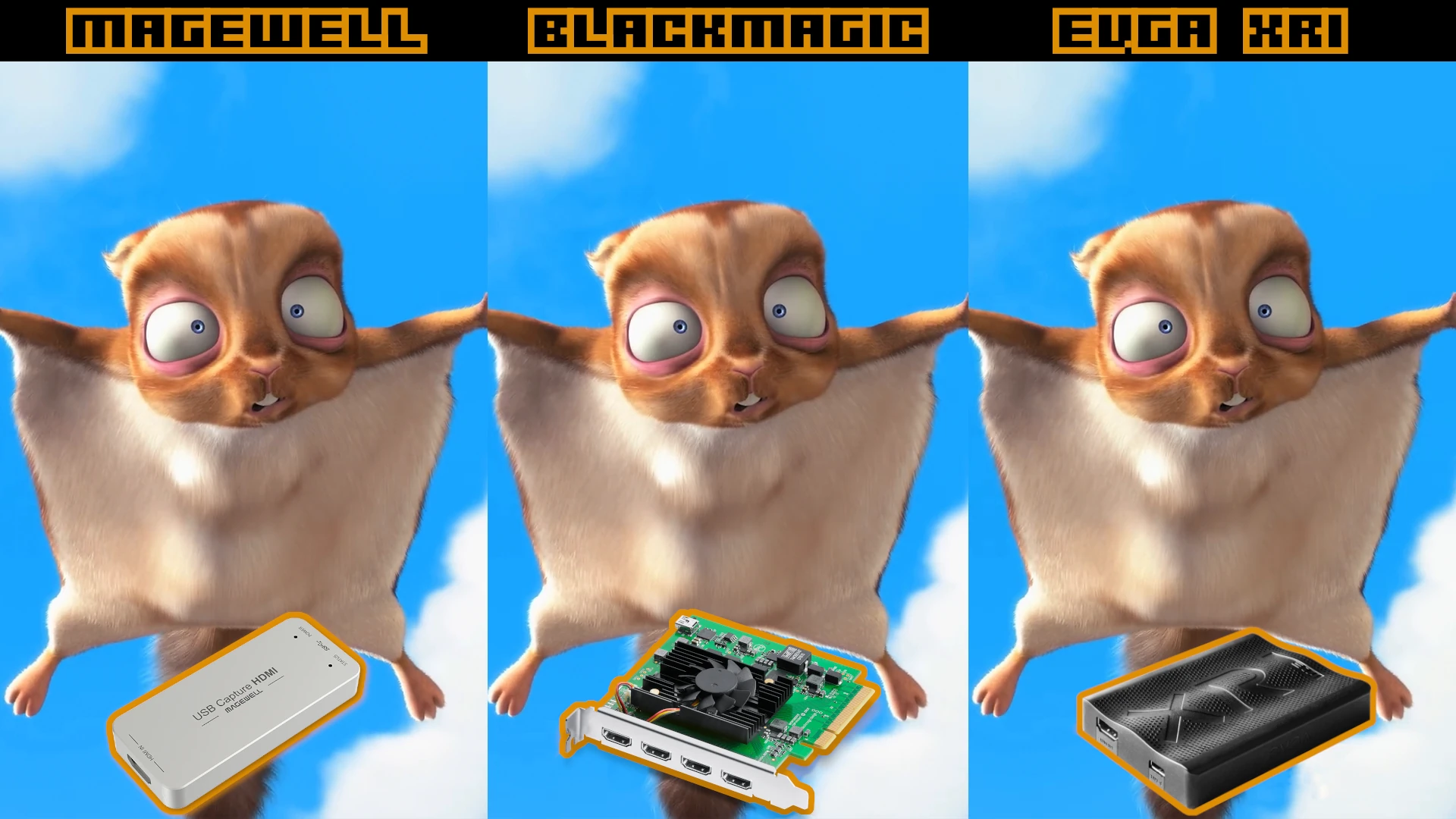

Add comment