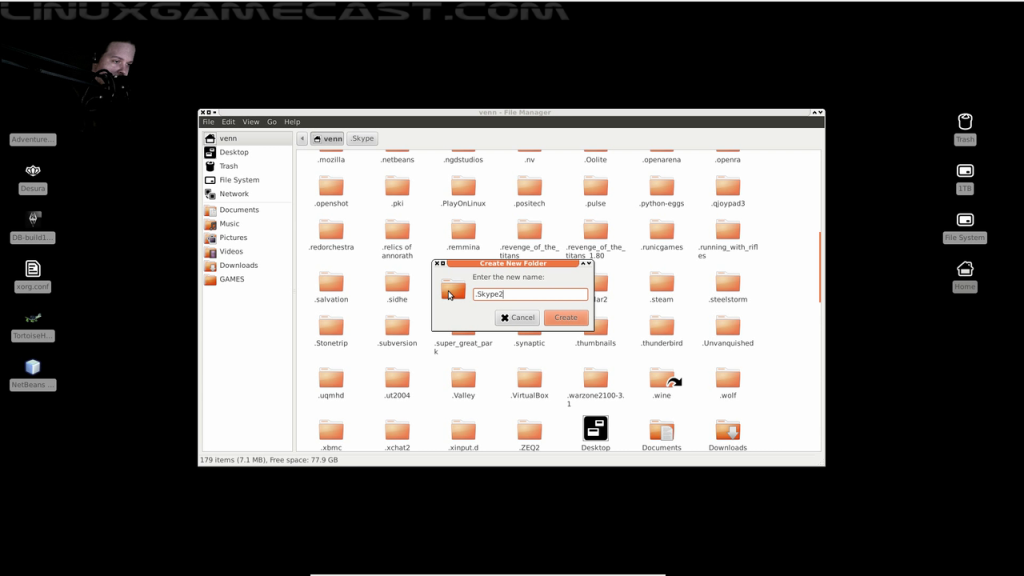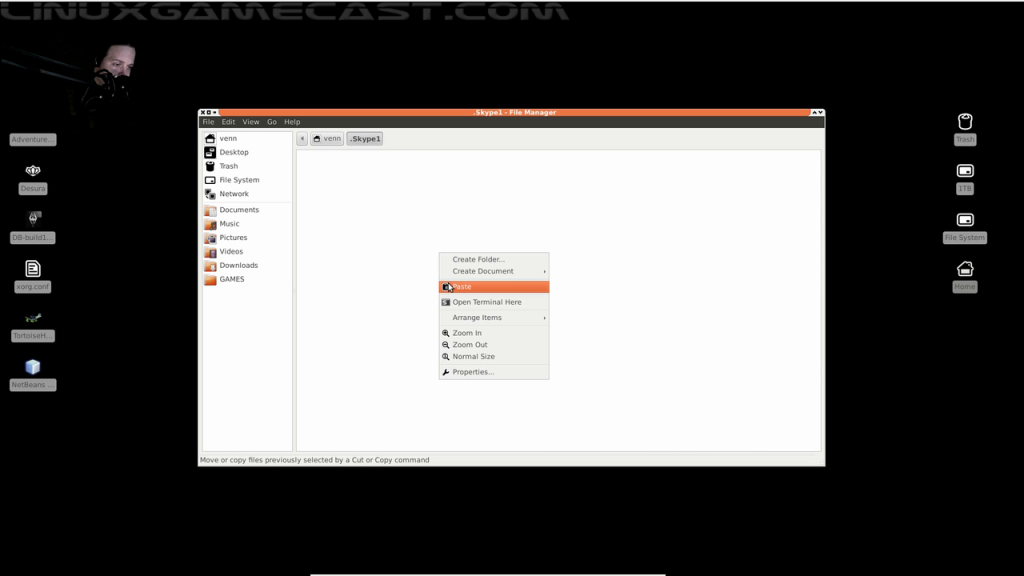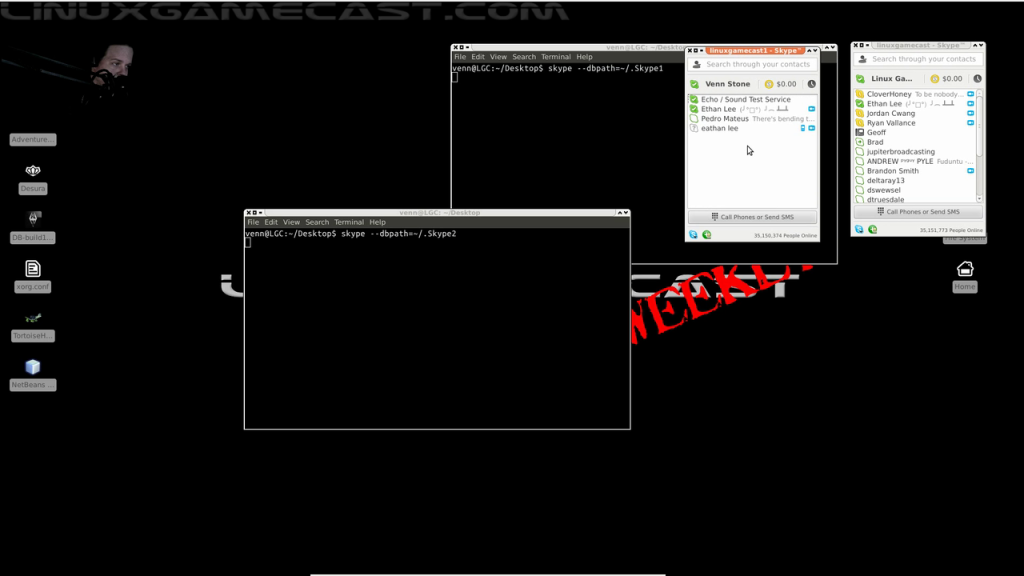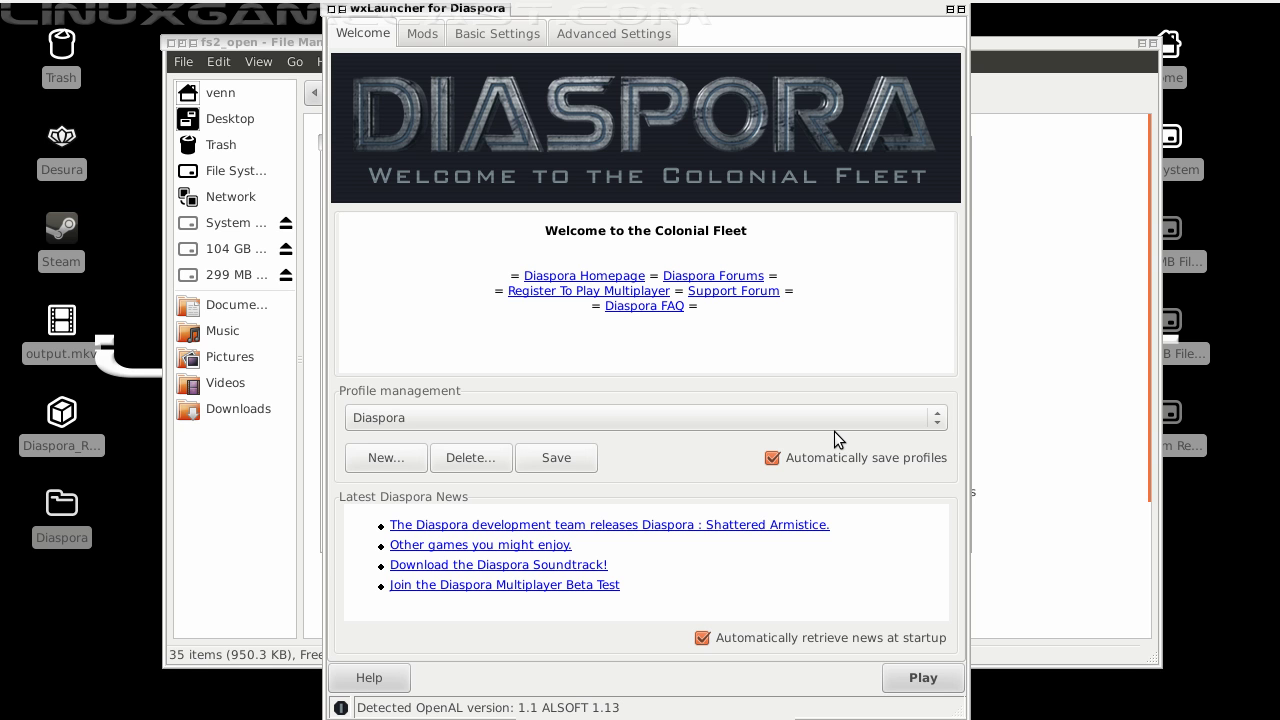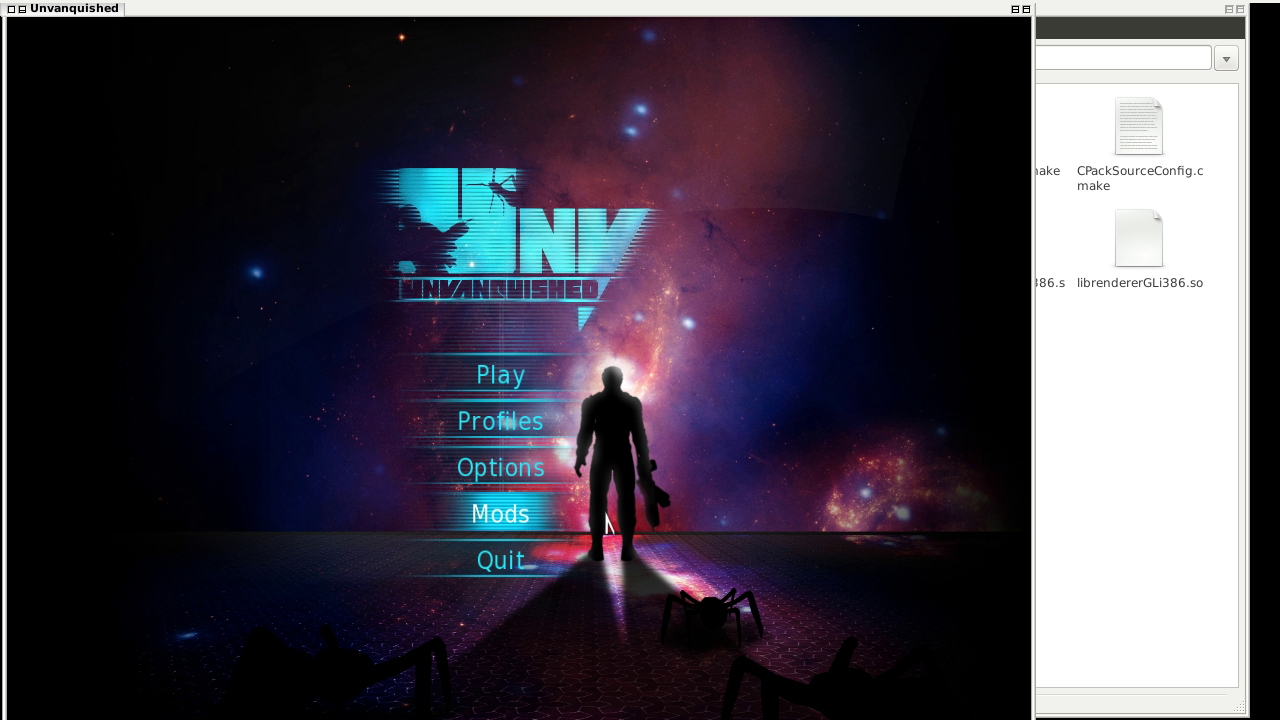Time for another L.G.C. quick and dirty how-to. This time we throw down the logic on launching two Skype instances on Linux. Turns out it’s dead simple.
1. Create .Skype1 and .Skype2 in your home directory.
2. Copy the contents of .Skype into .Skype1 and .Skype2
3. Launch each Skype instance from a terminal with “skype –dbpath=~/.Skype1” and “skype –dbpath=~/.Skype2”