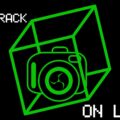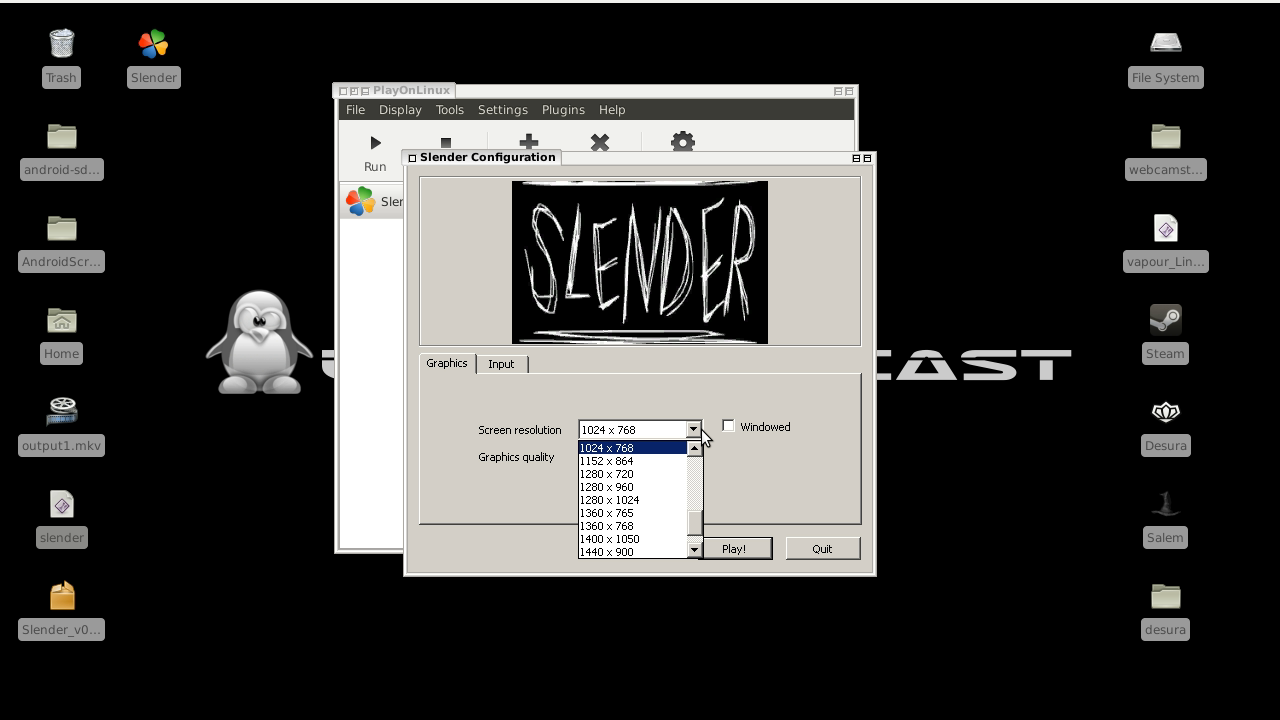Microsoft installs a Linux kernel, Ubuntu closes shop, Pinebook Pro updates, and GUIX 1.0 is ready for public consumption.
Special thanks to:
Lutris.net
David
Timestamps:
03:20 Red Hat Enterprise 8
04:39 GNU GUIX 1.0
07:48 Pinebook Pro update
09:29 Keypass 2.42
11:39 KDE partition manager 4.0
15:25 Shuttleworth on desktop Linux
18:43 Ubuntu closes shop
20:51 Camoid
23:36 PulseAudio network sync
26:23 Windows Linux kernel
29:29 MS VScode remote
33:39 CRT Pi
36:35 Listener feedback
Subscribe:
Listen:
Download:
Subscribe Spotify | Pandora | TuneIn | RSS | More
Colour key – Venn Jill Pedro
RHEL 8 is out! (RTheren)
- Last week Red Hat got a new logo, and yesterday at the Red Hat Summit in Boston they announced that Red Hat Enterprise Linux 8 is now generally available and it comes with a lot of updates and innovations.
- Jim Whitehurst President and CEO of Red Hat tweeted: “Linux is where @RedHat started and it’s hard to believe we’re announcing #RHEL8! We’re bringing #RHEL to every enterprise, every workload and every cloud. Welcome to the future! #RHSummit”
- Cockpit which is a web-based interface for a system admin to perform admin tasks is now available by default in RHEL repositories. Cockpit is now compatible with mobile browsers.
- Nginx 1.14 is available now in the core repository in RHEL 8.
- RHEL 8 supports up to 4PB of physical memory.
- 5 years of full support and further 5 of maintenance support.
- You’ll also be able to get an extra 2 years of extended support if you need it
- It’s the last pre-IBM Red Hat Linux Enterprise Linux.
- We’ve come a long way since 2003 when Red Hat went from another Linux distro to an enterprise OS provider.
- Red Hat 8 introduces Application Streams.
- New RHEL web console.
- Also includes Ansible DevOps baked in with RHEL System Roles.
- This will help new kids adopt best Linux practices.
- GNU Guix not only has standard package management features, but supports transactional upgrades and roll-backs, unprivileged package management and per-user profiles.
- For developers, guix environment allows you to spawn one-off software environments. I like this example from the Guix website: “Suppose you’re a GIMP developer: running guix environment gimp spawns a shell with everything you need to hack on GIMP—much quicker than manually installing its many dependencies.”
- They built a distro around their package manager!
- It can be used as a standalone operating system distribution for i686, x86_64, ARMv7, and AArch64 machines.
- Guix is transactional, meaning that you can at any time roll back to a previous “generation” of your package set.
- Lots of us LInux users have been waiting for this one, a nicely specced $199 laptop that competes with similarly priced Chromebooks.
- The Pinebook Pro supports hardware-accelerated 4K video and 3D graphics with Mali-T860 MP4 graphics, and has 4GB of RAM and more storage than the original Pinebook.
- PCIe x4 M.2 connector, metal body, and USB type C port.
- I kinda wanted a Pinebook already, this is not making it any easier not to get one.
- If you want to have a dedicated password manager on your PC, this is the one I’d recommend.
- I used it for a long time, until I turned one of my android devices into a glorified security key.
- KPM comes in two parts:
- the core which can be used as a shared library
- and the little GUI thing which exposes the core functionality
- Standard stuff, right up until they mention the GUI can’t do everything and I wanted to shout “What’s wrong with you people?” at the screen
- Still, KDE obscuring their own functionality is nothing new.
- Just look at the first 12 Plasma 5 versions, missing more than two thirds of the functionality of KDE4.
- In any case, KPM as a GUI gives people the same sort of functionality as GNOME Disks.
- It now supports detection of macos APFS and Windows Bitlocker headers.
- SMART lies to you and the library they ported the interpreting from is, by their own admission, unmaintained.
- The big thing is they’re using sfdisk for the backend rather than libparted now.
- Last week we talked about Mark Shuttleworth’s keynote regarding dueling foundations at the Open Infrastructure Summit, but something else very important was revealed.
- There has been an increase in support contracts for Ubuntu desktop for AI development and engineering.
- This doesn’t surprise me a bit. I have been noticing a huge increase of usage of Ubuntu on the desktop, from Nvidia’s CES keynotes about their AI compute modules in autonomous vehicles to Disney’s animation presentations at SIGGRAPH.
- TensorFlow is heavily used on the Ubuntu desktops and stored on Docker and Kubernetes images on Ubuntu servers.
- Makes sense, Ubuntu is perfectly serviceable as a desktop OS.
- Mix the ease of setup with LTS and you could have a new revenue stream from official support.
- I was surprised by this as well, and have bought Ubuntu merch over the years from the Ubuntu store.
- As Alan Pope says they are working on a new partnership for official Ubuntu merchandise, which I assume will probably be a third party merch shop, which makes sense for Canonical and will save them money.
- I was curious about that wireless mouse they had, for a bit.
- Then eMpTy got one and he said it wasn’t so great.
- That was the only thing I’ve ever even considered getting from there.
- You don’t make money selling merch online.
- Part of trimming the fat.
- Found this the other day, while looking for a guvcview AppImage.
- AppImage for this works!
- Can also do virtual video sinks.
- This could be handy if you are afraid of Jack.
- Low latency audio for Pulse that works with GUI tools.
- It is used as a jitter buffer, recovery buffer, and for rate estimation.
- One of the neat things here is that it deals with loss recovery unlike streaming with VLC or ffmpeg.
- This is important because wifi.
- This critter supports lossless encoding and encoding-independent packet loss recovery.
- I wish them the best of luck trying to tame the RNG latency generator AKA pulseaudio.
Gimme an Embrace! Gimme an Extend!
- We knew this was coming to support their WSL and integration with their Linux based Azure Sphere OS and the like.
- MS needs to beat AWS.
- Like Google, they will leverage open source to do that.
- Making it easy to run Linux code in Windows for users stuck on Windows machines at work.
- That was my first thought also Jordan when reading that!
- Maybe I’m misreading, but outside of the implication Jordan mentions this actually seems like a good thing.
- As long as you like VSCode, you can use it from any of its supported OSes and remotely develop on any other OS.
- Why you’d want/need VSCode and an extension on top of it to do it is beyond me, but it’s an option!
Slice of Pi
- Now make the screen black and red only and we can call it the Virtual Monocle.
- This is definitely a neat thing but I don’t really get it.
Feedback
- Honestly, I don’t get the point of that article either.
- But if to you that point is moot, why did you use it as an argument?