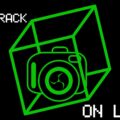Giving Vanilla OS the beans, controlling MSI Linux laptops, 280 ALSA controls, and a quad-core X86 SBC for under $200.
Listen:
Timestamps:
00:00 Intro
11:08 Vanilla OS
15:45 controlling MSI laptops with Linux
21:15 280 ALSA controls
34:52 ODROID-H3+ X86 SBC
Vanilla OS
https://news.itsfoss.com/vanilla-os-beta/
- There is a new Ubuntu based distro being developed, and it isn’t your typical Ubuntu.
- It is called Vanilla OS, and on the Vanilla OS GitHub page it states: “Taste the GNOME Vanilla experience on Ubuntu with some spicy.”
- And not only is it a stock GNOME experience, but it is an on-demand immutable distribution.
- The system is read only to prevent unwanted changes and corruption from third party applications or a faulty update.
- Some paths are still writable of course, such as the home directory.
- Also, it allows you to choose and enable Flatpak/Snap/AppImage with its first-time setup after installation.
- And there is a new package manager, called apx, which allows you to install packages inside a managed container by default.
- The ISO is not publicly available yet, but you can download the ISO by joining its Discord channel for now.
- Vanilla OS is a YAU.
- Being able to make sure all the desktop containerization options are dissabled during install is a good thing.
- Then again, it has its own containerized package manager, apx.
- On-demand immutability sounds neat if you can come up with a use case.
MControlCenter
https://github.com/dmitry-s93/MControlCenter
https://github.com/dmitry-s93/MControlCenter/releases/tag/0.3.0
- MControlCenter is a free and open source GNU/Linux application that allows you to change the settings of MSI laptops.
- Including a battery mode to adjust between 4 levels of performance and battery life, starting from high performance to lowering the power consumption for basic needs.
- You can also change other settings such as a keyboard backlight mode mode timer, USB power share and turning on and off the webcam.
- It has a CPU and GPU temperature display and shows your fan speed.
- OMG! This awesome software is coming in handy for my MSI Prestige 14” UHD pink laptop!
- It’s a 10 gen Intel Core i7 with 16GB of RAM and has both an onboard Intel iGPU and a discrete NVIDIA GeForce GTX 1650 Max-Q GPU that I switch between with prime-run.
- The battery management in Linux on this laptop is not that great, and MControlCenter addresses and fixes a lot of the issues.
- Right now I am using the “Balanced” option, which is supposed to bring a balance between performance and battery life.
- And I love that it has the option to adjust how much the battery charges when always plugged in.
- I do this at home when using it for gaming.
- I am looking forward to testing this software long term to see how much battery life I actually save!
- This app works on 7 MSI laptops.
- Sumit, Modern, Stealth, and Prestige series and variants.
- Webcam control only works with two Summit models.
Interfacing Linux: US-TASCAM 16X08
https://linuxgamecast.com/2022/10/interfacing-linux-us-tascam-16×08/
- TASCAM has been in the business of making recording gear for 50 years.
- Mostly professional and prosumer equipment and while the 16×08 falls in the latter it punches above its weight.
- It’s one of the few recording interfaces with 16 physical inputs.
- And it has the added benefit of having Linux support baked into the kernel.
- In the latest Interfacing Linux I walk you through the initial setup with ALSA, Jack, and Pulsleaudio.
- Then a little torture test to see how it preforms followed by some benchmarks.
- Did I mention it has a full blown digital mixer?
- Ayup, 280 individual controls.
- That’s the extra neat part and I will show you how to set it up with an easy to use GUI.
- Wow Venn, that’s a lot of audio holes to scroll through in the AlsaMixer!
Slice of Pi
Better Pi
https://www.hardkernel.com/shop/odroid-h3-plus/
- In the world of $200 RasPi 4’s this comes as a shock.
- Quad-Core Processor Jasper Lake.
- Yeah, x86.
- 2.5G Ethernet.
- NVME & SATA.
- HDMI & DP 1.2.
- Even with the cost of 8GB of RAM this comes in under $200.
- You could even throw in a case.
- This could be the ‘just powerful enough’ SBC i’ve been looking for.
- I was impressed with how many ports this has for its size and being a single board computer.
- The ODROID-H3+ includes 2 USB 3.0 and 2 USB 2.0 ports, not to mention a 3.5mm jack and a SPDIF out.
- And I am glad they are including the beefy heatsink to cool that x86 64-bit processor.
- And the power supply is only an additional $9.40.