“Frogatto is an open-source “platformer” or “jump-and-run” game, which means you’re given a “cross-section” view into the world, and you help a small green fellow named Frogatto walk and jump between solid footholds without getting hurt. There’s a long history to the genre, so just by being in it we inevitably have a lot in common with other games, however, we’re not trying to clone any specific game.”
This is footage from the latest SVN build. Game runs smooth and looks proper. Had a small issue using with the gamepad but nothing major.
Website: www.frogatto.com
A list of command-line options for frogatto.
- –config-path=PATH – Sets the path to the user configuration area.
- –fullscreen – Sets the game to start in fullscreen mode.
- -h, –help – Displays command line usage text.
- –host – Sets the game server host address.
- –joystick, –no-joystick – Enables/disables joystick support.
- –level LEVEL_FILE – Starts the game on the specified level. The LEVEL_FILE is a path to a file, relative to the “~/data/levels/” directory.
- –level-path=PATH – Sets the path to the game level files.
- –music, –no-music – Enables/disables the background music.
- –relay – Use the server as a relay in multiplayer rather than trying to initiate direct connections through hole-punching.
- –resizable, –no-resizable – Allows/disallows to resize the game window.
- –scale – turns on a special pixel-art interpolation algorithm (custom, loosely based on 2xSaI) to upscale the game to 2x the size, rather than using the blocky nearest-neighbor interpolation the game currently defaults to. Currently has some visual issues with text and transparent edges; we want to fix the algorithm to categorically solve them, rather than altering content to work around them.
- –no-send-stats – Disables sending game statistics over the network.
- –sound, –no-sound – Enables/disables the sound and music engine.
- –widescreen – Sets widescreen mode, increasing the game view area for wide screen displays.
- –width int, –height int – Sets the game window to these dimensions, scales the graphics up to that size.
- –windowed – Starts in windowed mode.
- –wvga – Sets the display size to 800×480.





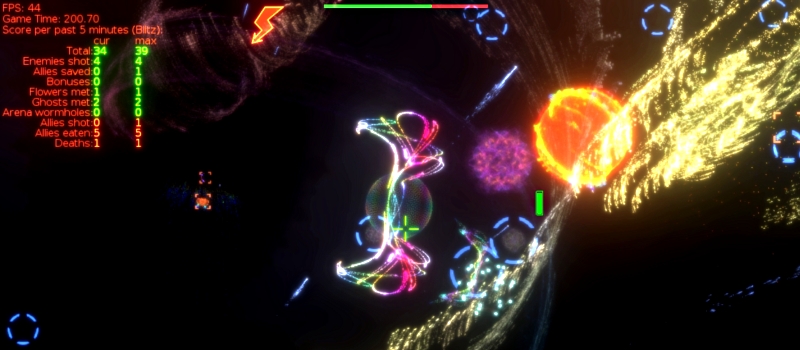






I generally don’t like platformers as a rule, but this one looks pretty neat. The last platformer I actually liked was Jazz Jackrabbit. :)
It’s come a long way since the first release. I recall that (DOS?) game. Fun times.