Time for another quick and dirty how-to from Linux Game Cast. This time we show you a simple hack for speeding up Team Fortress 2 (native) on Linux using DX9frames.
You can use the pastebin link or copy the following.
#!/bin/bash
CONFIG="dx9frames"
if [ -z “$EDITOR” ]; then
EDITOR=”nano”
fi
if [ -z “${1}” ]; then
echo “Usage: ${0} yourusername “
echo “Default config is dx9frames. Editor can be changed with the EDITOR environment variable.”
echo “When the config has downloaded, the script will launch EDITOR to let you uncomment the configuration options you want.”
exit
else
STEAMUSER=”${1}”
fi
if [ -n “${2}” ]; then
CONFIG=”${2}”
fi
URL=”https://raw.github.com/cdown/tf2configs/master/${CONFIG}”
OUTLOCATION=”${HOME}/Steam/SteamApps/${STEAMUSER}/Team Fortress 2/tf/cfg/autoexec.cfg”
wget -q “${URL}” -O “${OUTLOCATION}”
“${EDITOR}” “${OUTLOCATION}”
echo “Chris’ ${CONFIG} config should be loaded now. All that’s left is to add launch options.”
echo “Add the following options to your TF2 launch options (Library>Rclick TF2>Properties>Launch Options):”
echo “”
cat “${OUTLOCATION}”|grep novid|sed ‘s/-dxlevel [0-9]*//g’|sed ‘s/\/\/ //g’
Via linux_gaming

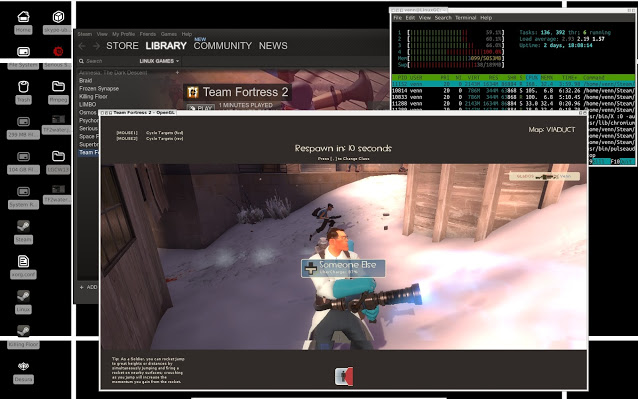
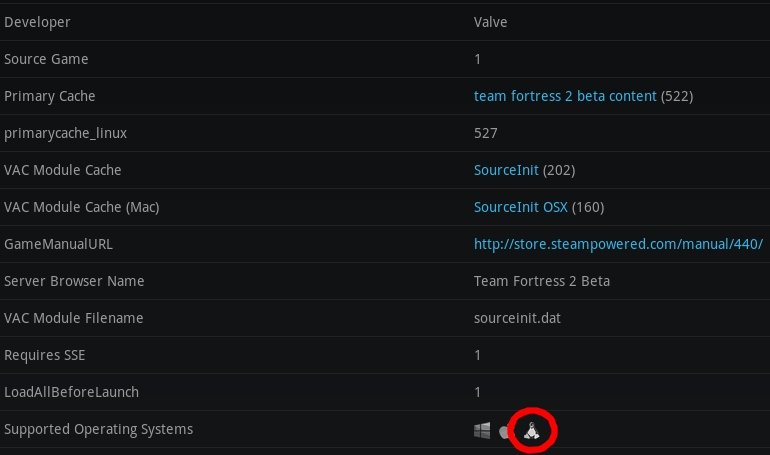
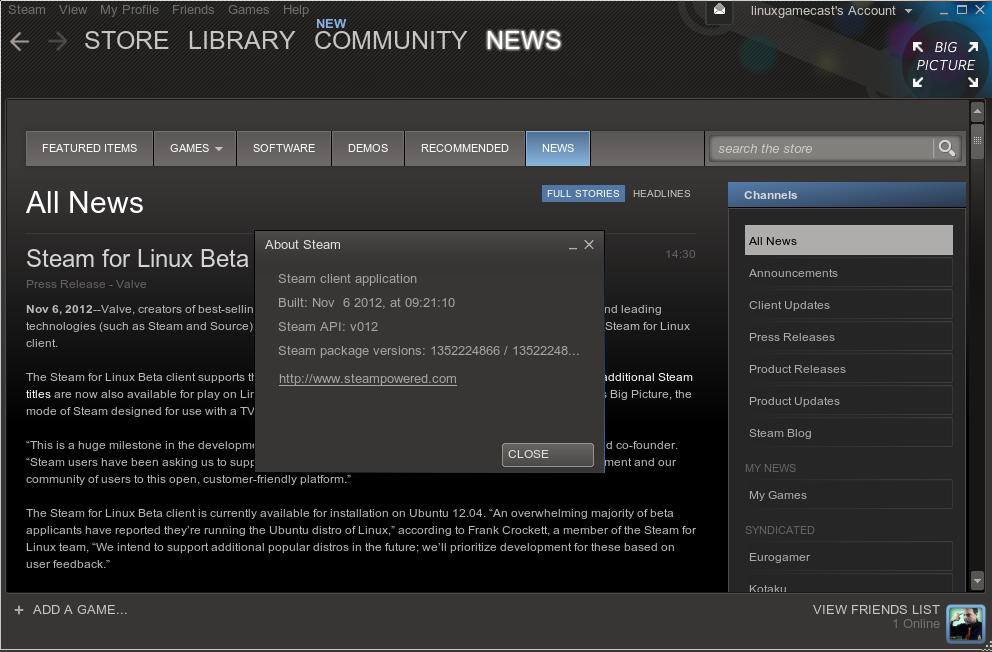








Working beautifully here.
I’ve yet to test for a performance increase but something that smacked me right off the bat is the oddball quotes (both single and double) that are in the script on this page. Apparently my terminal prefers ( ” ) instead of ( “ ), and ( ‘ ) instead of ( ‘ ). What sucks is that pasting the text into gedit doesn’t even “sanitize” it.. I have to do a find replace.
when i do
~/Desktop$ sh TF2dx9.sh cheshire_mad
it says
TF2dx9.sh: 22: TF2dx9.sh: Fortress: not found
TF2dx9.sh: 26: TF2dx9.sh: “”nano””: not found
“Chris’ dx9frames config should be loaded now. All that’s left is to add launch options.”
TF2dx9.sh: 29: TF2dx9.sh: Syntax error: “(” unexpected
I have steam on ntfs partition. What i do wrong?
Thanks in advance!
I have the same problem.
nvr my previous post, used code directly from pastebin, and not from here and it worked like a charm
This method still works??