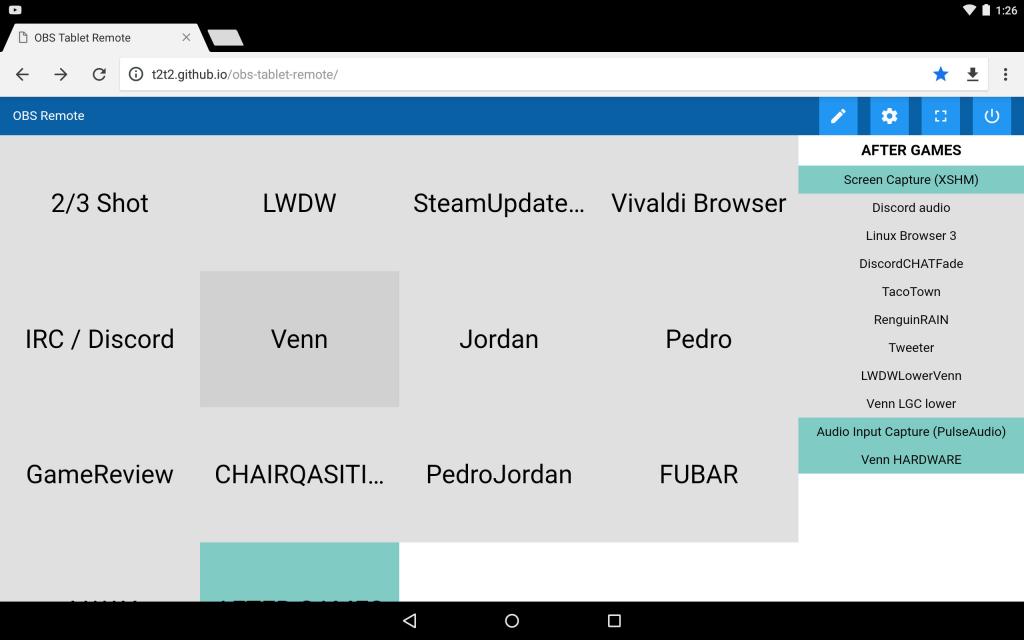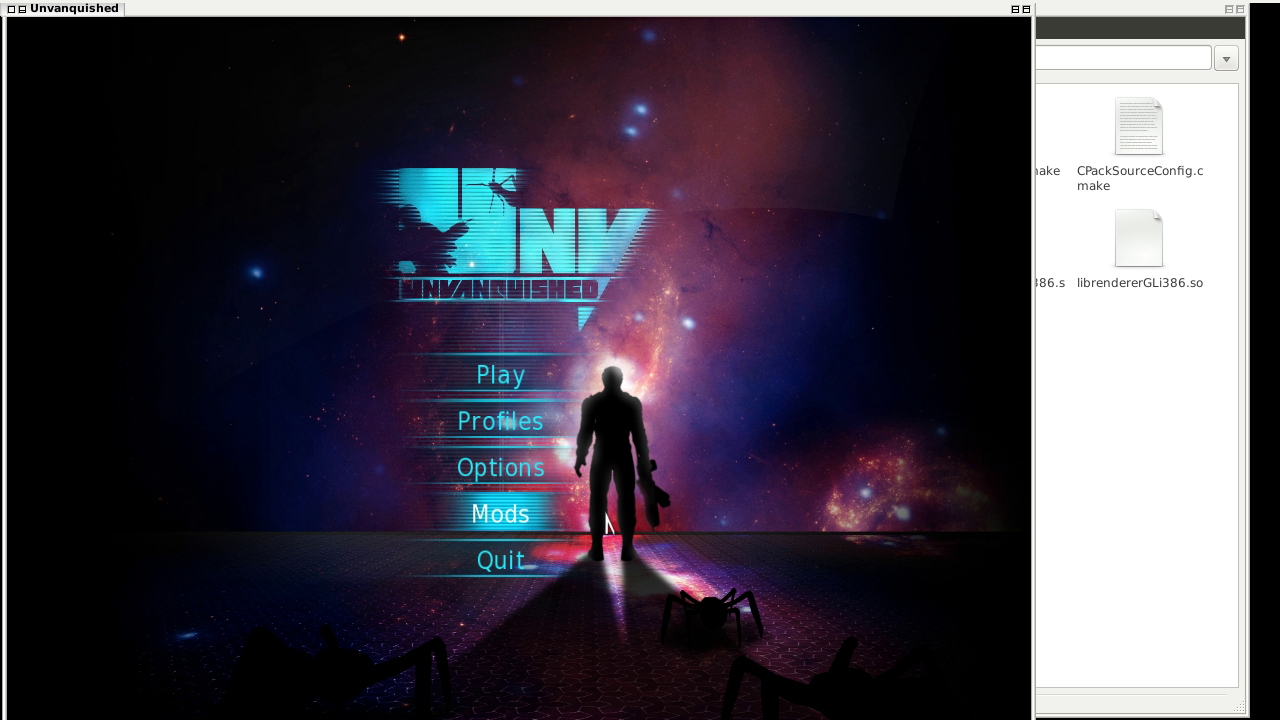In this quick & dirty how-to we’re controlling OBS Studio with obs-websocket and OBS Tablet Remote.
1. Download obs-websocket_4.4.0-1_amd64.deb or build from source.
2. Install
sudo dpkg -i obs-websocket_4.4.0-1_amd64.deb
3. Launch OBS (self explanatory)
4. Locate your IP address with ifconfig.
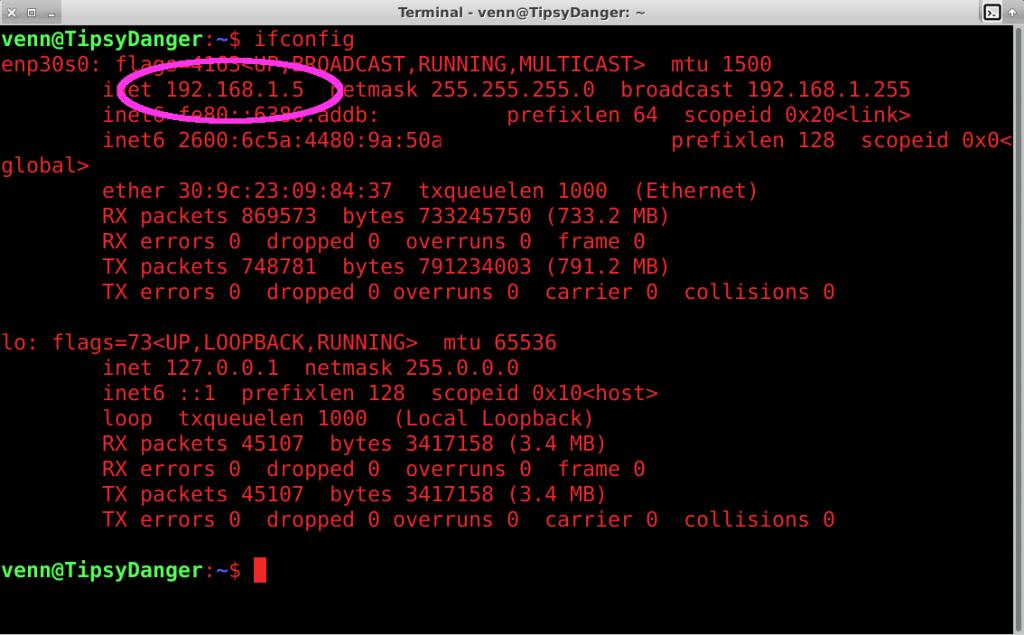
5. Visit http://t2t2.github.io/obs-tablet-remote/t2t2.github.io on your mobile device and enter the IP address from step 4.