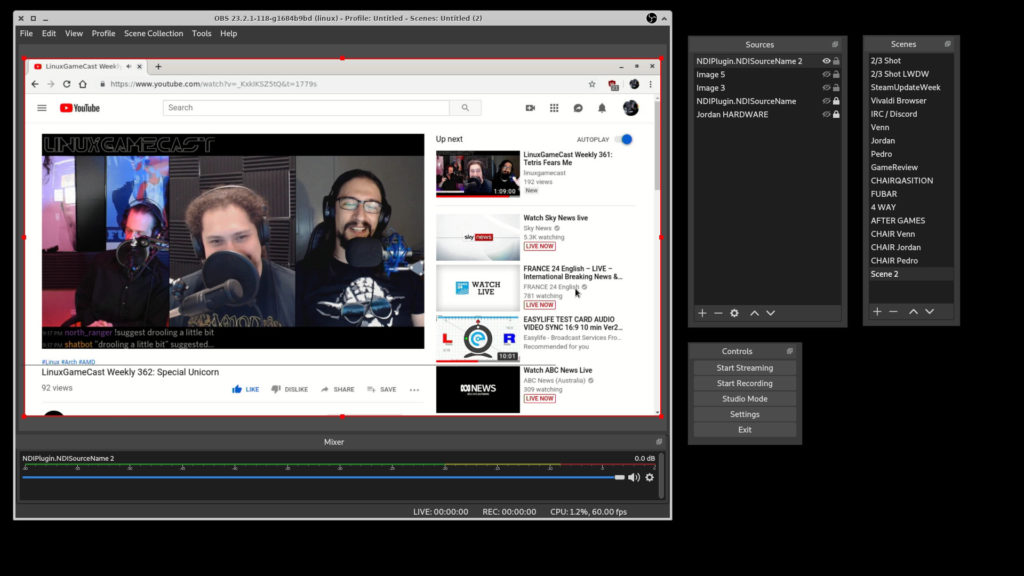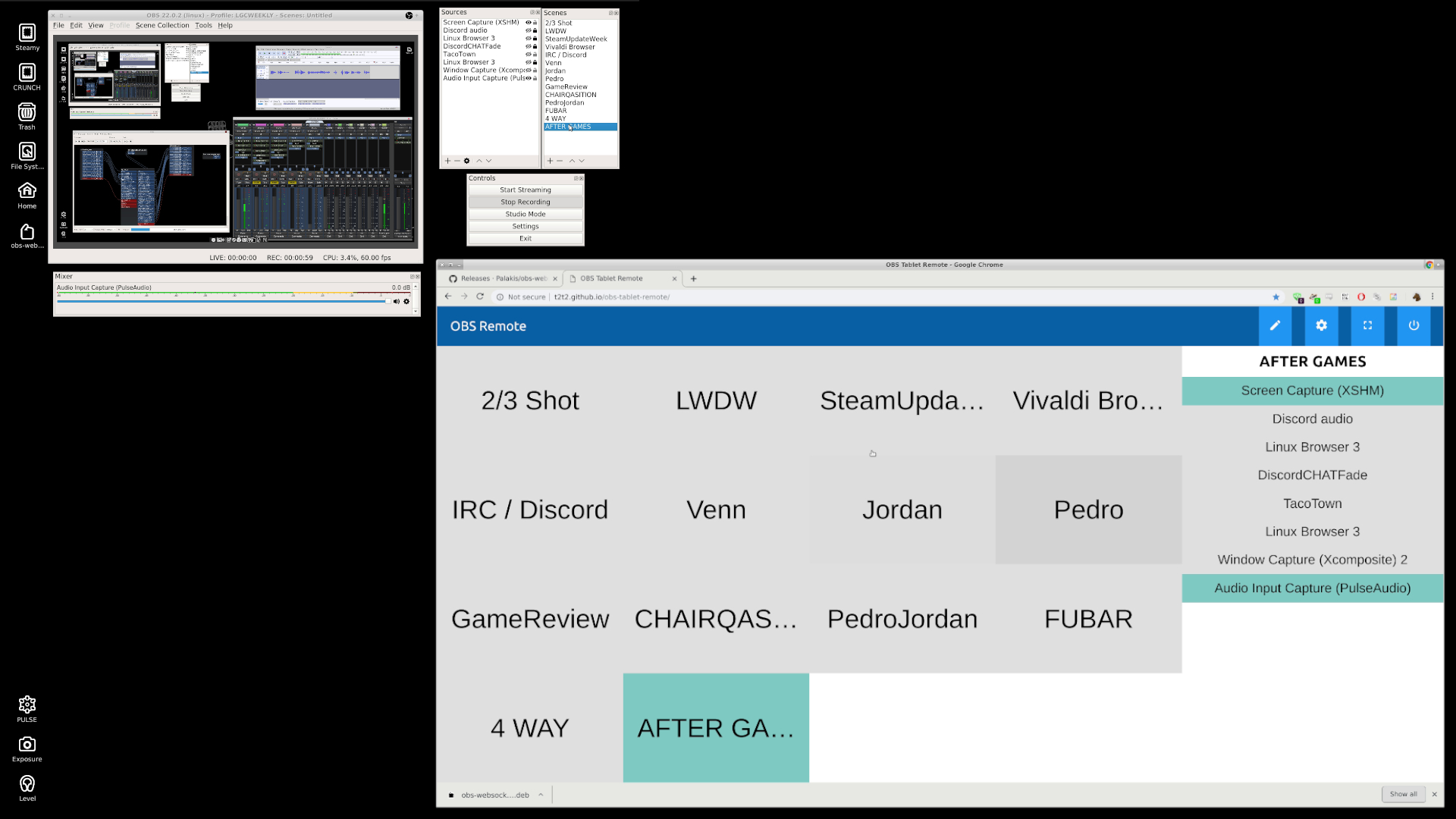In this quick-and-dirty how-to we’re networking audio & video in OBS Studio with NewTek’s NDI technology.
Software:
OBS Studio
OBS-NDI Plugin
1. Download and install libndi3 and obs-ndi from the releases page.
2. Install using dpkg.
sudo dpkg -i *.deb
3. Fedora only: Symlink /usr/lib/obs-plugins/ to /usr/lib64/obs-plugins/
sudo ln -s /usr/lib/obs-plugins/obs-ndi.so /usr/lib64/obs-plugins/obs-ndi.so
4. Add a dedicated NDI output on the remote computer.

5. Add a NDI Source input on the host computer.

6. Select the output from the dedicated NDI output in step 1.
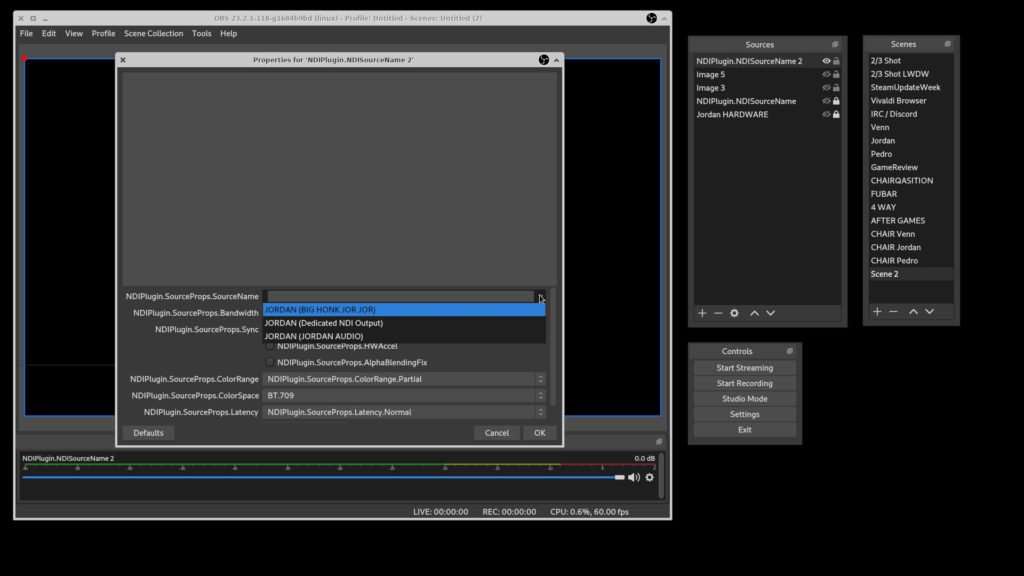
7. If everything went smoothly you should now have video from your remote PC streaming to the host. Output resolution can be adjusted with OBS > Settings > Video > Output Resolution.