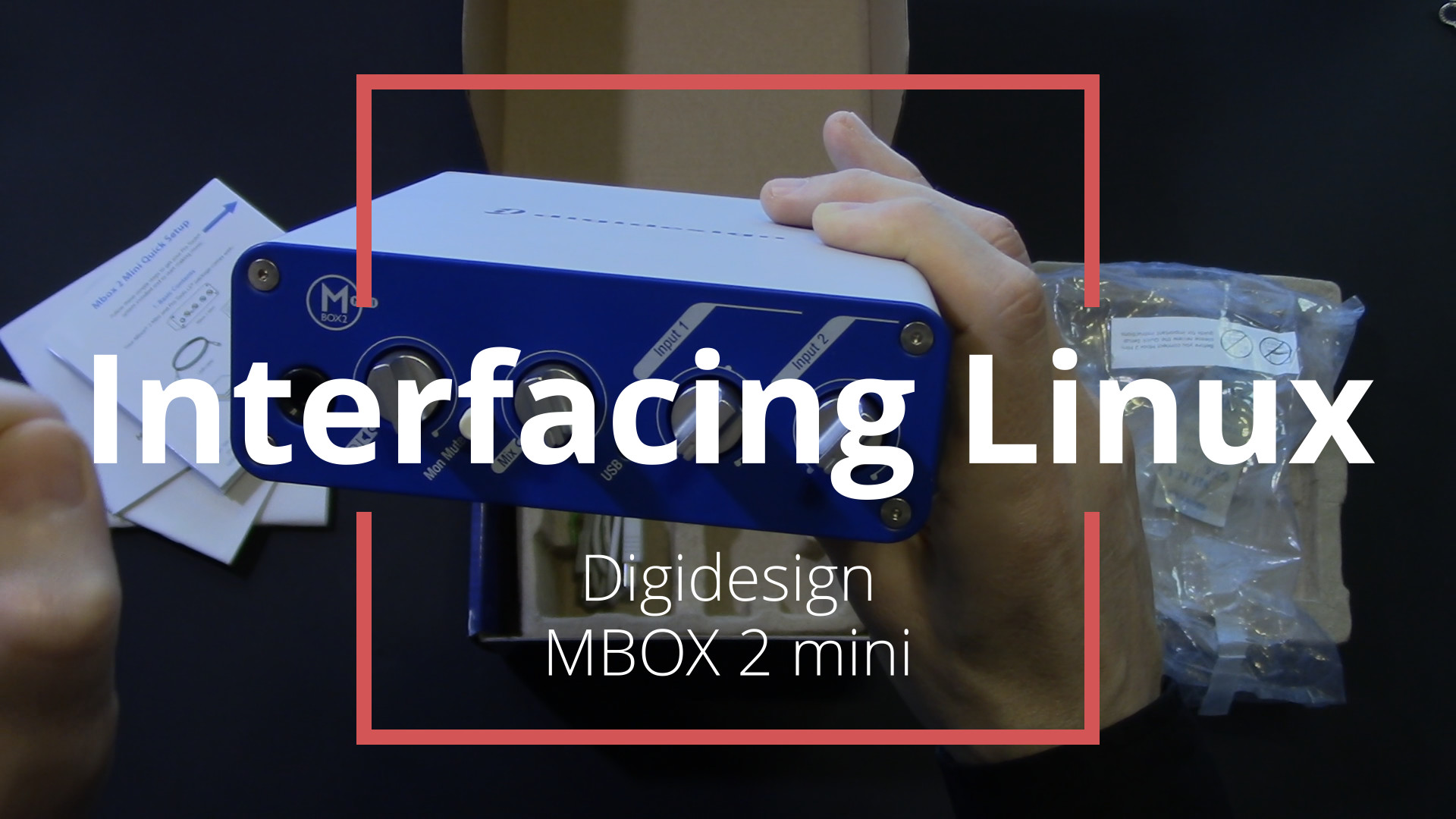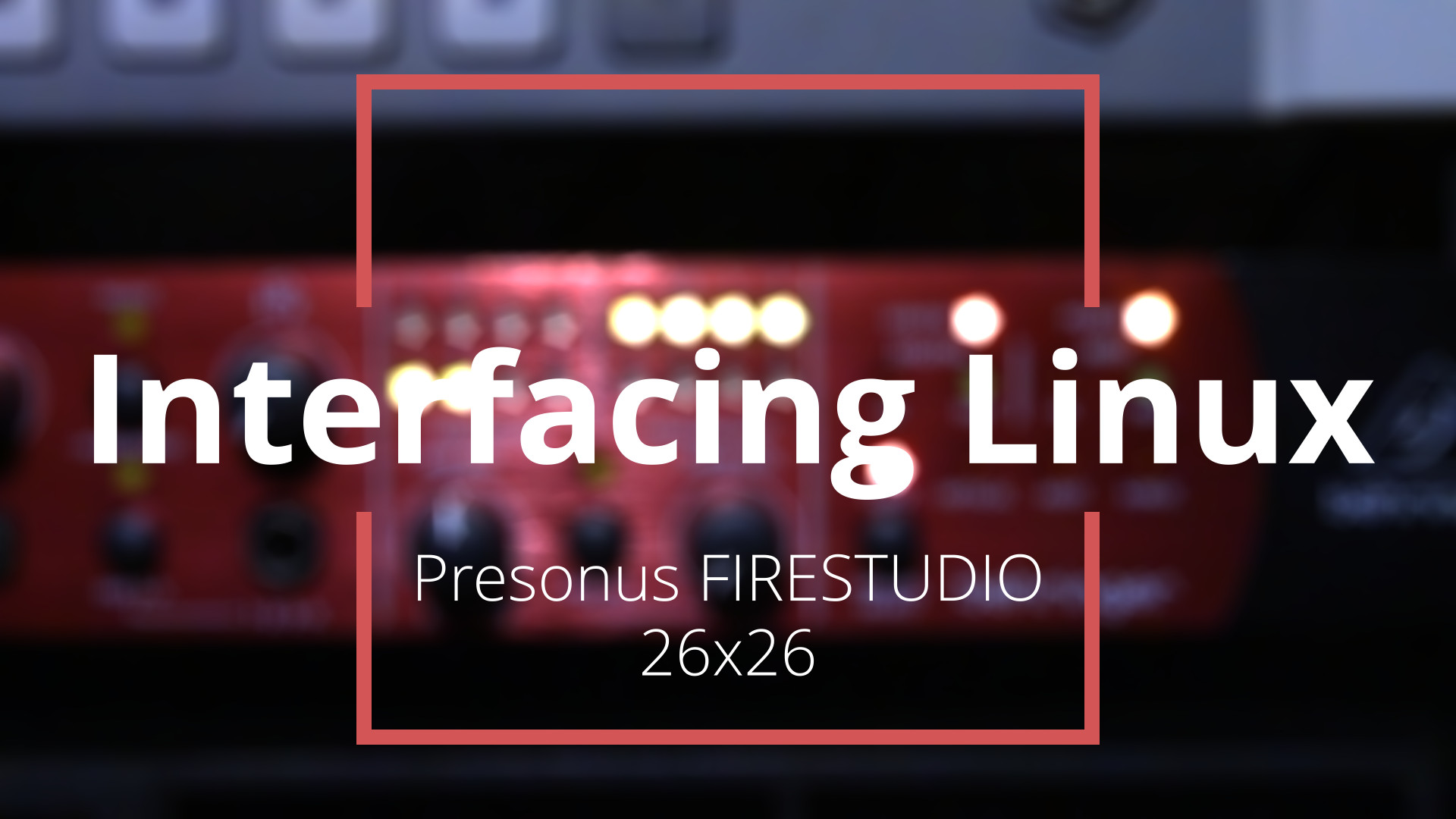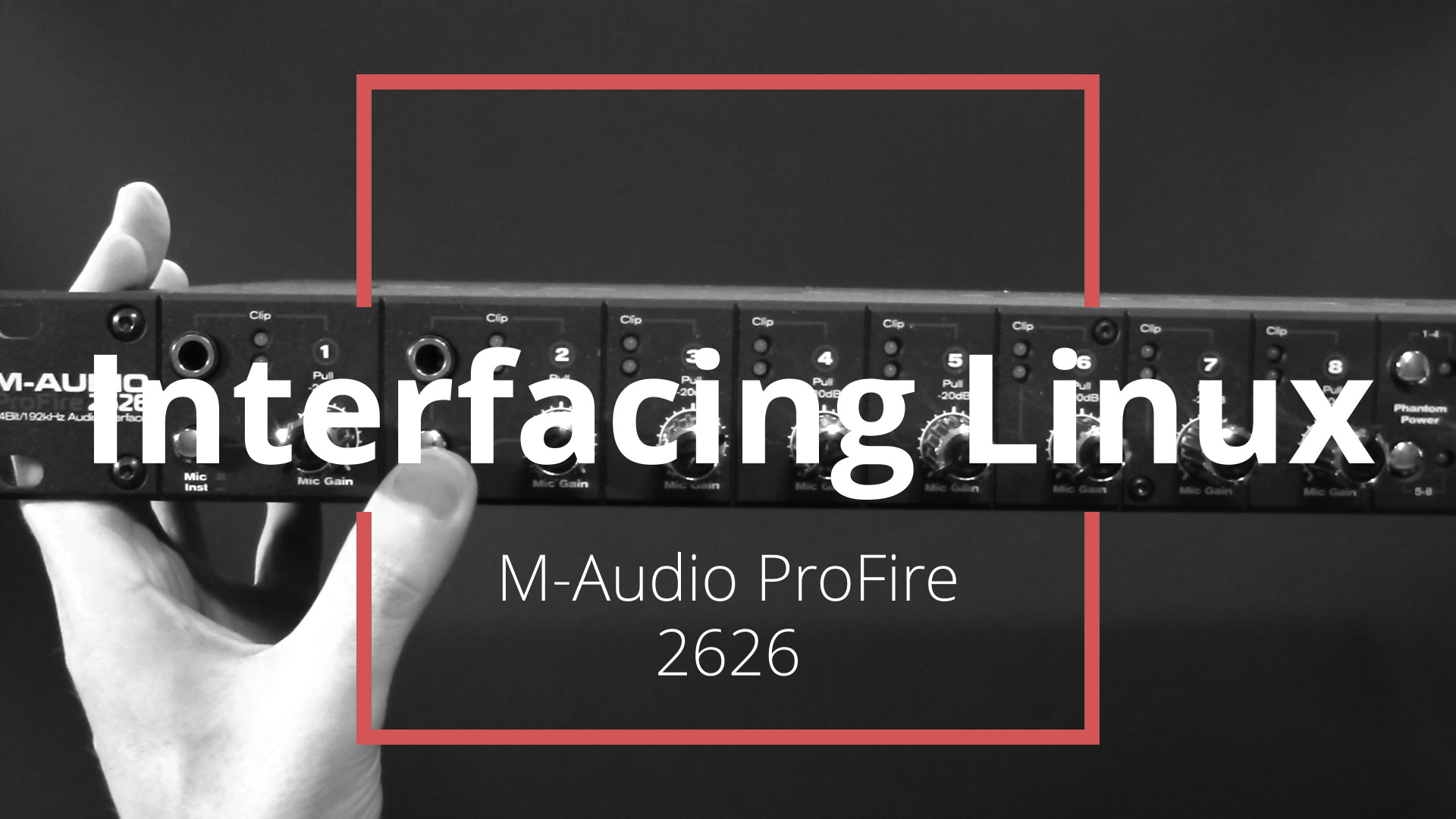UPDATE: The Digidesign Digi 003R has working drivers!
Whether you’re creating a MIDI masterpiece, recording a drum kit, or mixing a podcast you’re going to want an interface at some point. Thing is, finding out which ones work with Linux can be an adventure.
This week we’re taking a trip back to 2007 and poking the Digidesign Digi 003R with our Linux stick!
Each week we’re going to put an interface through a few trials and one tribulation.
1. Overview
2. Setup
3. Soundcheck4. Round trip latency
5. 15 minute torture test
6. What works and what nopes.
Jackbox:
| CPU | AMD Ryzen 7 1700 | ||
| RAM | Corsair Vengeance LPX 16GB | ||
| Motherboard | MSI B350 Tomahawk | ||
| GPU | Nvidia Quadro 4000 | ||
| SSD | Samsung 840 | ||
| PSU: | EVGA 600 B1 | ||
| Firewire: | Syba SY-PEX30016 | ||
| Network: | Intel i350-T4 | ||
| OS: | Debian Buster | ||
| Kernel: | 4.19.0-8-rt-amd64 | ||
| Desktop: | XFCE 4.12 | ||
Conclusion:
Do you enjoy lifting heavy objects? Until the driver issue is sorted that’s all it’s good for. If you see one for under $60 you might consider picking one up just in case.
Check out our Amazon idea list, take a look at our studio gear, or donate your unloved audio equipment.
Digidesign Digi 003R

Pros
Can be used for deadlifts.
Cons
Bad Alsa driver.
Limited sample rates.
2U form factor.