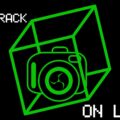DirectX (kinda) comes to Linux! PineTab opens for pre-orders, NVIDIA releases a NX class Jetson, and Ryzen powered Linux notebooks.
Special tanks to:
Foxy (returning executive producer)
LucidLynx (new patreon)
Listen:
Download:
Subscribe Spotify | Pandora | TuneIn | RSS | More
Timestamps:
03:45 PeerTube content boostrap
08:20 KDE Plasma 5.19 enters beta
11:10 Ryzen powered Tuxedo
15:55 PineTab pre-orders
20:30 Enlightenment DR 0.24.0
23:35 DirectX coming to WSL
29:00 Munich back to open-source
33:25 Shameless self promotion
37:35 StreamPi
40:35 Xavier NX
44:41 Emails
Colour key: Venn Pedro Jill
- While I like the idea, they are going about it completely wrong.
- You want to help out the people who have already taken the initiative to do something.
- I’m not talking about us, we’re way outside of the scope.
- What you have now is a system that gives people $$$ to see if they want to do something.
- 99% of them (this includes the ones who really want to) won’t.
- Like Venn says, this sounds great out of the box, but drawing existing creators from the likes of YouTube who are already creating content would be a better option.
- PeerTube has been working on the ability to stream live content with integration in OBS, once they do this a lot more people would use the platform.
- And it would be the first decentralized option for going live.
- Especially since LBRY, another decentralized video content service is becoming more popular.
- “In this release, we have prioritized making Plasma more consistent, correcting and unifying designs of widgets and desktop elements; worked on giving you more control over your desktop by adding configuration options to the System Settings; and improved usability”
- That’s about 19 major releases it’s been due for!
- Adventurous people in the dev branch of KDE Neon can give it a go.
- The config I tried, 3950X, 16GB of RAM, 500GB NVMe, and the 2070, goes for €2.5k
- It’s pricey, but certainly not the priciest.
- Heck! I specced out a desktop build with similar specs and after adding the IPS 2k 144Hz screen, it’s not that far off.
- It uses the actual desktop CPUs and a B450 chipset board!
- That will make for a chonky laptop, but that’s awesome.
- Being able to upgrade your Ryzen 3000 CPU because it is not soldered in due to the AM4 socket is a nice touch for a laptop!
- This laptop is great for rendering, as well as playing games.
- I understand why they didn’t want to use Nvidia Optimus with the GPUs.
- But given that Linux utilizes Optimus so well now I am a bit surprised, because it would improve battery life.
- This laptop could also be your main workstation.
- You can hook 3 external displays to this beast, as well as daisy chain a few more!
- Yeah! The much anticipated Pine64 PineTab $99 tablet is almost here!
- Pine64 is now taking pre-orders later this month for limited quantities aimed at early adopters, much like what they did with their Braveheart PinePhones in April.
- The PineTab will ship with Ubuntu Touch from UBports, but will be able to run any Linux distro in the future.
- I definitely want one of these, and paired with the $20 magnetic backlit keyboard, this would be the perfect companion for doing show notes!
- It’s actually happening this time!
- They will be taking orders for the PineTab later this month.
- This is a limited-quantity pilot-production run.
- ineTab has a 10” 720p IPS LCD panel and features the same quad-core A64 SoC and 2GB LPDDR3 RAM used in the PinePhone.
- It also features the same 2Mpx front-facing and 5Mpx rear cameras that the phone uses. It ships with 64GB eMMC flash
- Is it worth $100?
- Everyone wants a Linux tablet until they realize they’re going to be using it with a stylus.
- The Manjaro image offers a docker container with 32bit Chromium which can play Netflix and Prime.
- That’s really nice!
- One of my favorite, lightweight and one of the most beautiful window managers just got a major update, Enlightenment 24.0 has just been released and is even faster!
- There is a new external monitor backlight and brightness controls, the wallpaper import generates multiple resolutions for better efficiency, and a new and improved shot module that includes editor and cropper.
- And overall lots of bug fixes, UI polish and faster startup times.
- I keep giving Enlightenment a chance, at least one a year but it’s not (nor has benn) stable.
- I have been using Enlightenment for many years to play multi monitor gaming spanning 3 monitors, because it has many window controls, including save states for window positions for multiple monitors.
- In fact, in this release there is better support for playing games on Steam.
- Enlightenment lives in that sweet spot, in terms of size and memory efficiency, between the classic X window managers, like Fluxbox and Wmaker and a full desktop environment like XFCE and GNOME.
- Only available in PCLinuxOS and Gentoo for the time being.
- I’ll wait.
- No need anymore to use VMware to run Linux with GPU acceleration.
- NVIDIA CUDA acceleration is also coming to WSL.
- WSL now has a Windows Package Manager CLI, and you can use ‘winget install <tool>’ in the console. It is in public preview.
- Now imagine how easy it would be to get Windows integration in Linux if it were open-source.
- I’ll say it again. Strange times, these.
- “These binaries are compatible with glibc based distros…”
- Put it in my face, then! NOW!!1!ONE!!
Flip flop (Rtheren)
- It looks like, hopefully, this time open source and Linux will stick, that is after Microsoft contracts expire.
- It seems that Germany has learned many lessons, and this time they will roll out Linux correctly.
- Political and financial maneuvering were the reason they went back to Microsoft in 2017, it’s no big surprise that the same would be true for going to open sauce once more.
Slice of Pi
StreamPi (Rtheren)
- StreamPi is a robust open source alternative to the ElGato StreamDeck built for the Raspberry Pi and runs on Windows, Mac, Linux, and Android.
- It can detect all of your OBS scenes, sources, and transitions and be able to control them all.
- It doesn’t require you to set up hotkeys, and is integrated with Twitter.
- It is still a work in progress, but for the cost of a RasPi and an Official 7″ touchscreen you can make your own ElGato StreamDeck at a fraction of the price!
- Or you can set up and use the software Venn is using on his Android tablet to control OBS.
- Still damn pricey!
Feedback