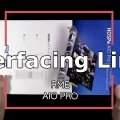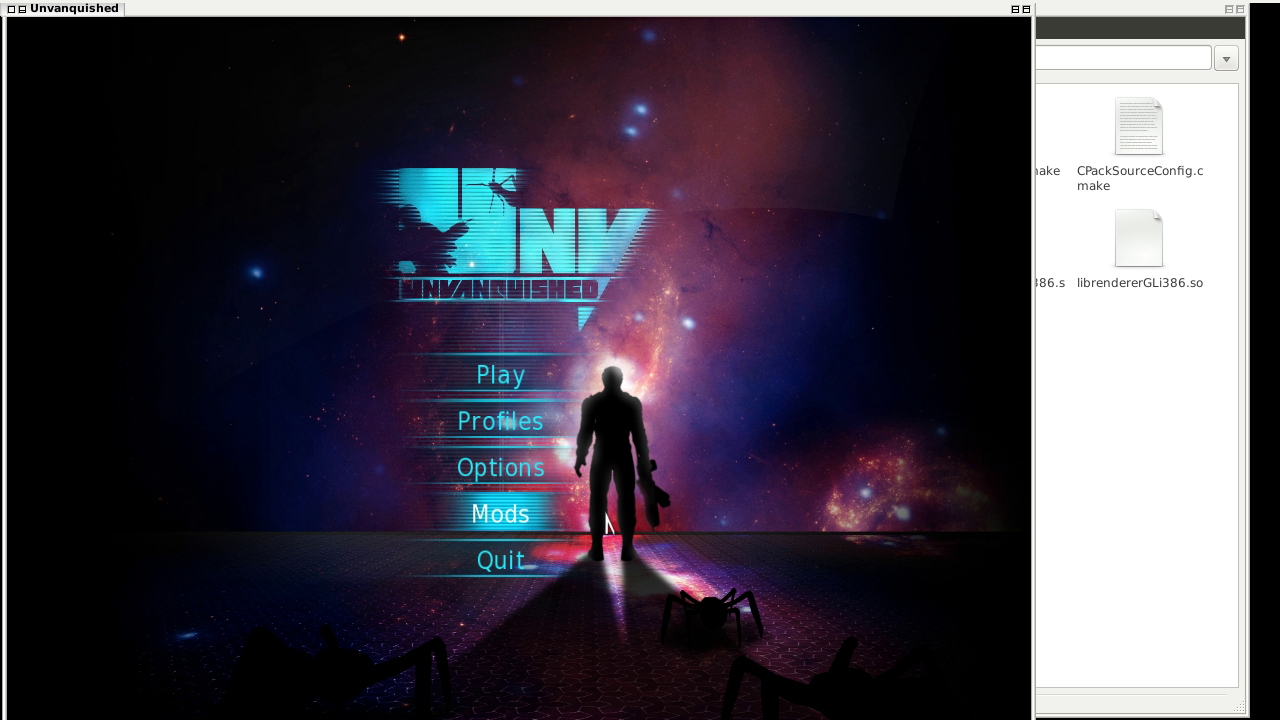Today I’m going to show you how to build OBS with a browser that doesn’t spite-crash to the desktop. Special thanks to arjenpdevries for the workaround.
Install the needed dependencies (consult the OBS build Wiki for your distribution)
sudo apt install \
build-essential \
cmake \
git \
libmbedtls-dev \
libasound2-dev \
libavcodec-dev \
libavdevice-dev \
libavfilter-dev \
libavformat-dev \
libavutil-dev \
libcurl4-openssl-dev \
libfdk-aac-dev \
libfontconfig1-dev \
libfreetype6-dev \
libgl1-mesa-dev \
libjack-jackd2-dev \
libjansson-dev \
libluajit-5.1-dev \
libpulse-dev \
libqt5x11extras5-dev \
libspeexdsp-dev \
libswresample-dev \
libswscale-dev \
libudev-dev \
libv4l-dev \
libvlc-dev \
libx11-dev \
libx264-dev \
libxcb-shm0-dev \
libxcb-xinerama0-dev \
libxcomposite-dev \
libxinerama-dev \
pkg-config \
python3-dev \
qtbase5-dev \
libqt5svg5-dev \
swig \
libxcb-randr0-dev \
libxcb-xfixes0-dev \
libx11-xcb-dev \
libxcb1-dev \
libxcb-xinput-dev \
qt5ct \
libvlc-devDownload the CEF binary and decompress:
wget https://cdn-fastly.obsproject.com/downloads/cef_binary_3770_linux64.tar.bz2 tar -xjf ./cef_binary_3770_linux64.tar.bz2
Clone the git repository:
git clone --recursive https://github.com/obsproject/obs-studio.git
Change into obs-studio and create a build directory:
cd obs-studio mkdir build && cd build
Set the QT variable:
export QT_QPA_PLATFORMTHEME="qt5ct"
Configure OBS:
cmake -DUNIX_STRUCTURE=0 -DCMAKE_INSTALL_PREFIX="${HOME}/obs-studio-portable" -DBUILD_BROWSER=ON -DCEF_ROOT_DIR="../../cef_binary_3770_linux64" ..Compile and install OBS:
make -j4 && make install
Launch OBS:
cd ~/obs-studio-portable/bin/64bit/ ./obs
And now you have a portable version of OBS with a working browser that can run alongside your existing install.
Note: You will need to add export QT_QPA_PLATFORMTHEME=”qt5ct” to your .bashrc (and reboot) unless you really like typing it in each time you start OBS.