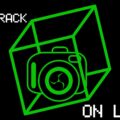Blender 2.83 LTS is out! Mozilla funds a Meething, ungoogled Chrome for the desktop, and a Vulkan powered Raspberry Pi 4.
Special tanks to:
Iris121 (new patreon)
Listen:
Download:
Subscribe Spotify | Pandora | TuneIn | RSS | More
Timestamps:
05:36 KDE Plasma 5.19
10:31 Ubuntu Snap talks
16:41 Ungoogled Chrome
19:26 Blender 2.83
23:39 Mozilla funds Meething
27:34 Compiling Ardour 6
31:33 NexDock Touch
37:43 Shameless self promotion
40:44 Cyberdeck
44:38 Vulkan Pi
47:46 Emails
Colour key: Venn Pedro Jill
- There are lots of little touches that make the desktop more visually appealing:
- There is a completely new collection of photographic avatars to choose from when setting up your user.
- The panel spacer, the invisible element that helps place components on the panel, can now automatically center widgets.
- Plasma 5.19 also incorporates a consistent design and header area for system tray applets as well as notifications.
- GTK3 apps immediately apply a newly selected color scheme.
- GTK2 apps no longer have broken colors.
- And thank you for this, increased the default fixed-width font size from 9 to 10, making all the text easier to read.
- Those font rendering changes made my desktop icon labels look like complete butt.
- A very blurry butt!
- I had to change the font completely for them to be properly rendered.
- I suppose I had been meaning to change the font back to Droid Sans at some point… there’s my impetus.
- That’s not opening the door.
- As we have talked about before here on LWDW, we understand why there is a Chromium Snap.
- That it makes it easier to support Chromium updates across the Ubuntu LTSs and all the releases in between.
- It is just using a deb file to install a snap is not cool.
- When one of the longest running Ubuntu-based distributions goes: “Nope! We’re not using that” – it has to sting a little.
- Then again, it was GNOME 3 which made Ubuntu move to Unity and forced Mint’s hand to give birth to Cinnamon.
- If a product is good, people will use it.
- This has been around a while but I thought I would give it some love for those of you looking for a Snap-free Chromium.
- Maybe I can use a deb of this in the future instead of installing the snap one.
- The OBS Repo for Ubuntu also includes the 32bit deb for 18.04, for those of you who are keeping an old system around for raisins.
- Ah, this critter conflicts with chromium, shame that.
- We still have a Chromium package over here in Debian land BTW.
- Blender 2.83 LTS has been released, with major new features, faster performance and 1250 bug fixes!
- And yes, it is the first official long-term support release, for two years of support for Blender projects.
- Powered by OpenXR, Blender now ships with the first milestone in VR support: scene inspection.
- You can now walk around and inspect your scenes in VR!
- Cycles now supports denoising inside the Blender viewport with NVIDIA OptiX AI-Accelerated Denoiser, as well as in final renders.
- Other new features include Improvements to Grease Pencil 2D animation, OpenVDB import, and a powerful new physics-enabled Cloth Brush to name a few!
- More WebRTC the better.
- Mozilla Funds Meething which is a new video conferencing and collaboration platform from the innovation lab ERA.
- Meething’s goal is to be more secure than existing video conferencing tools, run on a decentralized database engine and leverage peer-to-peer networking.
- Awesome Mozilla, this is a great way to gain name recognition and to bring zoomers along.
- Mozilla introduced and spearheaded WebRTC in Firefox 22 back in 2013.
- And Firefox has had various WebRTC projects they have tested, but not quite caught on.
- Now Meething, and a global pandemic, might just be what Mozilla needed to fix Web Real Time Communication in it’s browser!
- Mozilla needs something since Jitsi has a gang of issues with it.
- The total addressable market for video conferencing is large and can support multiple players.
- Zoom is a technical shiteshow and Microsoft has all but managed to kill Skype.
- Sine the official documentation attempts to scare you while not providing any real information.
- This is the way I build it on Debian 10 and I’m not claiming it’s the best way, but it works.
- Based on the original deps needed for Ardour 5 plus some updates.
- Yes, I’ve already been contacted by one Arch user informing me that it was already in the repos.
- I informed him that this was aimed at more advanced users.
- I’d like one of them, unfortunately my main gripe is still very much there.
- It’s $250 for what amounts to a battery bank with a screen built-in.
- I do like the idea of using this as a second monitor, and one that doesn’t have to be plugged in, but is battery powered instead.
- I love this project, but at that price you can buy a Pinebook around $100 with a webcam, and just hook up a cheap 7″ or bigger touchscreen to it.
- 14-inch Touch Screen
- Super narrow bezels
- 60Wh battery (instead of 51Wh on NexDock2)
- Improved speakers
- Bigger and improved touchpad
- I have something like this around the house minus the tele attached to it.
- It’s called a tablet and it even has a nifty keyboard cover.
- Sadly it does lack clips and cables that at some point, will be pulled out.
Slice of Pi
- Every now and then a cyberdeck build pops up.
- This one uses a Pi 0, though if you used a Pi4, you could drive a better screen and still have the CPU overhead to do more things
- Is cyberdeck a thing?
- If we can have better Vulkan performance and better support for vk-based hardware acceleration, that’d make me all the happies.
- As it stands by default, even on the Pi4, it’s not very friendly.
Feedback
Shirt