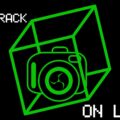VR desktops for Linux! Apple helps the Asahi project, Xsnow is best snow, NVIDIA powered Wayland for Fedora 36, and a GUI frontend for finding Appimages.
Special thanks to:
Nubbn (increased patreon pledge)
Romeo Sid Vicious (increased pledge)
Roux (new patreon)
Listen:
Download:
Subscribe Spotify | Pandora | TuneIn | RSS | More
Timestamps:
00:00 Intro
04:16 Snow effect for the Linux desktop
07:52 Nvidia powered Wayland for F36
10:52 GUI Appimage search
16:02 VR & AR Desktop Linux
20:32 CLAP audio plugin
23:17 Apple helps Asahi
34:17 Pi powered trees
37:37 Emails
Let it Snow
https://www.omgubuntu.co.uk/2021/12/ubuntu-desktop-falling-snow-effect
- Get your Holiday cheer on with your Linux desktop with these festive snowing apps.
- If you are using GNOME Shell you can install the Let it Snow GNOME extension.
- This will add a layer of continuously falling snowflakes over your entire desktop, even if you have multiple monitors.
- And you can adjust how much the snow drops.
- But my favorite snowy app, xSnow, works with any X11 session, and the desktop or X window manager of your choice..
- xSnow, unlike the Let it Snow GNOME extension, is a full animation suite.
- With xSnow, snow falls in from the top of the screen, and it will land on the tops of windows that are open, and piles up at the bottom of the display.
- When you close a window any snow resting on it will fall to the bottom.
- And you can add Santa’s sleigh being pulled by reindeer, trees and houses for scenery, or even meteorites!
- Xsnow has an interesting history that starts on a MAC back in 84 and includes SGI development.
- Mandatory rollout for business PC.
Fedora Nvidia Wayland by default
- This is a bold move.
- Next spring Fedora plans to set Wayland by default using NVIDIA’s proprietary driver stack.
- It defaults to X nowadays for obvious reasons.
- X will still be an option so don’t panic.
- Granted, this is only a proposal but it will get some extra eyes on Wayland.
AppImage Pool
https://www.pling.com/p/1547076/
https://github.com/prateekmedia/appimagepool/releases
- This is AppImage Pool, a GUI frontend for finding, managing and downloading AppImages from AppImageHub.com.
- AppImage Pool is a really nice AppImage App Store made for linux using flutter.
- Some of the features include:
- Ability to download a specific version of AppImage file
- Filter applications by categories
- Download progress icon
- Manage all installed AppImages
- View download history
- Light and Dark Mode
- You can download AppImage Pool as an AppImage of course, or as a Flatpak.
- I downloaded the classic Tron game Armagetron Advanced for a test, and then launched it by double clicking it in the Installed tab.
- I still love using AppMan, a universal AppImage installer that works like Apt in the terminal we talked about in September.
- Appimages should not have a central repository.
- According to the creator.
- Installed as a flatpak.
VR & AR Desktop
https://github.com/SimulaVR/Simula
- Allowing people to run 2D Linux apps with current generation headsets.
- Compatible with SteamVR headsets equipped with Linux drivers.
- Working on their own VR headset.
- They have a low pass filter that makes text look less worse.
- Simula supports an optional OpenXR backend.
- This will be the future when headsets are light, wireless, and eleventy K.
- I totally agree with you Venn, that the text quality seems to be sharper before the filter is applied, although the filtered text is a lot bolder, it is fuzzier to me and harder to read.
- The hardware based Simula One Headset is quite interesting, especially since it will be the first VR headset to include a Linux based OS, or SimulaOS.
The CLAP
https://www.kvraudio.com/forum/viewtopic.php?f=31&t=574861
- VST, VST3, LV2 got you down.
- CLAP is a pure C ABI, so people can develop in any programming language they like.
- It’s liberally licensed.
- It has fast plug-in scanning and it offers host controlled multithreading.
- Bitwig, u-he and others are backing the project.
Apple helps Asahi
https://twitter.com/marcan42/status/1471799568807636994
- I believe Apple just did Linux a good.
- Like, intentionally.
- Nice move Apple!
- Apple does run Linux on the backend, and does contribute to Linux Kernel and driver development.
- I guess now Apple realizes that lots of Linux developers are using their laptops and computers, and so much effort has gone into cracking the M1 code.
- After all, MacBooks are some of the top computers spotted at Linux conventions.
Slice of Pi
Pi lights
https://shopmakergenix.blogspot.com/2021/12/neopixel-christmas-tree-lights.html
- So we talked about how you can bring Holiday cheer to your Linux desktop, so why not use Linux and a Raspberry Pi to light your Christmas Tree?
- All you need is:
- A Raspberry Pi with WiFi, for this project the creator is using a Raspberry Pi Zero V2.
- String of NeoPixels
- 5 volt power supply
- Green electrical tape
- And a case
- And to set up your Raspberry Pi:
- Either direct or headless, update your Pi.
- Install Node-RED
- Wiring the LEDs to the Pi is simple; all you have to do is connect the ground and signal cables from the LEDs.
- The process seems to be easy and does not take too much time.
- Look at our show notes for all the details.
- I have a friend who has used a Raspberry Pi and xLights, to not only control his Christmas Tree, but has created an amazing lightshow timed with music on his house and front yard!
Feedback
Virtual webcam
https://linuxgamecast.com/bradley/?EiChADa
5G