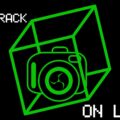Shoving Xubuntu onto a single CD, ripping Cd audio the right way, DIY Orange Pi NAS, and returning to KDE after an extended break.
Listen:
Subscribe Google Podcasts | Spotify | Apple | Stitcher | TuneIn | RSS | More
Timestamps:
00:00 Intro
00:28 Power Rangers reunion
01:04 4K streaming
08:05 Shoving Xubuntu onto a single CD
19:20 Accurate audio CD ripping
28:06 Revisiting KDE
45:00 Orange Pi NAS
Xubuntu Minimal (RTheren)
https://www.omgubuntu.co.uk/2023/01/xubuntu-23-04-will-come-in-a-cd-rom-size-minimal-image
https://lists.ubuntu.com/archives/ubuntu-release/2023-January/005521.html
- The lightweight Ubuntu distro Xubuntu with the XFCE desktop manager, will offer an official ‘Minimal’ image starting with Xubuntu 23.04 that is scheduled for release at the end of April.
- This minimal image will be small enough to fit on a CD-ROM.
- Sean Davis, the Xubuntu Technical Lead states:
- “With Xubuntu Minimal (previously Xubuntu Core), our goal is to ship a slimmed down version of Xubuntu: the “core” desktop environment, and nothing else. It’s well-tested and expands on our mission to provide a light, stable, and configurable desktop environment. You get the Xubuntu look and feel with a solid foundation to build your own experience.”
- It’s an expansion of the Xubuntu Core effort started back in 2015, but this one will be official.
- Xubuntu Minimal will be made available as a separate download.
- It will still use the Ubiquity installer and won’t require an active internet connection to complete installation.
- The Xubuntu team has a lot of work to do to get it to fit in a 700MB CD image.
- Thank you RTheren for posting this news.
- Getting everything on a single CD is a bit of a task.
- You might be tempted to bring up bloat but remember, RH 5.2 was two CDs.
- Have fun trying to look that fact up on Google.
- It’s not something you think about in the day of netinstall and gigabit internet connections.
Accurate Audio CD Ripping
https://github.com/whipper-team/whipper
- Whipper is a CD ripping utility focusing on accuracy over speed.
- Whipper runs in CLI.
- And, oh yes, it does look similar to morituri of which whipper is a fork of, and I have used before many moons ago . . .
- You can think of this as a Linux version of Exact Audio Copy (EAC) for Windows.
- Because some of you rip CDs as a hobby.
- Why do you need accurate CD ripping? Sounds like audiophile speak, doesn’t it?
- LeoPanthera on HN explained it like this.
- Unlike DVDs, CDs don’t have sector information. They’re just a long continuous spiral of bits, so there is no easy way to tell exactly where on the spiral the head is pointing.
- To compensate for this, data CDs include intermittent data on the spiral that says “you are here”, but audio CDs don’t do this.
- This is why it rips the CD in overlapping chunks and compared the overlaps.
- In 2022, ripping CDs is like ripping records.
- You do it for the experience or you like the “retro” audio quality.
- 44100 with 16-bits of dynamic range.
Krashes
https://jackevansevo.github.io/revisiting-kde.html
- What’s it like going back to KDE after some time off.
- Like, a really long time off.
- That’s what our pal Jack decided to do and oh boy, he documented his experience.
- He lets us know about the kood, the kad, and the kgly.
- Kwin customisation and multi monitor support are praised along with theming and Kate.
- Even GNOME diehards know about Kate.
- Then we get into the Krashes.
- Issues with sleep and screen locking.
- These are always interesting for me to read since by all accounts I was a KDE zealot until 4.0.
- That was 15 years ago and it caused me to rethink what I needed in a desktop.
- Like Venn, I used KDE a lot pre 4.0.
- But in the last few years it has really improved, a lot of bugs have been cleaned up, and it is one of the most beautiful desktop managers.
Slice of Pi
Orange Pi NAS
https://www.instructables.com/DIY-Raspberry-Orange-Pi-NAS-That-Really-Looks-Like/
- Starting to see build guides for non-pie SBCs.
- Building an Orange Pi NAS that really looks like a NAS/Network Attached Storage device for less than 60 USD.
- The developer, tobychui, a university student from Hong Kong, had these design goals:
- Small footprint, try to utilize every inch of space inside the device as possible
- Low cost, try to use low cost components and achieve the best performance out of the device
- High compatibility, it should be works with parts that can be purchased all around the globe
- Low dependencies, it should be with minimal dependencies of a single manufacturer
- Acceptable speed, it should be able to playback 1080p video for 1 – 2 people with up/down speed of at least 100Mbps
- Supplies:
- SATA to USB2.0 Adapter
- Orange Pi Zero (Or any SBC that can fit inside this case, including Raspberry pi 4, Orange Pi Zero 2 etc)
- Custom Power Management PCB
- This has a beautiful looking case!
- It even has a separate stl 3D model of the backplate template that can be modified depending on the SBC that you use.
- And tobychui also developed his own Linux distro for the NAS called ArozOS.
- ArozOS is a web desktop web operating system that provides you full-fledged desktop experience within your browser.