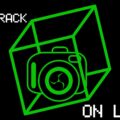Korg synthesizers are full of Pi, easy webcam settings with Cameractrls, noise-cancelling PineBuds, and Linux powered landlines.
Listen:
Timestamps:
00:00 Intro
05:02 Holiday sweets
06:12 Webcam control with Cameractrls
12:10 Linux powered landlines
16:40 PineBuds Pro
24:16 Cool Pi 3 Model B
28:06 Korg full of Pi
Cameractrls (RTheren)
https://www.omgubuntu.co.uk/2022/12/cameractrls-webcam-settings-app-for-linux
https://github.com/soyersoyer/cameractrls
- There is a new webcam settings application for Linux called Cameractrls.
- Cameractrls is a standalone Python CLI and GUI SDL camera Viewer to set the camera controls in Linux.
- And it is a simpler alternative to Guvcview, and more modern and cleaner looking.
- Settings include:
- Exposure, including manual control and backlight compensation
- Color, including manual or auto white balance, brightness, contrast, etc
- Advanced settings (if available) including frequency
- Pixel format, resolution, and FPS
- If you have a Logitech webcam you get access to additional controls, including crop, zoom, field-of-view, pan, tilt, and focus controls.
- I installed the official flatpak on one of my laptops.
- Cameractrls doesn’t have video or audio recording capabilities like Guvcview, and there is quite a bit of fine grain control missing, but it works well and is quick and easy to use.
- It is nice to have an alternative to our trusty and highly customizable Guvcview we have been using for years here at LGC.
- Camera controls for Linux has extensions for Logitech and Kiyo.
- You’re going to need libturbojpeg and SDL2 if you want to play with the git version.
- That’s libturbojpeg0 on Debian.
- After that, it starts right up.
- You can run ./cameractrlstk.py for that hipster-retro look.
- It has the option to be used from the terminal and you can save and restore controls with Systemd.
Philly phones
https://www.makeuseof.com/payphones-are-coming-back-in-philadelphia-thanks-to-linux/
- So I did see a short blurb about this on NBC news about a month ago, but I hadn’t heard the exciting details that the phone booths would communicate using Linux and open source software!
- The first phone using the network will make its debut at Iffy Books on December 17, 2022.
- Of course it would be at a bookstore, the original home of nerds.
- Philadelphia in particular has a lot of payphone use, even as payphone companies have been steadily removing phones from service year after year.
- PhilTel is looking to install new (to us) payphones within the city of Philadelphia. Any payphone installed will be completely free-to-use, allowing the user to place calls within North America.
- They will collect no data from users and have no record or insight into the contents of calls.
- The workhorse of our network is an Asterisk-based Public Branch eXchange (PBX) running on a (VPS).
- Grandstream HT801 ATA for ADC.
- The difficulty with something like this in my area would be finding phone booths with phones.
- I spent a day driving around with a friend looking for one a few years back.
- We found 2 or 3 with phones still attached.
PineBuds Pro (RTheren)
https://pine64.com/product/pinebuds-pro-open-firmware-capable-anc-wireless-earbuds/
- Many Linux users have been very excited since Pine64 made the announcement they were making these in April…the open source friendly PineBuds Pro are now available to buy for $69.99 at the Pine64 store.
- The PineBuds Pro are true-wireless earbuds with support for active noise cancellation, touch controls, and a charging case with a USB-C port and LED battery status indicator.
- And in Pine64 tradition, you can upgrade them with open firmware to improve performance and add new features to the earbuds.
- Pine64 anticipates custom firmware that will allow users to do things like change what happens when you use the touch controls or alter audio settings or other behavior.
- And my favorite custom firmware feature for those hard of hearing, add new features such as turning the earbuds into hearing aids.
- So I just bought a pair of the PineBuds Pro for me and my Steve Husband to test and play with!
Slice of Pi
Cool Pi 4
https://www.cnx-software.com/2022/12/04/cool-pi-4-model-b-powerful-raspberry-pi-4-alternative/
- Orange Pi has released the Cool Pi 4 Model B – A much faster alternative to Raspberry Pi 4 SBC.
- The Orange Pi’s Cool Pi 4 Model B has literally hit the sweet spot, it is not just close to the Raspberry Pi 4’s form factor, but is also using a similar name to the Raspberry Pi franchise.
- Thus making it easier for the average user to buy and try them out because of familiarity with the RasPi ecosystem.
- And at $142.00-$205.00, it is still cheaper than most Raspberry Pi’s 4s on the market.
- Offered up with the same form factor as the Raspberry Pi 4 Model B, the Cool Pi 4 Model B utilises the Rockchip RK3588S, with up to 16 GB of LDPDR4 RAM and 128 GB of eMMC flash storage.
- It’s another rip-off of the Raspberry Pi 4 Model B, albeit one that utilises a more powerful SoC.
- Cool Pi 4 Model B supports Debian 11 Desktop and Ubuntu 22.04 Desktop.
- 8 GB RAM & no storage – US$156 | 64 GB storage – US$175
- That’s where the Cool Pi 4 falls flat.
- Yeah, it’s available but a wee pricey compared to the Orange Pi 5 & NanoPi R6.
Korg Pi
https://www.raspberrypi.com/news/electronic-music-icon-korg-makes-music-with-raspberry-pi/
https://www.deepsonic.ch/deep/htm/korg_wavestate.php
- Korg’s new line of more accessible digital synthesizers includes several that are built on Raspberry Pi Compute Module 3.
- These units are designed to come in at sub-$1000 price point.
- We now have a reliable source for the Compute Module 3.
- Granted, a Wavestate is going to run you $600.