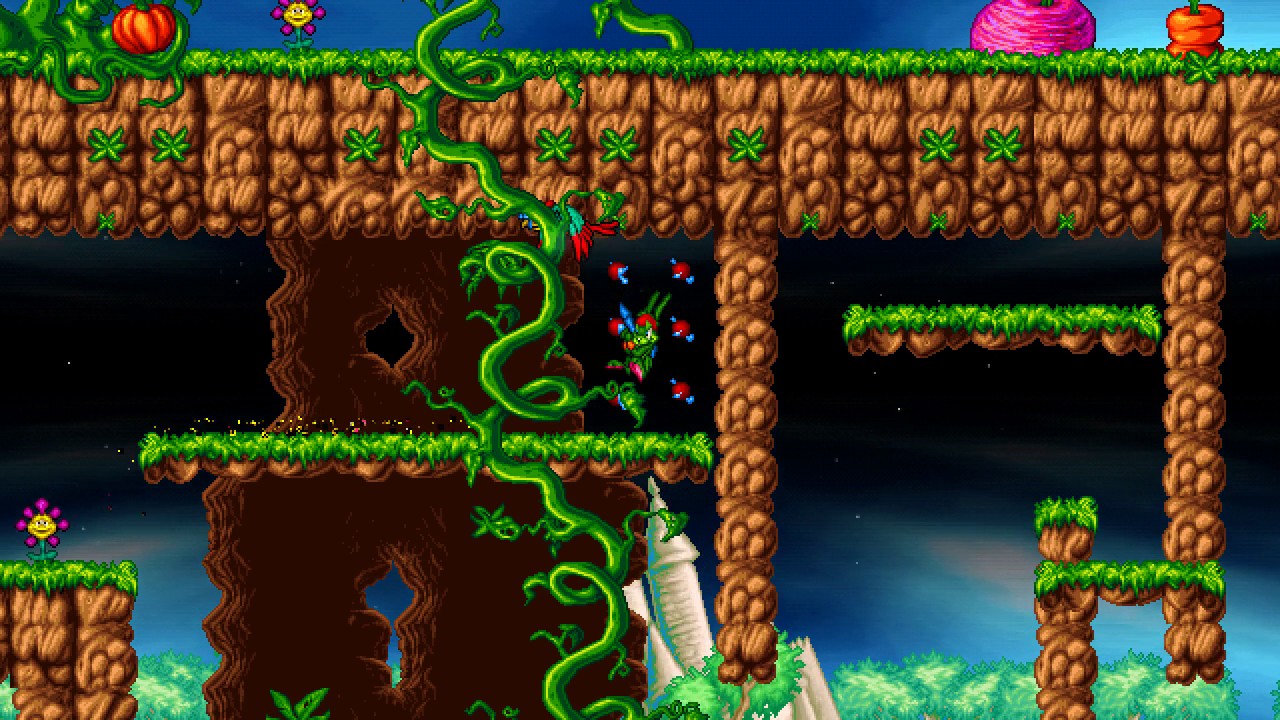Terminal browsing with hipster-pixels, Pi powered toaster ovens, Linux podcasting basics, and Debian Slax?
Listen:
Subscribe Google Podcasts | Spotify | Apple | Stitcher | TuneIn | RSS | More
Timestamps:
00:00 Intro
11:56 Debian Slax
19:44 hipster-pixel terminal browser
28:44 Podcasting on Linux
37:26 Flowpi reflow oven
New SLax
https://9to5linux.com/new-slax-releases-make-persistent-changes-up-to-10-times-faster-with-dynfilefs
- One of my favorite Slackware based live CD/USB distros of all time has an update!
- Slax 15.0.1 and Slax 11.6.0 are now available based on Slackware-current and Debian GNU/Linux 11.6 “Bullseye”.
- Slax is a compact, fast, and modern Linux operating system that combines a sleek design with a modular approach. With the ability to run directly from a USB flash drive without the need for installation.
- Both versions are available for both 32-bit and 64-bit processor architectures.
- It boots into a simple desktop using the Fluxbox window manager which offers a small collection of applications, including the Chromium web browser, a text editor and a calculator.
- With tens of thousands of prebuilt packages and applications readily available through the slackpkg (for Slackware) or apt (for Debian).
- History:
- Back in 2003 I was using this distro a lot to show my students the power and speed of Linux running from a live CD/USB.
- And the creator Tomas Matejicek had stopped development on the project until he returned with Slax 9.2.1 in 2017, but this time it would be Debian based.
- I love Debian, it is my favorite distro of all time, don’t get me wrong, but I loved Slax because it was Slackware based, and there were very few Slackware based distros at that time.
- And now we have Slackware back in Slax 15.0.1!
- Another key feature of the new Slax versions is the use of the newest DynFileFS, which implements how “persistent changes” are stored on USB drives.
- You can now store up to 16GB of data instead of the older 4GB limitation.
- Ever wanted to use slackpkg in Debian?
- Well too bad, now you can!
- It’s now based on Debian 11.4.0.
- Neat?
- Still has a 32-bit version.
- Usefulness of live distros in 2023.
Pixel browser
https://github.com/fathyb/carbonyl
- This is fantastic! There is a new Chromium based web browser built to run in a terminal called Carbonyl.
- It supports pretty much all Web APIs including WebGL, WebGPU, audio and video playback, animations, etc.
- It’s snappy, starts in less than a second, runs at 60 FPS, and idles at 0% CPU usage.
- And it can be very pixely, depending on your terminal settings.
- It is nice having a lightweight full-featured web browser in the terminal.
- And being able to watch YouTube in a terminal browser, without having to write FFmpeg scripts when using Lynx and eLinks to play YouTube videos!
- The Pixels are quite chonky but good for a laugh.
- We’re talking White Stripes chonky.
- Uses about 50x more CPU power vs Browsh, the original “normal browser into a terminal” project.
- It’s Chrome light, clocking in at under 200MB.
- Yes, it’s silly and you hate it because you’re allergic to fun.
- For the rest of us there will be a link in the description so you can play around with pixel wackiness.
Podcasting basics
https://www.patreon.com/posts/77926476
- Here it is, open to the public.
- Everything you wanted to know about making a podcast but were too afraid to ask.
- This is focused on teaching audio engineering basics and how to use a DAW.
- We’re going to start with installing a DAW.
- Downloading free plugins.
- Creating a session and routing audio.
- Loading audio tracks.
- Making a virtual channel strip.
- Exporting a podcast.
Slice of Pi
Melty Pi
https://www.electromaker.io/project/view/flowpi-the-affordable-reflow-oven-with-smart-features
- Yeah, pop the card in the oven and reflow the solder.
- I’ve had the internet tell me that fixes things on more than one occasion.
- Problem is, things can go wrong with a quickness.
- Just ask any mirewave pizza tossed in the oven at 4 am after a night of drinking.
- Dan here took a few extra steps that will aid in the protection of silicone.
- Using a raspberry pi pico W + a little knowhow he was able to make a reflow oven on the cheap.
- Now the oven runs a server and does a 5-stage reflow process.
- This is awesome, he repurposed a food oven to bake PCBs in!