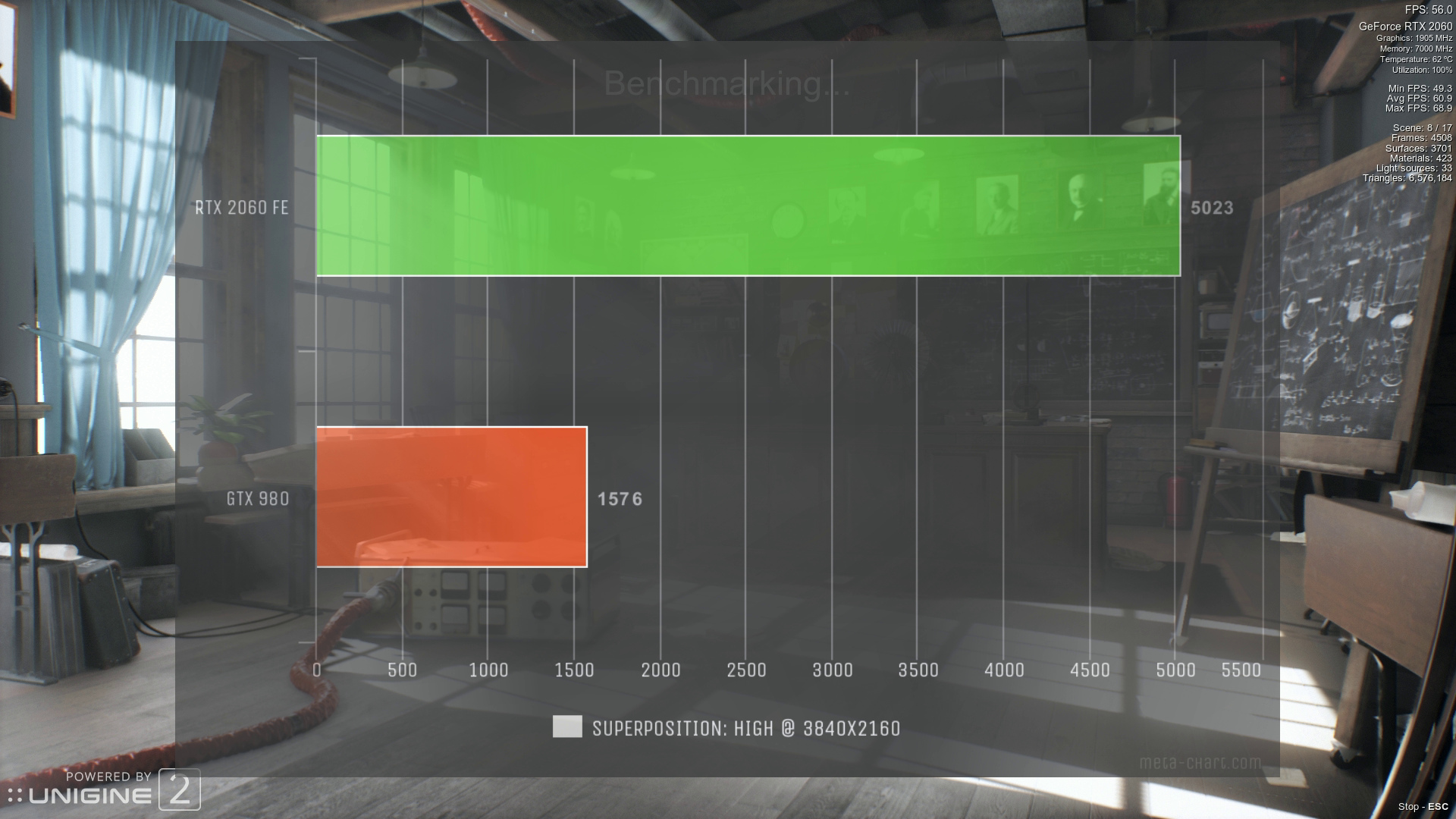The beautiful party people at KDE and Slimbook got together to create a machine for Plasma developers. Let’s take it out back and poke it with the review stick.
Index
1. Introduction
2. Specs & Pics
3. CPU & Storage
4. Vidjagames
5. Synthetic GPU Benchmarks
6. Battery, Noise, Price & Conclusion
7. TL;DR & Final Thoughts
1. Introduction
The KDE Slimbook; if I’m honest, I can’t think of a more honest and descriptive name for a device. It’s a slim ultrabook-style laptop which comes loaded with KDE Neon. That’s pretty much spot on.
Before we go any further, I’d like to extend a big thanks to both the KDE peeps whom I talked to and the Spanish Slimbook team which were awesome and sent us this unit for review. You can also take that last sentence as my disclosure that I was sent the review unit.
The KDE Slimbook comes in two versions, the aptly named Intel i5 and Intel i7 versions. I don’t think I really need to explain those, do I?! We were sent the Intel i7 version and the review will proceed similarly to what we did last time with the Entroware Kratos. That means we get to add one more laptop to our charts, and much like last time, all errata and result commentary will be plastered around the graphs somewhere.
I would ask that you keep mind that this review unit has clearly seen many more hands than just mine. Some of the scabbiness and issues could very well be attributed to this but they may not. I’m relying on you, dear readers who own a Slimbook to let me know if any of these issues are present on yours. Deal? Sweet!

2. Specs & Pics
| CPU | i7 6600U 2.6GHz (3.4GHz Turbo) Dual Core | Weight | 1.36 Kg |
| GPU | Intel HD 520 | Battery | 6800mAh (53Whr) |
| RAM | 16GB DDR3 1600MHz | Ports | Combo jack (Headphones + Mic) |
| SSD | Samsung 850 EVO 500GB (mSATA) | 2x USB 3.0 Type A, 1 x SD/MMC Card Reader | |
| Display | 13″ 1920×1080 IPS | 1x Thin Ethernet (requires adapter for RJ45) | |
Yes, you read that table right! It’s an ultra thin laptop with an ethernet port. Unfortunately, you’ll need an adapter in order to use the regular RJ45 plugs. Thankfully, they include said adapter in the box with the laptop. That was a an emotional rollercoaster!
Outside of that little quirk, there are a few complaints I have with the exterior of this laptop. Namely, the light bleed around the inside of the bezel of the screen, the plastic seam between the screen bezel and the top of the lid, the keyboard and the touchpad. Oh boy… For the sake of minimal rambling, here’s a breakdown of what in my opinion is wrong with each individual one of those components.
The screen has enough light bleed to light up your fingers as you type on the laptop in a dark room. This could very well be a result of all those aforementioned hands touching the Slimbook in inappropriate ways, but it is a glaring issue.
There’s a plastic seam between the outside screen bezel and the top of lid. I don’t know why it’s there or what purpose it serves other than to scratch and sully the nice aluminum body but, as a result of all that inappropriate touching before it arrived in my hands, the plastic itself is cracked and missing entire chunks in places.
The touchpad looks great but the moment you try to use it you notice that the bottom 1-2cm are there just for show and disguise the buttons, since running your finger on that area doesn’t register any input. Not that you could tell, since the touchpad itself is so sketchy and lacks any kind of precision movement detection you’d just assume the bottom bit is just extra sketchy.
The keyboard… This godawful keyboard! I’ve told you how little I care for chiclet keyboards in the Kratos review, so it’s nothing short of amazing how much worse the keyboard on the Slimbook is. The keys have enough room between them that you could lose your dog in it. The power button is on the top right of the keyboard, directly above the backspace key and it looks exactly like any other regular button. The return key is not a full key, it’s one of those half-sized keys where the top half was replaced by the backslash/pipe ( \ | ) key. As far as my experience with laptop keyboards goes, this is possibly the worst I’ve ever touched.
That said and to avoid deterring people from reading on, thinking it’s all going to be a downer, they did do one thing with the exterior of the laptop that I very much liked. There are no visible exhausts or intake grills, yet after you’ve put it through some tests, you can hear a fan. They hid the intake and exhaust holes in the screen hinging space! That’s actually a really good use of a space which often not used for anything else and it is out of sight. So, even if some of exterior functionality is questionable, they did a very good job in making the Slimbook look great and feel really sturdy. It’s just a shame you’re basically not allowed access to any of the hardware unless you have a torx screwdriver handy.
3. CPU & Storage
CPU
The i7 6600U, as the last character on its model number implies, is an Ultra low power processor with 2 cores and hyperthreading, which brings the total thread count to 4. The base frequency Intel claims is 2.6GHz with up to 3.4GHz at your disposal with their Turbo technology. Of course, under Linux if you care to fine tune it, you get from 400MHz up to 3.4GHz in frequency. 3GHz frequency range is pretty good. Still, seeing as these tests were run with performance governor, the clock speeds never came down below 3GHz.
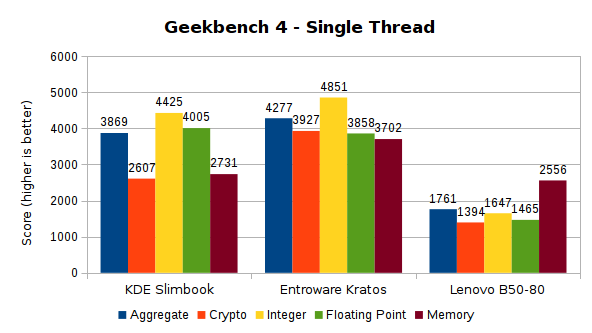
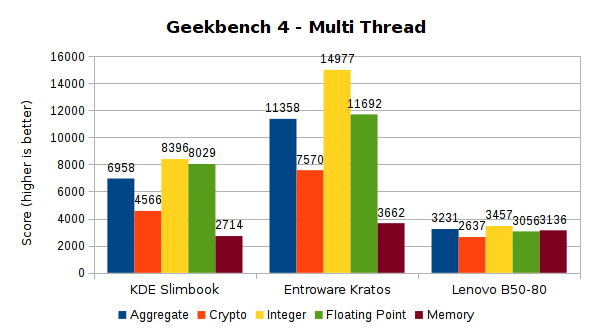
As expected, the dual core Skylake i7 falls neatly in between the Haswell i3 and the Kabylake i5. Oh, I’m sorry! Did I say expected? I meant, what the fuck?! An i5 with a lower MSRP handily outperforms an i7 which MSRP is almost twice as high. Intel clearly went without competition for far too long, if pulling this kind of bullshit is acceptable behaviour.
Storage
The Slimbook unit we were sent has an mSATA 3 (6Gbps) Samsung 850 EVO SSD. It’s not M.2, it’s literally just like a regular SATA port, just flatter on the connector. Which makes sense for a laptop like the Slimbook, since the key selling point here are the looks, lightweight and thinness. Still, we’re talking about the 850 EVO, which is still king in terms of performance when it comes to sensibly priced SSDs.
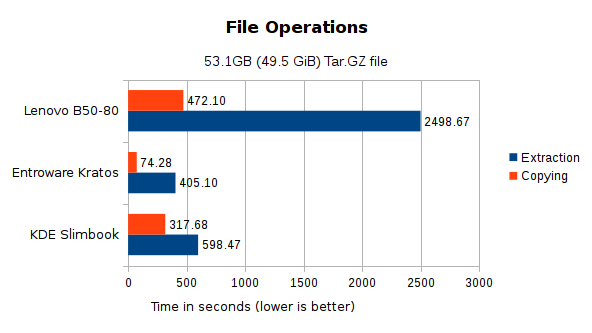
And yes! The bottleneck on my Lenovo B50-80 is very much the 1.6GHz Haswell i3, as the extraction time result indicates. Good to know! Also, as good as the 850 EVO is, it’s not that much better than a 750 when copying, compared with an M.2 NVMe drive.
4. Vidjagames
Feel free to skim past these results. The Slimbook is very clearly not being marketed as a gaming laptop, nor do they make any claims that you should get one if you enjoy playing games on a laptop computer. Still, it’s only fair that I put it through the same paces as I did the other two.
DiRT Rally
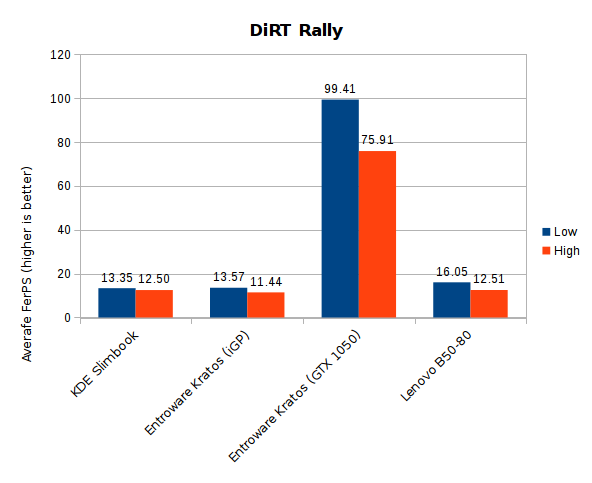
The Talos Principle
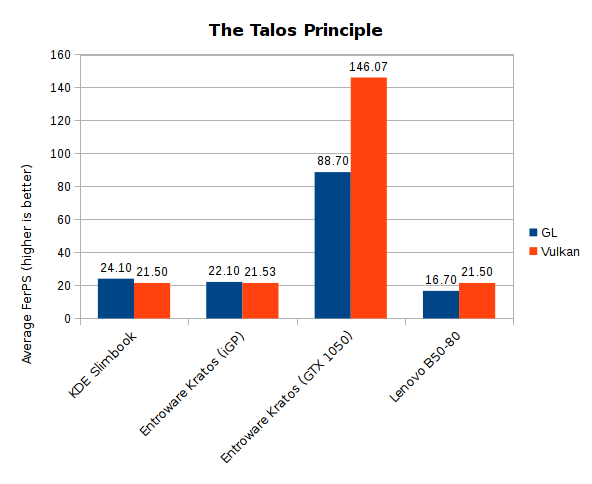
In the off chance someone is actually reading this bit – Hi! Thanks for justifying the inordinate amount of time it took me to write this – you can see something is definitely up with these results. My Haswell i3 powered laptop at 1.6 GHz keeps matching both the Kabylake i5 an the Skylake i7 in terms of gaming performance. Is it really the drivers?
5. Synthetic GPU Benchmarks
Again, with only an Intel HD 520 graphics chip sharing the processor die, these results are purely for completeness sake.
Unigine Heaven
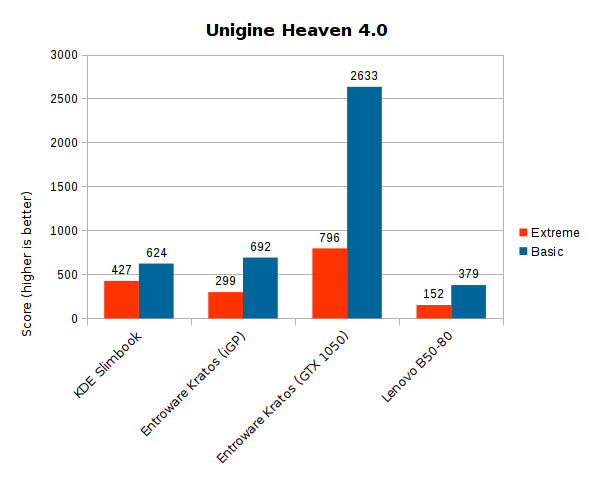
Unigine Superposition
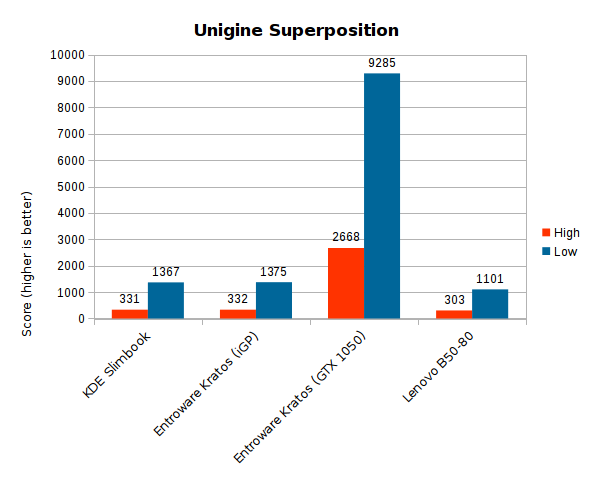
And for that same sake of completeness, even though the difference is minimal, the results in Unigine are definitely more along the lines of what you’d expect. The i3 is the lowest score, followed by the Skylake i7 and the Kabylake i5. Are Intel developers optimizing the drivers for the synthetic benchmarks and not the games? Wouldn’t be the first time we’ve seen that happen, but hey! This is all just conjecture based on 3 different laptops. It’s only slightly less anecdotal than people claiming to have no performance problems when running VP “ports”.
6. Battery, Noise, Price & Conclusion
Battery
The 6800mAH, 53Whr battery this Slimbook comes packed with is very much geared toward the “productive” side but still in keeping within range of a wall outlet. After all, it was marketed as an ultra-portable KDE developer machine and to keep that portability, some concessions need to be made.
| Battery Life | Idle | Productive | Gaming |
|---|---|---|---|
| Entroware Kratos | 7h31m09s | 4h28m43s | 56m37s |
| KDE Slimbook | 12h11m48s | 6h15m37s | 1h39m22s |
The idle power draw on the Slimbook hovered between 3 and 4 Watts, which when we’re talking about a laptop with a 1080p screen, 16GBs of RAM, and a processor which can clock itself to 3.4GHz, that’s pretty impressive. That said, the productive battery life wasn’t impressive. It fell right in line with what I expected but it fell short in my hope for at least 8 hours of active use. Blame it on KDE Neon, Plasma 5, Chrome, or really anything you want! Fact of the matter is, the battery life could very well be much better.
Noise
I still haven’t been able to properly calibrate a sound meter app, nor can I afford a dedicated one at this point. As such, we’re going to be relying on that good old subjectivity and I guess, if the Slimbook had to have a proper win, this is it. Even while I was doing the Gaming battery test, the fan was barely audible over the sound of the fridge all the way across the living room. I’ve also used laptops long enough to know that that won’t be the case for long, when you put it into some real world use. Dust and other such impurities will clog up the cooling system and you will inevitably end up with a laptop which gets progressively louder with age. I used the Slimbook as I would my own laptop, for two weeks, and it never actually made any noises I didn’t ask it to.
Price & Conclusion
As reviewed: €1249.00 – £ 1105.77 – USD$ 1492.24 – CDN$ 1841.20
It’s hard to justify over £1’100 for a dual core laptop that can’t give you at least 8 hours of productive battery life. Don’t get me wrong, this is very much a premium item like others of its ilk. The Macbook comparison is very there and with this price tag, it’s certainly a much better value than what Apple offers for the same money.
It’s really down to what kind of person you are and if you care enough about KDE to justify this premium. Be it as your donation to the betterment and continued development of Plasma or just because you like to support open sauce projects. You are paying a premium for what is a good looking, sturdy, and ultra portable laptop with middle of the road performance and underwhelming battery life.
7. Final Thoughts
TL;DR
| Good | Bad |
|---|---|
| Lightweight but sturdy | Worst keyboard I’ve used thus far |
| Aluminum body | 2cm of deadzone on the touchpad |
| Hidden airflow holes | Cheap looking plastic seam around the screen |
| Almost completely silent | Light bleed around the screen |
| Part of the price goes back to KDE | Torx screws |
| — | No easy hardware service access hatch |
| — | Cheap looking, flimsy, RJ45 adapter |
That’s more bads than goods, isn’t it?
The KDE Slimbook sounded like an awesome laptop on paper. Small, light, 1080p IPS screen, plenty of battery, backlit keyboard, metal frame and part of the asking price goes back to KDE. Unfortunately, on the inside, it was a big disappointment. Starting with perhaps the worst offender; this absolutely horrible keyboard. I genuinely thought I’d seen and typed on the crappiest of keyboards but the Slimbook barged in, rummaged through my drawers and munched on all the proverbial glue sticks. There’s enough room between the keys for you to write your master’s dissertation with a thin sharpie. The power button right above backspace is guaranteed to get on your tits as you try to touch type with this much key spacing. The delete button is down, next to the spacebar rather than the top right corner where the power button is. It’s like the inhabitants of Baddecisionsville took a trip to Takingthepisstown and this keyboard was the result.
There was enough light bleed for it to reflect on my fingernails as I typed this review but I’m almost willing to excuse that and the scabby plastic seam around the bezel. Even more so since I’m pretty sure both of those were because of the fact that this review unit has been through many, many sets of hands. Though, you can choose to interpret this as what will happen to your Slimbook as it gets older. That’s why I can only ALMOST excuse it.
Maybe I am being too harsh on this laptop but that’s because this is exactly the kind of laptop I want. Thin, light, Linux powered laptops are exactly what I’m in the market for! The KDE Slimbook could have been the perfect laptop for my use case. Instead it’s just a nice looking, metal body laptop with mediocre performance and the single most obnoxious keyboard I’ve ever had the displeasure of typing on.
No! Just… no.