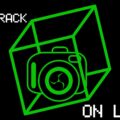Pi powered GOBOTS! Xfce 4.14pre1 is ready for testing, South Korea moves to Linux, restoring Intel CPU performance, and Antergos reaches EOL.
Timestamps:
04:17 Antergos Linux Project Ends
08:01 Intel updates Clear Linux
12:33 Restoring Intel CPU performance
16:13 Chrome OS tablet benchmarks
21:59 South Korea moves to Linux
25:35 XFCE 4.14 prerelease 1
28:48 OBS 23.2 Release Candidate 1
32:32 Multi monitor wallpaper
38:24 Pi powered GOBOTS
41:27 Shepherd’s Pi
16:08 Listener feedback
Subscribe:
Listen:
Download:
Subscribe Spotify | Pandora | TuneIn | RSS | More
Colour key – Venn Jill Pedro
- RIP Arch on training wheels.
- This is sad, because unlike Manjero which uses its own repositories, Antergos mostly used the Arch repositories and had a few of its own.
- This was the distro I would recommend new users to learn Arch because it had an easy to use GUI installer and a nice package manager that you could use to access both the Arch repositories as well a the AUR.
- For users moving from Antergos I recommend Anarchy Linux and the free of systemd Artix Linux distros.
- Manjaro came in and ate all their cake.
- What was the benefit of Manjaro, better installer?
- It’s good they’re putting in the final bit of work to basically move everyone over to Arch proper.
- Indeed, this is a good thing to see.
- Several distros simply poof.
- That way, people can keep the system running without feeling like they have to reinstall.
- The new Clear Linux distro contains a deep learning stack and a data analytics reference stack “[that] was developed to help enterprises analyze, classify, recognize, and process large amounts of data, built on Intel Xeon Scalable platforms using Apache Hadoop and Apache Spark.”
- Wow! Clear Linux is now one of my favorite new distros!!!! It runs really fast even on an old 2013 Lenovo Thinkpad Edge E545 laptop with a Quad-Core AMD A6-5350m APU. I wanted to test it on AMD hardware.
- The new GUI installer in the Clear Linux OS Desktop edition is organized nicely, easy to use and fast.
- The Firefox browser seems to run even faster on the older laptop then when it is installed on newer hardware.
- And the older Radeon HD 8450G Graphics performs nicely playing games in Steam. 60fps average on medium settings playing Distance, The Talos Principle etc. compared to the 30-50fps I was getting from Ubuntu on the same machine.
- Apparently, the old ncurses installer was scaring people off of even trying it.
- Honestly, I’m still waiting on them fixing the non-US keyboard layouts for the XOrg session.
- Though, with most stuff running well enough in Wayland/XWayland it’s not that much of an issue since locale specific layouts work fine in Wayland.
Restoring Intel CPU performance
- Or what it should default to with AMD CPUs.
- If you’re on kernel 5.1.13 or higher, you can just add mitigations=off to the kernel line.
- I like how the article states “You are (probably) an adult. You can and should wisely decide just how much risk you are willing to take. Do or don’t try this at home. You do not want to try this at work.”
- To me the benefits in performance by disabling the Meltdown/Spectre Linux kernel fixes far outways my worry of it actually being a problem.
- Going to be honest, if I had an Intel CPU I would probably tap that disable button.
- Mind you, this is coming from someone who considers reckless self endangerment a lifestyle choice.
- If you’re running Solus and you don’t have grub installed, you just put that line in /etc/kernel/cmdline.d/00-nomeltdown.conf and run sudo clr-boot-manager update
- Starting to pay attention to these since like it or not, your next tablet will be running Chrome OS.
- Performance-wise these should be along the lines of the Pixel C.
- And considering how well the Acer Chromebook performs in tablet mode, I’d say ChromeOS is pretty much ready.
- Now get me that hardware acceleration for the Linux apps, already!
South Korea moves to Linux (MassiveOni)
- Right now they’re considering it.
- As someone who’s tried at my work to see how Linux would fare, Government systems are old and built on some deprecated stuff.
- And if even the slightest thing doesn’t work, it’s not acceptable.
- While, ironically, everyone uses Windows which doesn’t work at all half the time.
- But it would certainly be nice if the home country of Samsung and several other high profile tech companies actually did move everything over to Linux.
- Since Microsoft’s free technical support for Windows 7 expires in January 2020, they are concerned with the cost of continuing to maintain Windows.
- The Ministry said the transition to Linux is expected to cost the government $655 million, but that also includes the purchase of new PCs.
- Considering it is code for putting pressure on MS sales weasels to cut them a better deal.
- As we talked about on LWDW on May 1st, Xfce 4.14pre1 is on schedule and just been released, and several features and updates that we have been talking about since February are included.
- And the new colord front-end has been included in xfce4-settings as promised which enables color management and profiles on a per screen basis.
- The colour thing has me excited since nvidia-settings has an element of RNG when setting that on boot.
- Better support for High DPI is also welcome because one of my UHD monitors is 2X the size of the other.
- There have also been improvements to the display profile functionality ensuring a nicer and flicker-free experience when changing display profiles regularly.
- Fixed an issue on Linux where the program would not be able to capture some monitors.
- Fixed an issue with VAAPI encoder on Linux where CBR would not always output at a constant bitrate.
- The two things I’m waiting on are support for separate X screens, built in Linux browser, and some of the new NVENC hotness.
- I tested Superpaper on Gnome and Xfce and works quite well. It isn’t the prettiest of applications, but gets the job done!
- There are very few multi monitor wallpapers app for Linux.
- I love the fact that you can save your favorite wallpaper monitor settings to configuration profiles.
- And this is a nice alternative to the Gnome Tweak Tool for spanning an image across multiple monitors.
- HydraPaper is another option, but only works on Gnome 3, Mate and Budgie desktop managers, and doesn’t have all the advanced settings that Superpaper does.
- Honestly, being able to the PPI conversion between different size/resolution monitors is pretty nice.
- Also, MATE needs something to allow it to set different wallpapers per screen out of the box.
Slice of Pi
- Using only $60 in parts and an easy to learn 10-line python program you can build a Raspberry Pi Gobot with your kids.
- The chassis can be built with found items, including Legos and cardboard or plastic, as long as it is about 6 inches square.
- If you want a Pi with proper USB3 and proper gigabit interwebs, you’ll have to drop $80 on the RockPi
- The Hardkernel ODROID-C2 is one of my favorites on the list, and is only a few dollars more than a Raspberry Pi 3 and is priced at $40.
- The processor is based on the same Cortex A53 cores as the Pi but clocked @ 2.0 GHz instead of 1.2 GHz and makes it run 67% faster.
- 2GB instead of 1GB RAM.
- HDMI 2.0 with 4K video output and H.265 and 4K hardware video decoding.
- Gigabit Ethernet.
Feedback