In this quick-and-dirty how-to we’re installing DaVinci Resolve 16 on Debian 10. This guide is intended for Nvidia (CUDA) based systems and will not work with Intel or AMD.
Software:
DaVinci Resolve 16
MakeResolveDeb
1. Open /etc/apt/sources.list with a text editor, and append “contrib non-free” to each source.
deb http://ftp.us.debian.org/debian/ buster main contrib non-free deb-src http://ftp.us.debian.org/debian/ buster main contrib non-free deb http://security.debian.org/ buster/updates main contrib non-free deb-src http://security.debian.org/ buster/updates main contrib non-free # buster-updates, previously known as 'volatile' deb http://ftp.us.debian.org/debian/ buster-updates main contrib non-free deb-src http://ftp.us.debian.org/debian/ buster-updates main contrib non-free
2. Update the repositories.
sudo apt update
3. Install the required dependencies.
sudo apt install libcuda1 nvidia-driver xorriso nvidia-opencl-icd fakeroot
4. Create a symlink so Resolve can find CUDA.
sudo ln -s /usr/lib/x86_64-linux-gnu/libcuda.so /usr/lib64/libcuda.so
5. Reboot!
6. Create the *.deb package.
./makeresolvedeb_16.0-1.sh lite
7. Install the *.deb package.
sudo dpkg -i davinci-resolve_16.0-1_amd64.deb



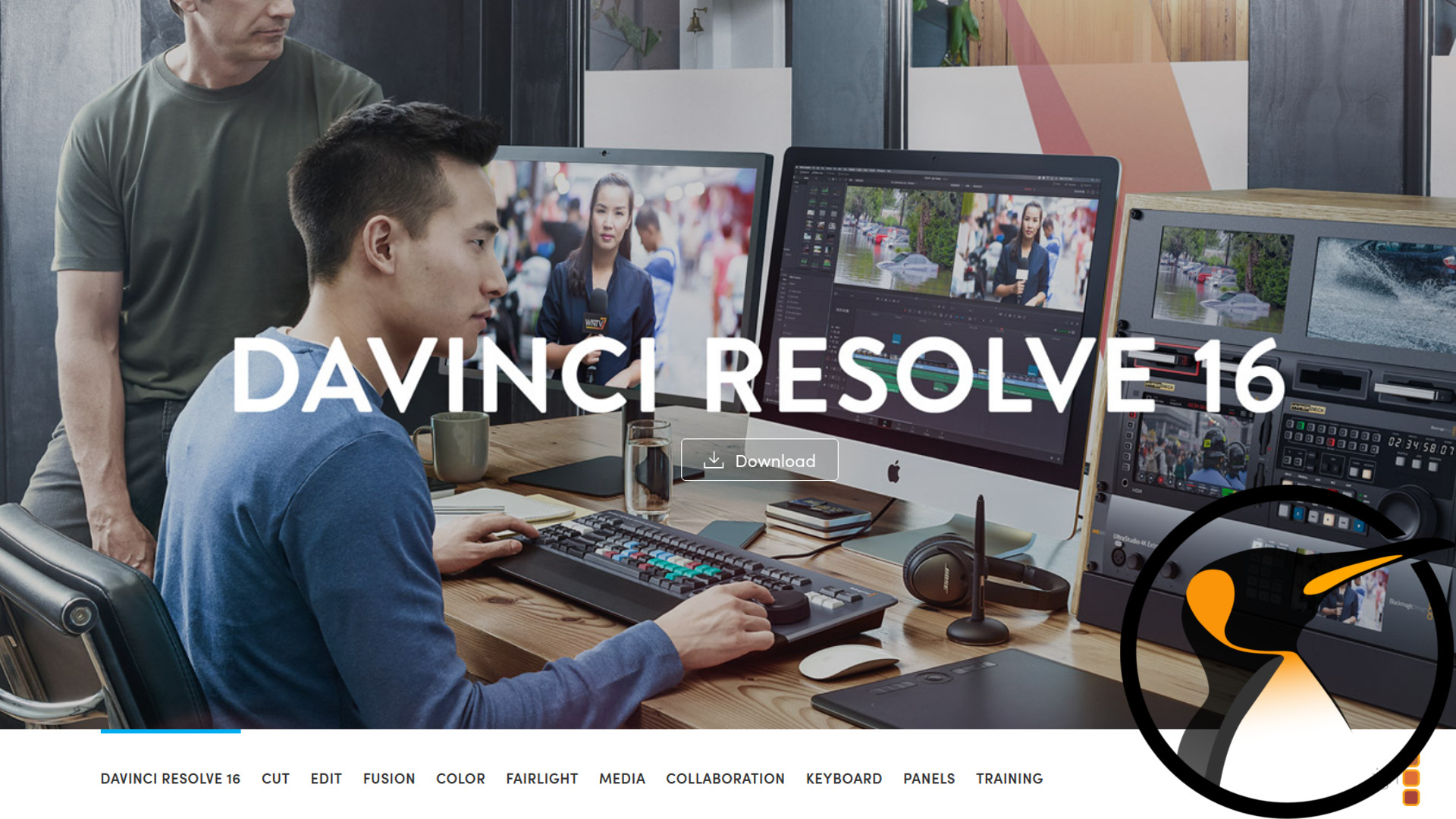








Finalmente consegui instalar o DaVinci Resolve 16.2 no meu debian 10. Obrigado!