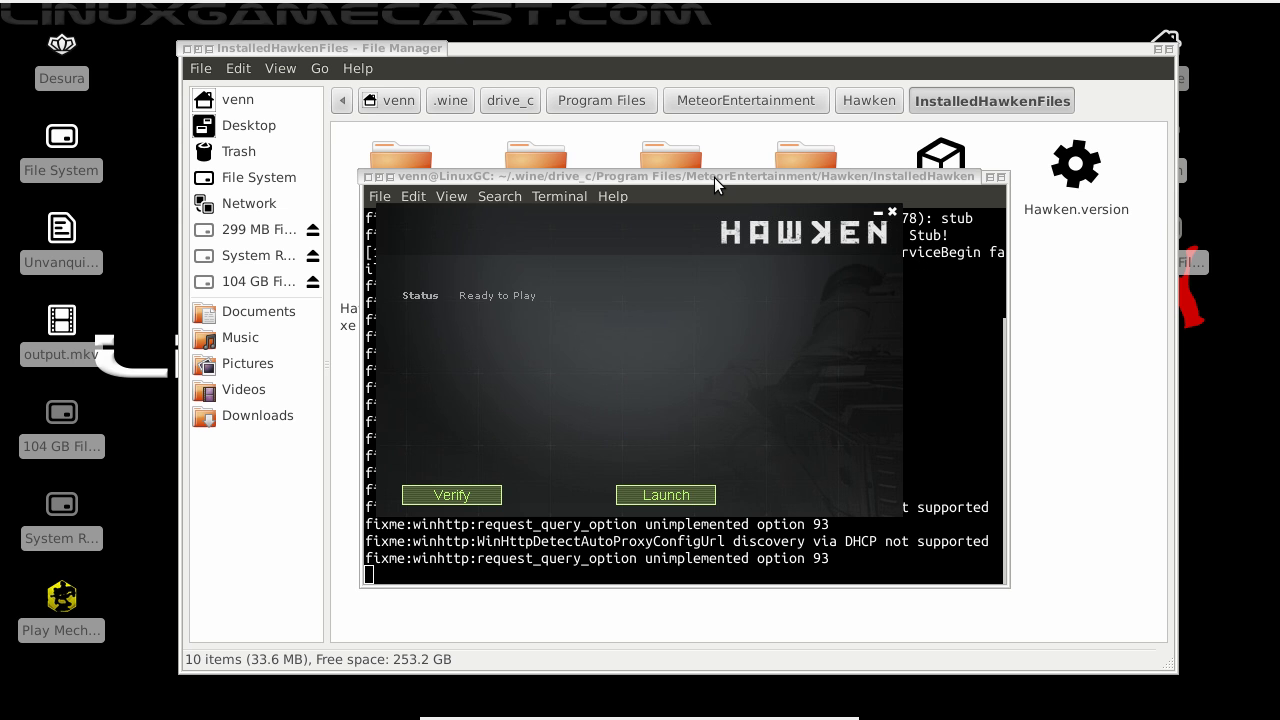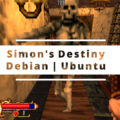In this quick-and-dirty how-to we’re using Proton, Winetricks, and Devil May Cry 5, Proton, Mint, Ubuntu, Debian, popOS, WINE, winetricks, guide,mf-installcab, howto to install Devil May Cry 5 on Linux. This guide was done using Debian 10 but should work with Ubuntu, PopOS, Mint, and other derivatives.
0. You must launch Devil May Cry 5 at least once to generate the compdata folder.
1. Install WINE & Winetricks
sudo apt install wine winetricks
2. Install xact and mf using Winetricks.
WINEPREFIX="/YOUR/STEAM/DIRECTORY/SteamGames/steamapps/compatdata/601150/pfx/" winetricks xact mf
3. Download and unzip mf-installcab and change directory to mf-installcab-master.
unzip mf-installcab-master.zip ; cd mf-installcab-master
4. Install mf-installcab
WINEPREFIX="/YOUR/STEAM/DIRECTORY/SteamGames/steamapps/compatdata/601150/pfx" ./install-mf-64.sh
5. Copy mfplat.dll to your Devil May Cry 5 installation directory.
cp mfplat.dll /YOUR/STEAM/DIRECTORY/SteamGames/steamapps/common/Devil*May*Cry*5/
6. Optional: Change TargetPlatform=DirectX12 to TargetPlatform=DirectX11 in dmc5config.ini
/YOUR/STEAM/DIRECTORY/SteamGames/steamapps/common/Devil May Cry 5/dmc5config.ini