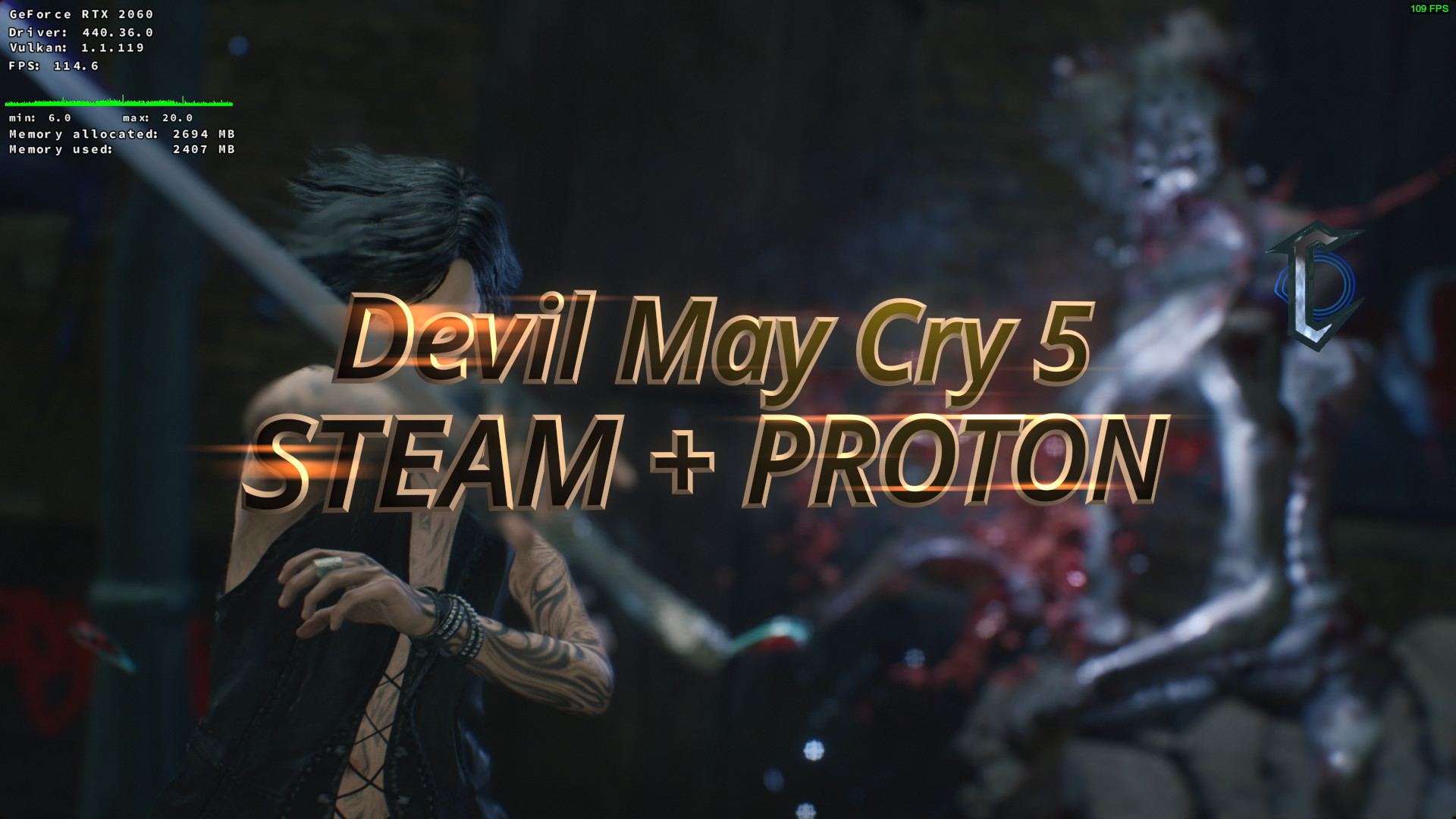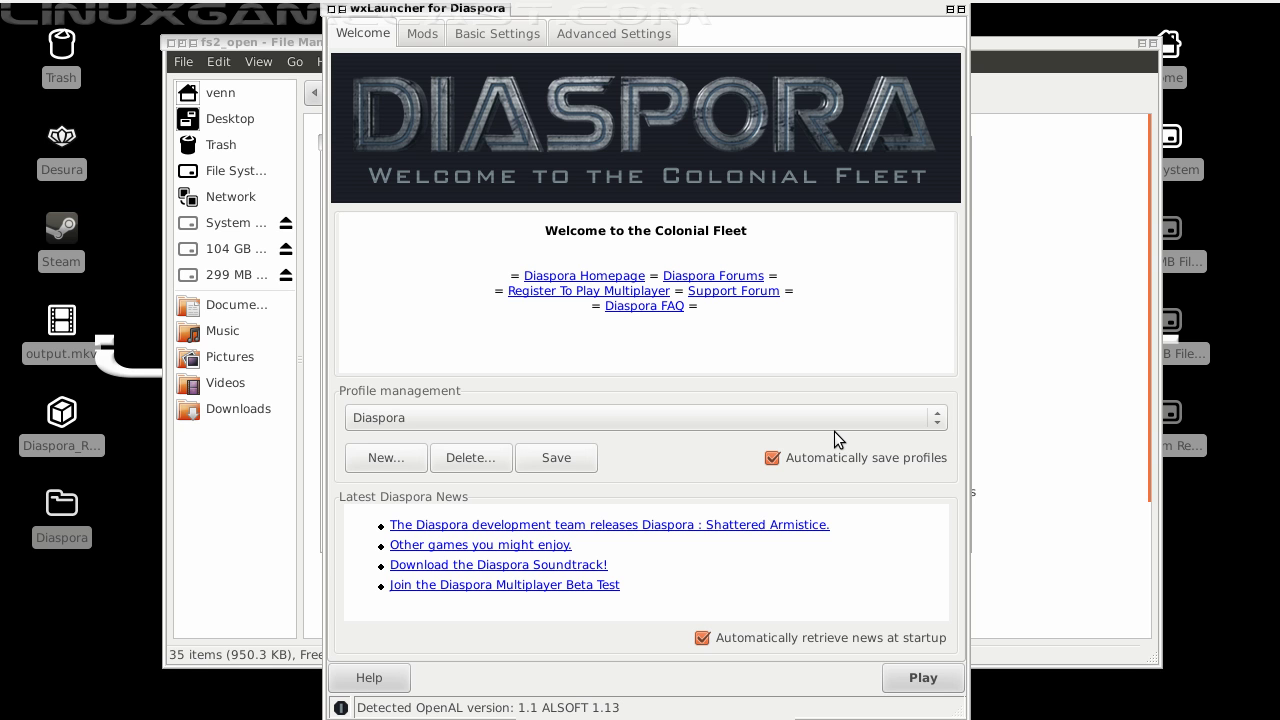Castlevania: Simon’s Destiny has picked up quite a bit of traction. Let me show you how to get it up and running on Debian based systems.
Software:
GZdoom
Castlevania: Simon’s Destiny
1. Create a folder and download GZdoom and Castlevania: Simon’s Destiny. In this example we’re using ~/Downloads/GZDOOM
mkdir ~/Downloads/GZDOOM
2. Open a terminal and navigate to the download folder.
cd ~/Downloads/GZDOOM
3. Install GZdoom using apt.
sudo apt install ./*.deb
4. Unzip Castlevania: Simon’s Destiny
unzip *.zip
5. Launch gzdoom
gzdoom