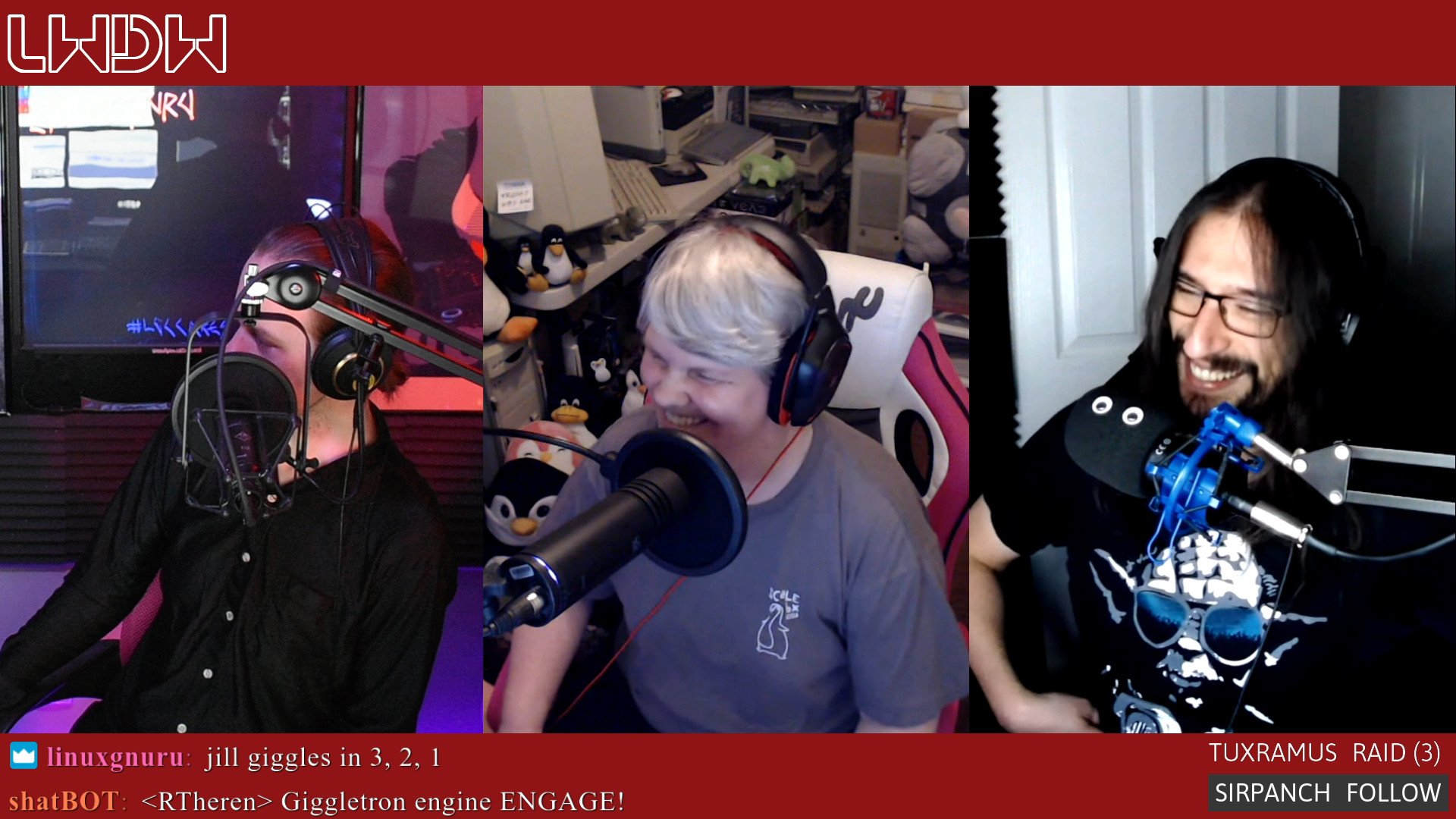The Raspberry Pi 400 launches with 100% more keyboard! Ubuntu Snaps off XZ compression, SiFive teases their RISC-V Linux PC, and nobody is abandoning the X server… yet.
Listen:
Download:
Subscribe Spotify | Pandora | TuneIn | RSS | More
Timestamps:
00:00 Intro
03:05 Pedro hold up something green
07:00 The X Server is not dead, yet
11:20 Snap gets a new compression algorithm
16:50 SiFive Linux RISC-V PC
21:00 Librem Mini CPU update
25:40 Pine64 Communicator
30:33 Plasma system monitor
33:39 dahliaOS
36:54 Shilling & shameless self-promotion
41:19 Raspberry Pi 400
48:54 Android 11 for the Pi 4
50:19 SSH hacks for the Pi Zero W
53:36 Emails
- Is the X server abandonware?
- Well, it comes down to not broke, don’t fix with a side of burnout.
- Right now it’s in maintenance mode and that’s pretty much the plan going forward.
- It will live out it’s life sering as a compatibility layer for Wayland.
- So now that we have one of the major X devs saying we should be moving on, can we get Wayland going?
- Wayland, the final frontier . . .
- And I was just starting to enjoy Xrandr ;-D
Faster Snap! (RTheren)
- Why are Snaps compressed?
- Is there a technical reason or is this done to save an extra 640k?
- LZO is a much better option than XZ for Snaps.
- Lempel–Ziv–Oberhumer compression is larger in size, but decompresses a lot quicker, resulting in faster Snap boot up times.
- I used to use the LZO compression on large animation projects back in the 90’s, and LZW back in the 80’s.
- I called this series of compressors “Lizard” compressors.
- I call shenanigans on SNAP with LZO being faster on a “cold run” than the natively installed version in system 3.
- There’s no way a laptop with a HDD runs a snap faster than native, unless the system wasn’t idle or “cold” as they put it.
- Much too pricey still.
- The SiFive HiFive Unmatched board is a development board for testing Linux software and hardware development for the open RISC-V architecture.
- At only $665, it is a much cheaper option than the previous RISC-V development boards we have covered, that are thousands of dollars.
- And this one comes with all the usual PC connections and ports in a Mini-ITX form factor.
- Specs
- 8GB DDR4
- 32MB Quad SPI Flash
- SiFive Freedom U740 SoC
- 4X USB 3 ports.
- 1 x16 PCIe Gen 3 slot.
- M-Key m.2 slot for storage.
- Keep in mind these are not RasPi tinker boards with a fleshed out software ecosystem.
- Aside from their Linux ISO you can get Freedom Studio (Eclipse IDE), GCC Toolchain and Emulator, Freedom U SDK, and a smattering of RISC‑V Tools.
- It’s like a regular Mini but with 10th gen i7-10510U powers.
- Base model is still going to run you $699.
- The Librem Mini version 2 is now available, with a much faster 4 core i7 processor at 4.9 Ghz and at the same price point as the original.
- If you would like an Intel NUC but want open firmware, such as PureBoot or coreboot, and a Linux OS already installed, PureOS, then buy a Librem Mini instead.
- A pinephone without a modem/3G/LTE… I once again question the usefulness of this.
- The LoRa and LoRaWAN function is interesting and keeping it in a phone form factor would make for a stealthy and secure walkie-talkie
- Just in the last week I moved from my OnePlus One to a newer OnePlus phone.
- And I am planning on using my older OnePlus as a Wifi tablet around the house.
- So I think Pine64 should keep some of the phone functionality in the PineCom, like the GPS.
- This would be useful if it had a modem.
- It does not have a modem.
- If this is an in-home media consumption device you need more than 5”.
- I agree with Venn, a bigger screen.
- How about some size between the PinePhones 5.95” screen and the PineTab tablets 10″ screen? Say 7 or 8 inches.
Plasma system monitor (RTheren)
- After Venn was thoroughly stupified by my screenshot of the current version of the system monitor in KDE, I think someone from the KDE project might have been watching that happen.
- That or it comes as part of the current attempt to “modernize”, whatever that means, KDE.
- I honestly don’t mind the new look, remains to be seen in what new and spectacular ways it will break.
- I was impressed with the System Monitor GUI even from a few years ago, but now it looks great!
Slice of Pi
- The Raspberry Pi 400, a $70 desktop PC has been released!
- And it is prebuilt inside the Raspberry Pi keyboard with connectors for the GPIO, 3 USB, SD slot, ethernet and 2 micro HDMI ports.
- I have always loved the PC in a keyboard concept ever since the vintage days of the C64, Amiga, Apple ll . . .
- I just wish you could get the 8GB RasPi in it, but I bet that is in the works!
- Just tried to order the $100 Raspberry Pi 400 Personal Computer Kit Monday morning, but it was sold out!
- Only 4GB.
- Comes in a hipster formfactor.
- Had the pleasure of seeing someone complain that it was not a mechanical keyboard.
- It’s a modern ZX Spectrum.
- I want to mail this to Apple in 1980 and see what would happen.
- I wanted to do something like this in the future, but now it looks like I’ll have to do it with an x86 platform
- I watched a teardown and it’s a new board with a new rev CPU.
- Using a chunky metal shield as the heatsink for the 1.8Ghz CPU.
- Fastest stock Pi.
- Raspberry Pi 400 unit will remain in production until at least January 2026.
- I might still buy one of these, as I wanted to do something similar with a spectrum case.
- Looking at the teardowns, I can easily take it apart and apply paint directly to the burn plastic
- You’re currently stuck in Tablet mode, so some applications will freak the heck out.
- It’d be nice to have the option to enable desktop mode, too.
- SSH into the Pi Zero the hard way.
- This is more of a silly Pi trick but who knows, you may need it one day.
- Also, Raspberry Pi Zero HQ Webcam is open for public consumption.
Feedback