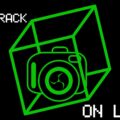Firefox launches Suggest, Debian 11 gets a point release, a Voicemeeter Banana alternative for Pulseaudio, and the best part of Windows 11 is Windows Subsystem for Linux.
Listen:
Download:
Subscribe Spotify | Pandora | TuneIn | RSS | More
Timestamps:
00:00 Intro
04:26 Firefox Suggest
12:31 Chrome RSS
17:21 Debian 11.1 bugfixes
21:51 Voicemeeter alternative for Linux
27:36 Ubuntu Frame
31:11 KnightOS
34:16 Windows 11 WSL
41:26 Bare metal Pi
45:26 Airplay Pi
Firefox Suggest
https://support.mozilla.org/en-US/kb/navigate-web-faster-firefox-suggest#w_contextual-suggestions
- Using ‘Contextual suggestions’ is a way for Mozilla to monetize with ads and promotions.
- I will be disabling this feature.
- This reminds me of what Canonical implemented with the Amazon search ‘shopping lens’ in Unity which wasn’t liked by the Linux community.
- A simpler and respected way to monetize would be to ask for donations like Wikipedia does.
- I imagine the staunch firefoxers will rally in its defense to say they have to make money somehow.
- So, even if we assume Mozilla won’t bend the knee to every scummy corporation willing to keep them afloat, this is just native advertising with a behavioral model.
- Are you sick of tracking cookies and ads trying to sell you things based on said cookies? Don’t worry, Firefox will do that natively and directly in the browser.
- As much as I don’t want to reward this kind of behavior, I do like Thunderbird and I don’t want to see it die as collateral damage of encouraging people to stop using Firefox altogether.
- Basically, Mozilla is going to display ads in the Firefox address bar.
- It’s enabled by default in Firefox 93.
- A lot of the bad taste comes from the announcement on the Mozilla blog.
- It’s full-metal PR speak glossing over the ads.
- Those still using Firefox are the hardcore, the faithful, the ones who really really dislike “spin”.
- If Mozilla had an announcement along the lines of “we need money yo, ads in the address bar” there would be less blowback.
- You can disable it, but don’t make excuses for it.
- I’m still waiting for someone to explain the need for headquarters in Toronto, London, Paris, San Fran & Portland.
Chrome RSS
https://gizmodo.com/chrome-attempts-to-resurrect-rss-with-its-new-follow-fe-1847829225
- The Chrome web browser on Android is bringing back RSS, kind of. Google now lets you click a “follow” button and “follow” sites within its mobile browser.
- And you get content updates on sites you “follow” through Chrome on the new tab page.
- This works really well, and it is nice to have your own customized feed on your Google Search tab along with Google’s personalized search results.
- This ability shows up in the hamburger menu on the stable version of Chrome for Android, but it is still rolling out, and you can enable it manually:
- Type in chrome://flags
- Search for web feed
- And select “enabled”
- You can manage your “Follows” by turning specific websites on or off.
- A feature I would like to have is the ability to change the order of the “Follows”.
- I am going to use this ALL the time when in Chrome on Android.
- So they went out of their way to kill Reader and now they’re bringing back similar functionality.
- I look forward to it being axed in 3 years.
Debian 11.1
- Smooth sailing.
- The T42.5 took it like a champ.
- One of my favorite distros of all time got an update this week!
- Debian GNU/Linux 11.1 “Bullseye” has been released, the first point release of the “Bullseye” series, with 24 security updates and 75 bug fixes.
- These 99 updated packages make it easier to deploy this latest version of Debian on new machines because you don’t have to download hundreds of updates after installation.
- You can update your existing Debian “Bullseye” installs easily, or download the live and install ISO’s.
- I just installed the Debian 11.1 lxde iso in a VM, and I have to admit, this is the FIRST time that I have installed Debian using the GUI installer, and it is sweet!
- The Calamares installer is one of my favorite Linux installers.
Pulse Meeter
https://github.com/theRealCarneiro/pulsemeeter
- Simple advance Pulse routing.
- This will allow you to create new syncs and reroute I/O.
- Nothing to compile but you will have to open a terminal and run a script to install it.
- Guessing this acts a bit like Voicemeter on Windows.
- Heeeeey! A fairly GUI to create virtual sinks/sources in Pulse.
- Can we ensure it works with Pipewire too?
- Cool, now we can easily add push to talk sound effects through our mics while playing games like Windows users can.
Ubuntu Framed
https://www.zdnet.com/article/say-hello-to-ubuntu-frame/
- Ubuntu has been framed!
- No really, Ubuntu Frame is an Ubuntu Linux Distro for the Internet of Things, but specifically aimed at digital signage and kiosks.
- Ubuntu Frame makes it easy to build and deploy graphical applications for interactive kiosks, digital signage, or any other products that require a graphical output.
- Ubuntu Frame also comes with an integrated Direct Rendering Manager (DRM) and Kernel Mode Setting (KMS), to back up displays.
- Along with Ubuntu Core Linux, which is also used for IoT projects, Ubuntu Frame is supported for 10 years.
Knigh-TI OS
https://knightos.org/
- Not Linux strictly speaking, but certainly neat.
- It’s a customOS for your Texas Instruments z80-based calculators.
- I left mine in Portugal, last I heard my little brother used it through university.
- My TI-30 from the 70’s is too old to run this, but it looks like a more modern Texas Instruments graphing calculator with a z80 CPU will be in my eBay cart soon!
- And to play Doom, Mario and Tetris on!
- Well that doesn’t surprise me a bit, the best thing about Windows 11 is Linux!
- You still need bare metal Linux to run a LAMP or LEMP server to communicate with other systems on the network.
- Jim Salter sums it up nicely and states that WSLg in Windows 11:
- “does eliminate a lot of pain points for fellow Linux users “trapped” in Windows-land at work, as well as offering the easiest way possible for newbies to get their feet wet and try new things.”
- wsl –install with no further arguments gets you Hyper-V and the other underpinnings of WSL, along with the current version of Ubuntu.
- Installing a second distribution doesn’t uninstall the first.
- WSL now supports graphics and sound so Windows users might be able to get audio working on Linux.
- It’s using Wayland so thar might be dragons.
Slice of Pi
\m/ Pi
https://github.com/isometimes/rpi4-osdev
- This tutorial certainly seems easier, and a lot less tedious, then following the Linux From Scratch instructions. ;-)
- DIY Pi “firmware”.
- These kinds of projects tend to not get much attention until someone figures out how to do something really neat, then everyone starts paying attention.
- I’m hoping someone will figure out some new and interesting way to mess around with a Pi.
Air Pi
https://github.com/rahul-thakoor/air-pi-play
- Bash frontend for RPiPlay with an easier syntax… maybe?
- I don’t know.