Support for DLSS in DX11 and DX12 games landed in the latest Proton Experimental. I had to see what all the fuss was about.
This is Rise of the Tomb Raider & Shadow of the Tomb Raider using DX11 at 1440p & 2160p.
1. Install Proton Experimental 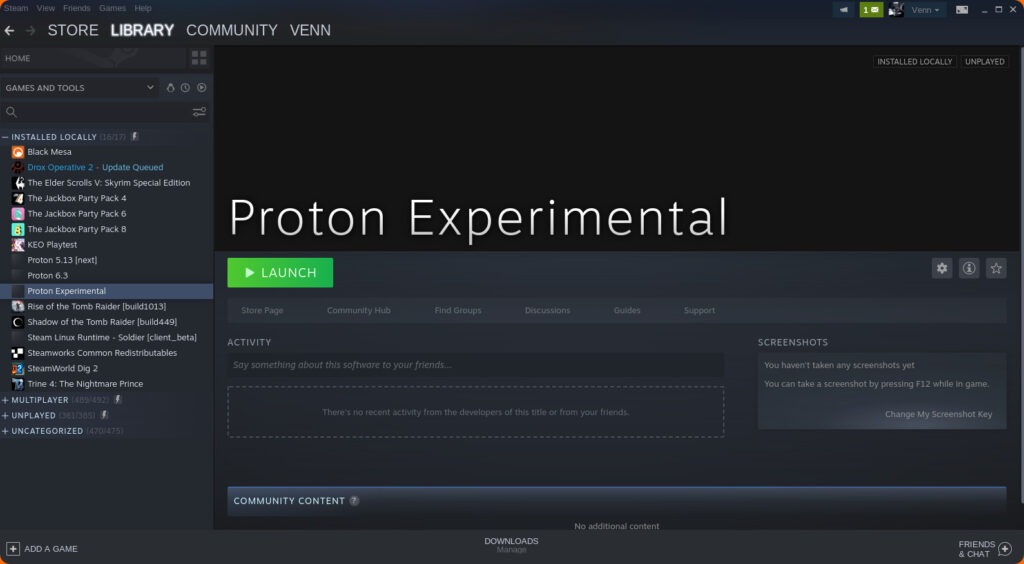
2. Create a blank file called dxvk.conf in the games install directory and add the following.
dxgi.nvapiHack = False

3. Add to the launch option.
PROTON_ENABLE_NVAPI=1

People like slidey things, right? Here is a comparison of DLSS on / off.

















