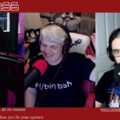KDE switches to double-click by default! Cleaning up junky apps with MenuLibre, Starlite X86 Linux tablet, and a retro deck for people on the go.
Listen:
Subscribe Google Podcasts | Spotify | Apple | Stitcher | TuneIn | RSS | More
Timestamps:
00:00 Intro
01:00 Rebuilding your Linux PC
02:39 What do you use for Linux backups?
05:44 256TB SSD
09:42 KDE defaults to doubleclick
11:34 Doubleclick exists for a reason
12:39 Phantom clicks
13:09 You already single and doubleclick.
15:54 Desktops with single click by default?
17:05 KDE click proposal
18:01 Silly XFCE defaults
19:29 Editing XFCE menus with MenuLibre
26:17 Starlabs X86 keyboardless laptop
28:59 Touchscreen Linux distros?
32:20 X86 micro-pc with a handle
KDE Double Click (Pedro)
https://www.omglinux.com/kde-plasma-makes-double-click-default/
https://invent.kde.org/plasma/plasma-desktop/-/issues/72
- The mouse click debate continues . . .
- The upcoming KDE Plasma 6 will require users to double-click on files and folders to open them, instead of single-clicking, which has been the default for KDE since its inception in 1996.
- KDE Plasma 6 is built on top of Qt 6 and is tentatively planned to be released in late 2023 or early 2024.
- One of the obvious reasons for the change is that universally on most Linux desktops, like GNOME and xfce, double-click is default, and on other operating systems like Windows, macOS, ChromeOS double-click is the standard.
- Click behavior, of course, can be configured in KDE settings and you can change back to single click if you like.
- Many people I know already turn on double-click in KDE as default.
- But I might be a bit unique, that I actually prefer single-click, especially in KDE where I have been using it all these years.
- I like the speed of one click and using the mouse less.
- I sometimes turn it on in other DEs and X window managers as well.
- Thank you to our lovely Pedro here at LGC for letting us know!
- This was discussed during Akademy 2022 and everyone was cool with it.
- Doubleclick when using a pointing device has made sense since the invention of pointing devices.
- The human meat machine makes mistakes and that extra click buys you a buffer.
- Accidentally opening something that requires a doubleclick takes a bit of effort.
- That said, most of us live in a mixed environment.
- My desktop icons are doubleclick but the taskbar and quick launcher are single.
- Opening a folder in the Thunar file manager is doubleclick yet navigating Places is single.
- For the single click purist this will be one of those things on your checklist to disable.
MenuLibre 2.3.2
https://github.com/bluesabre/menulibre/releases
https://github.com/bluesabre/menulibre
- If you use XFCE; MenuLibre is something you need to know about.
- Some applications never create an entry while others uninstall without removing theirs.
- And while XFCE does a lot of things very goodly, editing menus is and shall ever be, not one of them.
- Say goodbye to junky menus with MenuLibre.
- The latest prerelease swaps out glade and gtk builder with python and GTK.
- Gonna help out with updates.
- Tooltips have been replaced with an ondemand button showing you information and links.
- Couple of bug fixes and several UX improvements.
- MenuLibre also provides an editor for the launcher actions used by Unity and Plank.
- Editing menus on xfce can be a pain, and time consuming, especially in the dock.
StarLite Tablet
https://us.starlabs.systems/pages/starlite
- This may be the Linux tablet we have all been waiting for . . .
- Star Labs, the UK’s maker of Linux based laptops and miniPCs, has announced the compact and thin StarLite 5 tablet.
- Features:
- Matte black anodised aluminum chassis
- 12.5” touchscreen IPS display with 2880×1920 resolution and 16:10 aspect ratio
- 1GHz quad-core Intel Alder Lake N200, Turbo Boost up to 3.70GHz, with 6MB Smart Cache
- 512GB Gen3 PCIe SSD base, up to 2TB
- 16GB of 4800MHz LPDDR5 onboard memory
- Intel UHD Graphics
- Connectivity:
- Micro HDMI, 2 USB Type Cs 3.2 with Power Delivery 3.0
- Micro SD Memory Card Reader
- 3.5mm Headphone Jack
- Intel Wi-Fi 5 9560
- Bluetooth 5.1
- 2k cameras, front and rear
- Stereo Speakers
- Dual Digital Microphone
- Up to 12 hours battery life
- Open-source firmware powered by coreboot
- And an optional magnetic backlit keyboard with media keys
- Starting at $498.00, and with the keyboard included $599.00.
- And your choice of many Linux distros out of the box, including Ubuntu, Zorin OS, elementary OS, Manjaro, Linux Mint and MX Linux.
- $498 for a touchscreen laptop with a detachable keyboard isn’t horrid.
- Coreoboot and 5-years of LVFS updates are a big selling point.
- That, and the open warranty lets you upgrade worry free.
- 6 options for pre installed distros.
- Do we have any touch-oriented desktops?
Slice of Pi
X86 with a handle
https://hackaday.io/project/192378-micro-pc
- It’s not often we see a Pi sized device that’s X86 but here we are.
- This elongated tube of computing goodness sports a 12th gen Alder Lake N100.
- Power comes from a 20,000mAh USB-C powerbank and it’s all displayed with a 7” display.
- The only thing not so cyber about this desk is the lack of keyboard.
- It even comes with a convenient carrying handle so it’s easy to toss in the bin at airport security.
- A very simple design, yet practical.
- I like that the creator Matt decided to keep all input devices separate to keep the device from becoming too bulky, and at the same time, not limit the computer to a certain style of keyboard or controller.
- And so you can hook up any external full-sized or mini keyboard, mouse or game controller you want.