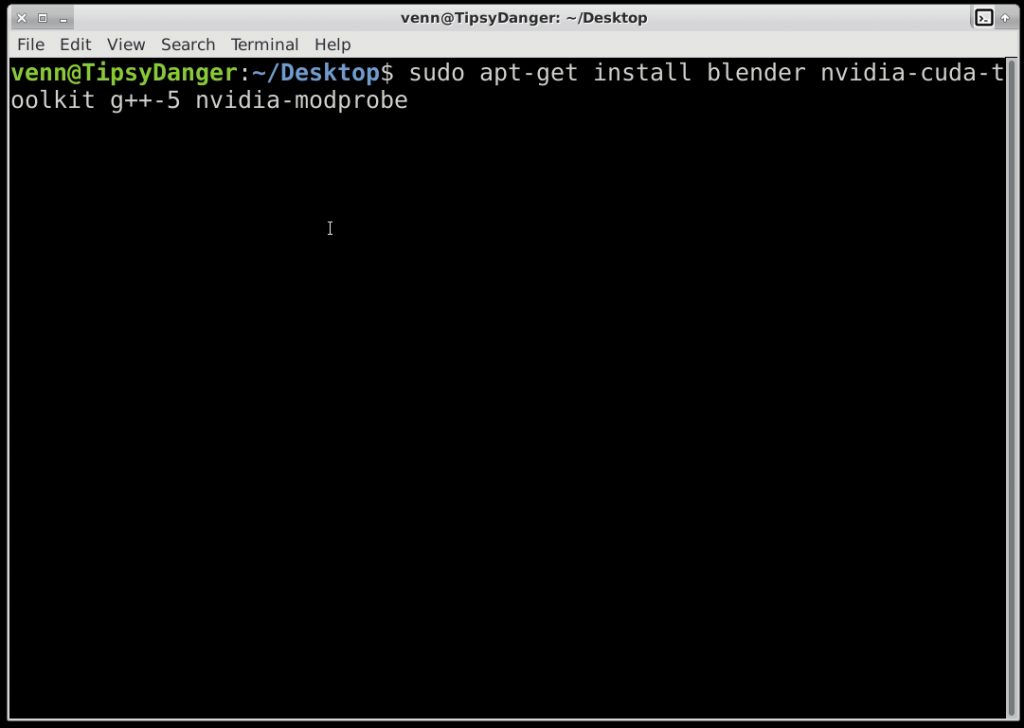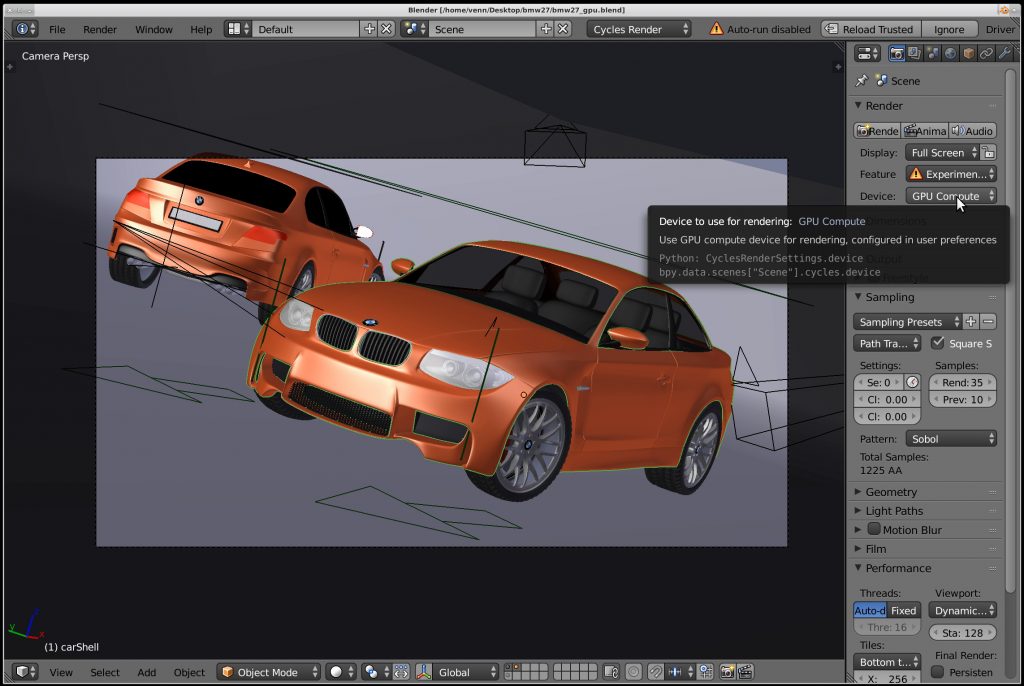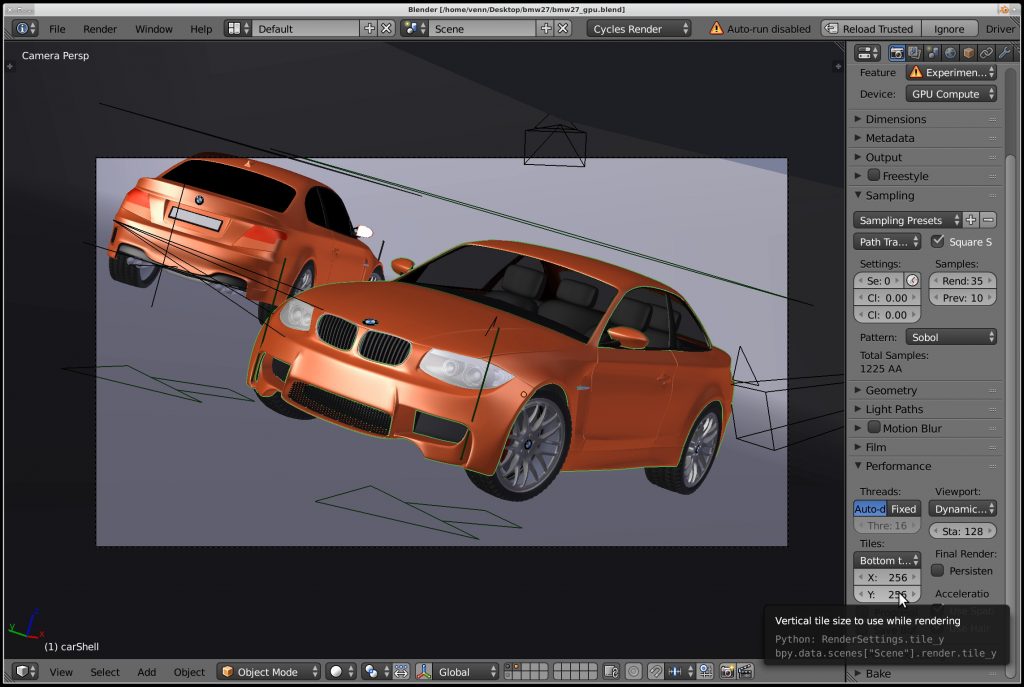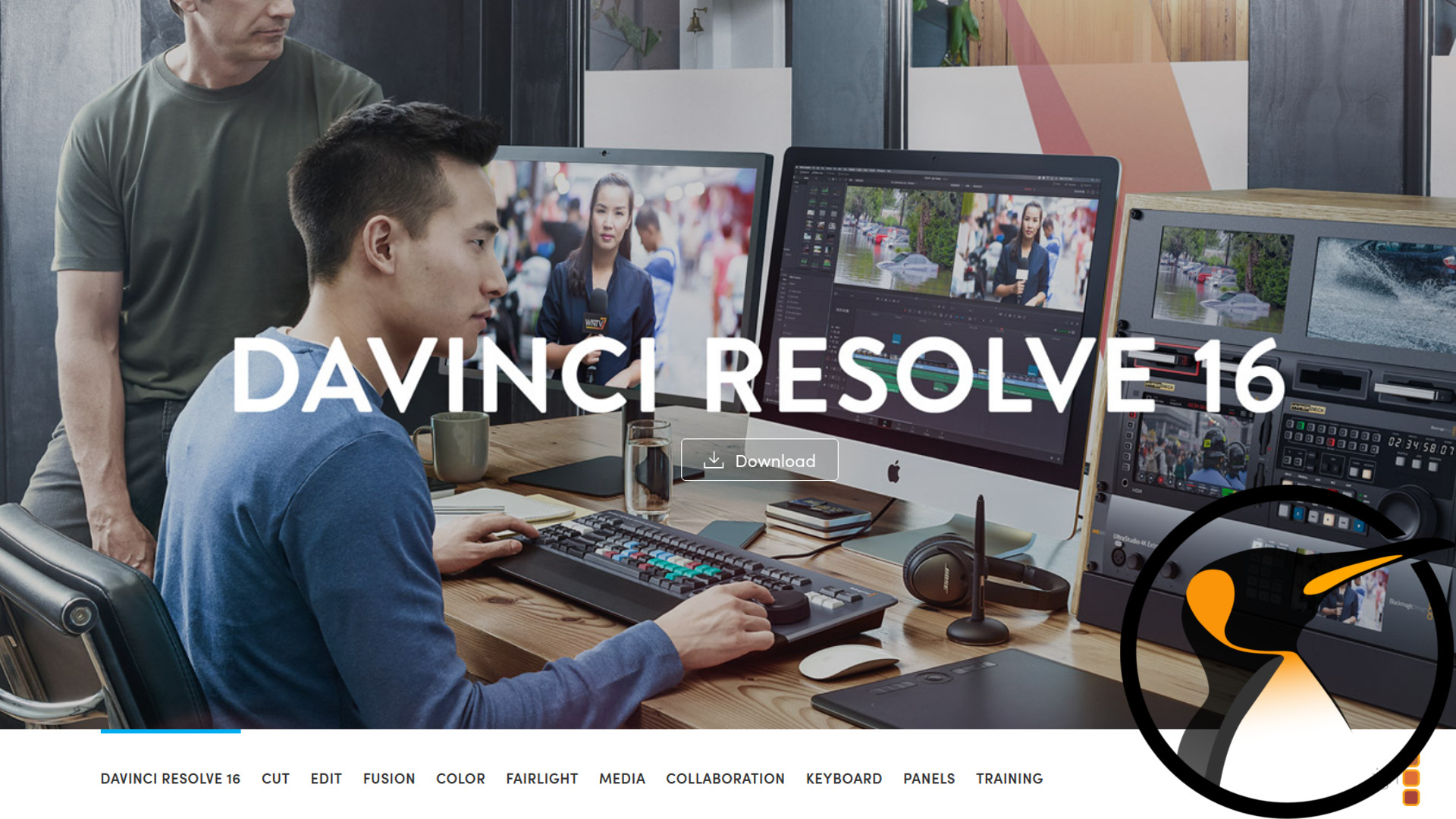Time for another quick-and-dirty how-to. This time we’re enabling GPU rendering (CUDA) for Blender on Ubuntu 17.04. This should also work for most Debian based distributions.
Install dependencies:
[php]sudo apt-get install blender nvidia-cuda-toolkit g++-5 nvidia-modprobe[/php]
Note: It’s a good idea to reboot your machine after installing dependencies.
Note: You may need to launch Blender as root the first time.