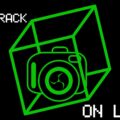ARM based Linux tablets, GNOME shell performance improvements, Raspberry Pi 4 details, and new tools for Flowblade 2.0.
Special thanks to:
Gonzo2000 (new patreon)
Yishan (returning patreon)
Marcin (increased pledge)
Subscribe:
Listen:
Download:
Subscribe Spotify | Pandora | TuneIn | RSS | More
Colour key – Venn Jill Pedro
- Had me sold right up to the 720.
- I’m probably going to buy one but not 100% sure what I will put on it only having 4GB of RAM.
- I would love to get my hands on one of those Pinebooks.
- Pine, buddies! Hook a portuguese man up, will ya?
- Only $79 for the tablet and an extra $20, or $99 to include the magnetically attached keyboard + trackpad is an amazing price.
- The Pinebook Pro is the one I am really interested in.
- They should have replaced the Windows super key logo with a Tux penguin though in the PineTab picture ;-)
- The Pinebook will have the Rockchip RK399, same that’s in the NanoPC-T4.
- 4GB and pro do not belong in the same sentence.
- Despite its low profile and being extremely battery efficient, the Darter Pro laptop, as is System 76 tradition, will have plenty of expansion slots as well: USB 3.1 Type-C with Thunderbolt 3, 2 × USB 3.0 Type-A, 1 x USB 2.0, SD Card Reader.
- It will also have HDMI and MiniDP video ports.
- Thunderbolt is a very good idea!
- Letting people have a laptop for travel and a GPU for gaming when they get home, is kinda awesome.
- Per App flagging is a nice approach to the “all” or “nothing” dilemma as far as spectre protection is concerned.
- If you are on team Blue I can see this being an issue.
- Red Hat is pushing for something that’ll stop hurting their clients’ Intel processors.
- Pedro yells at Gnome for 30 seconds.
- Now that Canonical is using GNOME as their default DM for Ubuntu and contributing to it it should get faster? Right!
- The Big App Icon Redesign in GNOME 3.32 that we talked about last week should also improve the performance of GNOME.
- Alright, I’m curious.
- How does big icons improve performance?
- Actually, I’m going to ask what exactly did they do from 3.30 to 3.32 because I have 3.30 on Ubuntu 19.04 in the X230 and the performance is fine.
- As someone who runs a desktop that’s relativity lightweight is this really an issue with GNOME on modern hardware?
- Also good on Georges employer Endless for allowing him to use part of his work time to improve it.
- After 2 years in development, MyPaint v2.0.0 alpha has been released.
- Much like Krita, MyPaint is an open-source raster graphics editor for digital painters with a focus on painting rather than image manipulation or post processing like the GIMP.
- MyPaint adds even more configurable brush features with linear blending for non-pigment layers and brush modes, smudge enhancements and a spectral paint/pigment layer and brush mode.
- I have always loved MyPaint because it has the look and feel of Corel Painter.
- And here I was hoping someone would instead decide to untangle the mess that is Pinta and release something off of that.
- The Appimage worked OOTB on 18.04.
- Never used it before but seems aimed at Calligraphy and portraits.
- Definitely something to be used with a digitizer.
- Flowblade 2.0 has been released and includes lots of workflow, UI updates, keyframe editing updates, bug fixes etc.
- Flowblade 2.0 includes a keyframe tool that enables editing volume and brightness keyframes on the timeline with an overlay curves editor.
- Flowblade is my 2nd favourite video editor on Linux after Kdenlive. It has one of the best workflows of any of the non-linear video editors, and is extremely powerful and lightweight, clocking in at under 16mb installed!
- Reminds me a lot of Premiere Pro 6.5 before Adobe went CC and uses the same key and mouse bindings of all the popular proprietary offerings: press spacebar to play timeline, middle mouse button zooms in and out of timeline etc.
- And it has a proper Titler for text.
- Started playing with Timeline Audio Syncing introduced in 1.14.
- The Flatpack kinda works.
- Standard and film style workflow options are a nice touch.
- Keyframe tool is big since it allows you far greater control over effects within a clip.
- New custom theme that (at least on my end) causes dialogue box options to be white on slightly less white.
- Homebrew lets you install stuff which your distro or Mac operating system don’t provide.
- They even have a handy dandy list of packages:
Slice of Pi
- No Pi 4 U in 2019.
- They decided against calling it turbo weasel 9000 and stuck with Pi4.
- 40nm will be a thing of the past so 28? No 7.
- Still going to be $35.
- Will it finally get real gigachomp ethernet?
- Maybe if they could ride the 14nm wave, they could keep cost down since everyone else in the world is picking up that slack.
- And with a manufacturing process that small, they could use the extra room in the SoC for a dedicated network bus.
- Or proper TypeC USB which would in theory be able to do all of it.
- Ditching DDR2 will also help with performance and power draw.
- I remember playing with the Pi hole software on my RasPi in 2015 during its initial release, and being very impressed with how lightweight it was, the user interface, and how well it removed ads.
- Also uses one of my favourite web servers of all time, Lighttpd.
- On a Pi speed is limited to 222’ish Mbps because USB 2 gigabit ethernet.
Feedback