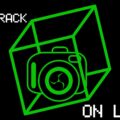Firefox 69 nukes autoplay video! Geekbench 5 benches Vulkan, npm bans terminal ads, and embedding a Raspberry Pi Zero W… in your leg.
Timestamps:
03:56 Firefox 69
07:06 Thunderbird 68.0
10:50 9’th generation XPS 13
13:10 Hyperfine
16:10 CLI ad blocker
16:40 npm bans terminal ads
19:05 GNOMe maps
22:10 Geekbench 5
30:25 Embedded Pi
34:25 Full Raspberry Pi keyboard
37:30 Emails
Subscribe:
Listen:
Download:
Subscribe Spotify | Pandora | TuneIn | RSS | More
Colour key – Venn Jill Pedro
- Blocking all the autoplay videos.
- This is something Chrome had in beta but ended up dropping.
- Firefox 69 has been released with several major new security and privacy features.
- In this release of Firefox 69.0, Enhanced Tracking Protection will be turned on by default.
- The default standard setting for Enhanced Tracking Protection now blocks third-party tracking cookies and cryptominers.
- Also, there is now support for receiving multiple video codecs, which makes it easier for WebRTC conferencing services to mix video from different clients.
- Hopefully, this will go a long way to improving WebRTC performance in Firefox.
- Better cookie management and not autoplaying crap is good default to have.
- Especially in a world where the competition is more than a little too happy to let advertisers have all of your stuff.
- Hey, a better dark theme is much welcome.
- You now have a colour wheel so you can go full-metal rainbow in your correspondence.
- Can we do something about the startup time?
- Thunderbird and Steam are the only two apps on the system that “take a second” to load.
- I absolutely love the new App Menu!
- All the functions are contained in one panel, and it’s so much cleaner and neater than having multiple sub menus to scroll through.
- It’s so nice having a refreshed Thunderbird UI, because the interface was looking a bit stale and dated.
- Still coming from the Mozilla Foundation, the Thunderchicken gets a proper update at last.
- I do hope Mozilla finds a way to continue to fund the development of Thunderchicken.
- This month you can get your hands on a new Dell XPS 13 Developer Edition 9th Generation laptop starting at $899.99.
- The Dell XPS 13 7390 will include:
- Intel Core i5-10210U processor (quad-core) or i7-10710U processor (6 cores)
- 13-inch InfinityEdge display with HD and UHD resolutions
- Up to 16GB of LPDDR3 RAM
- Killer AX1650 (2×2) Wi-Fi
- This updated model will also include two Thunderbolt 3 ports.
- Really don’t much care for the touch screen or any of the other tablety bits.
- However, the black 7390 model looks very, very nice!
- If I could get my hands of the 1080p non-touch model, I would be quite happy.
- I just ran hyperfine with the cat, htop and inxi commands, in order from fastest load time to slowest, and it worked great, is easy to use and is extremely accurate.
- If you really want that number crunching on a per job basis
- Actually, just passing a dd command to this is probably a good way to have a progress bar.
- It was only a matter of time.
- But that’s no longer going to be a problem for npm.
- It was a good idea that Aboukhadijeh listened to the community.
- Also that Linode and LogRocket bowed out as well.
- Acation, reaction.
- Ads at runtime or installation are a big honking no no.
- You can still have a package that can be used to display ads.
- Glad they nipped this in the bud with a quickness before things went to complete hell.
- Now opens directly in the location you last viewed.
- Implemented support for opening URLs pointing to objects in OpenStreetMap directly.
- While I’m not a fan on the GNOME DM a gang of neat apps have come out of the project.
- Although I haven’t used GNOME Maps all that much, it is nice to have a local map viewer as part of GNOME that is a launchable app, and one that points to OpenStreetMap when needed.
- I use OpenStreetMap a lot, as an alternative to Google Maps, and now will pay more attention to GNOME Maps, which is implementing some of the Google Maps functions.
- Using the MapBox API with the OpenStreet Maps, the last GNOME Maps 3.33 beta is released.
- Full GNOME 3.34 should come out next week.
- A single-user license for Linux, Windows and macOS is only $4.99, but you can get all three for $7.49.
- The Geekbench 5 Pro version license for commercial use includes command line tools, standalone mode, benchmark configuration and automation and support, and is on sale for $49.99.
- I’m guessing the GPU compute business is limited to the paid version?
- ./geekbench5 –compute Vulkan
- It can also do OpenCL and Cuda, just type either one instead of Vulkan
- I only have openCL available.
- I watched GPU utilization and it never touched it.
- Looks like the CPU scores all got divided by 4, going from Geekbench 4 to Geekbench 5
- That Vulkan though: https://browser.geekbench.com/v5/compute/21619
Slice of Pi
- A decentralized communication system that you literally live with.
- What happens when someone kicks you in the thigh?
- These are things you think about when you have as many implants as I do.
- And most of mine are titanium, not a PCB covered in an inert goo.
- They do say it can’t do WWAN yet, but there is at least one WWAN hat for the Pi.
- Should just be a matter of hooking the SIM to the software to let you text/call
- That I can imagine it would be a bit more difficult.
Feedback