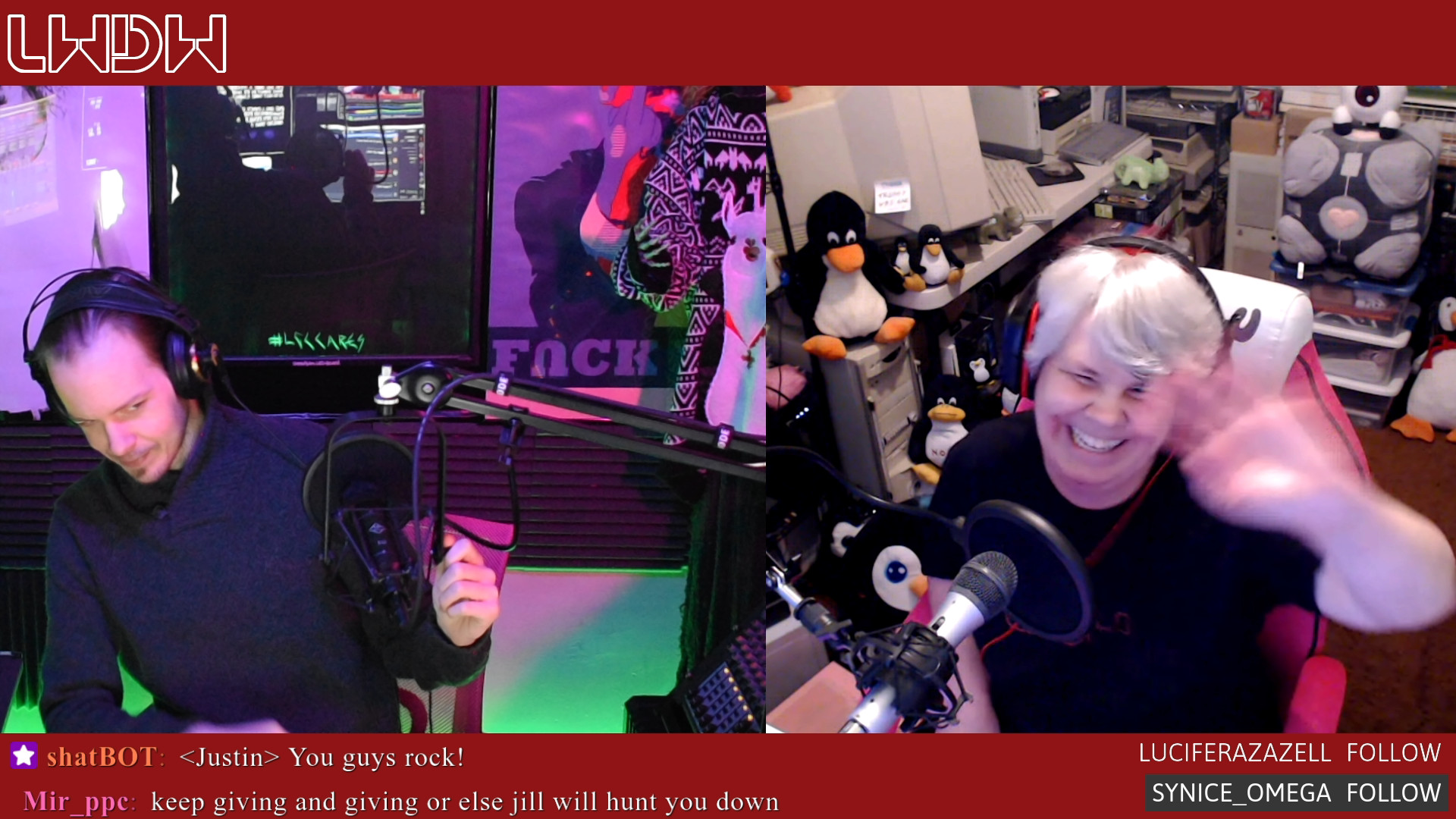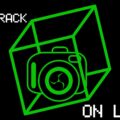Krita 4.3.0 is out! Swiss Army USB recovery drives, Brave browsers without the BAT, open-source NDI, and Pi powered Bluetooth radios.
Listen:
Download:
Subscribe Spotify | Pandora | TuneIn | RSS | More
Timestamps:
01:40 Graphic PC mutilation
05:50 DNxHD with OBS
08:00 Braver browser
12:05 GNOME shell UX plans
18:40 Diskonaut
22:45 Krita 4.3.0
24:05 PhotoGIMP
27:55 Rescuezilla
31:05 Ventoy
33:55 Open-source NDI
38:00 Shameless self promotion
40:15 Hipster Pi radio
43:30 Emails
Colour key: Venn Pedro Jill
- So you want to play with Davinci resolve.
- Things is, the free version has zero support for mp4 under Linux.
- Converting video to DNxHD is time consuming.
- Let’s record in the native format using OBS.
- Preview video on compiling OBS with a working browser source is in preview mode for Patrons.
- BTW early videos are in the announcements tab on Discord.
- Brave without the crypto credit “features” or embedded “privacy respecting” ads.
- Yeah, Brave has a lot of features enabled by default that most people don’t dig.
- Use Chromium.
- This is like the ungoogled-chromium browser we talked about a few weeks ago, but instead of removing Google web services it is removing the pay to surf features from the Brave browser.
- Brave is a very zippy browser, and feels a lot faster than Chromium, so Brave minus ads and crypto should be even faster.
- Braver is looking for contributors.
- I’m glad the Gnome UX works for somebody.
- I know how to get to a terminal and install XFCE.
- The Gnome Shell has improved visually and now is much faster, but the app grid paradigm has always bothered me.
- As a user that prefers a traditional menu, the app grid seems disorganized and app discovery difficult.
- I don’t like that there are several pages of apps to scroll thru.
- You do get used to it after a while of use, but it is still a cumbersome experience for me.
- If there was a way to satisfy the needs of traditional menu users with that of the grid layout, I am all for it.
- I’m glad they recognize some of the issues.
- But there’s something to be said for a well designed UI and if you absolutely need to use the search function, you made something you know doesn’t work and just put that in as a crutch.
- “RAM nom”, the file explorer.
- Oh, it only indexes everything and doesn’t actually map everything to RAM.
- My bad!
- Launched it on Debian, works.
- Stick around for the feedback.
- Used cargo install diskonaut on Ubuntu and works great.
- My largest size folder is Steam of course!
- An interactive graphical representation of file sizes and folders in CLI, reminds me of . . .
- Aah, yes the very simple GUI XDiskUsage.
- Krita 4.3.0 has been released with lots of new features and bug fixes.
- There’s a whole new set of brush presets that are great for watercolor painting.
- You can now adjust the opacity and lightness on colored brush tips separately.
- And for multi monitor setups, you can have the canvas on one screen and the tools on the other by going to the Window menu and clicking New Window.
- The other exciting news in this release is the Android/ChromeOS Beta for Arm and Intel.
- If you really don’t like learning new layouts.
- This is a simple patch for GIMP 2.10+ to make GIMP look like Photoshop and to make it easier for Photoshop users to use GIMP.
- The tools are organized in the same position as in Photoshop.
- And keyboard shortcuts are similar to Photoshop.
- Hundreds of new fonts are included, which is awesome, and helps from having to hunt for them.
- And since the GIMPshop development was put on hold 14 years ago . . .
- I used to tell people to install GIMPPS: https://github.com/arbaes/GimpPs
- That repo was forked to support 2.10
- Rescuezilla is an actively maintained fork of an old application named Redo Backup and Recovery and relies on Patreon support for continued development.
- Added support for booting on EFI-only machines.
- I often use GParted Live to back up individual disk partitions using one of my favourite backups utilities partimage.
- They claim to have made Clonezilla and SystemRescueCD easy to use.
- Bold claim there, Cotton!
- Most of the software involved in this stuff is all CLI.
- Did they make GUIs for everything?
- Generating a boot menu is handy.
- Ventoy is an open source tool to create a bootable USB drive from multiple ISO files.
- Just run the Ventoy script to a flash drive.
- You can then copy many ISO files at a time, using command line or a file manager, and ventoy will give you a boot menu to select them.
- Being able to drag and drop ISOs on your flash drive without formatting it is so convenient.
- Also, it supports legacy BIOS as well as UEFI.
- And, yes, you can even boot, not just from Linux ISOs, but from the Windows 10 ISO too.
- I wish this had been around when I effectively distro hopping.
- The goal of this project is to provide a way to interact with NDI streams, without requiring to use a non-open-source SDK, and targeting numerous platforms.
- It’s nice and alpha at this point.
- It only supports receiving at the moment but sending is in the works.
- What I would like to see is a nice virtual cam module that can plug into chrome.
- It’s doable but requires building ffmpeg with NDI support, keeying in the magical incantation, and setting up a loopback device.
Slice of Pi
- Mopidy library (Spotify)
- Custom NodeJS app with JohnnyFive library to read the button and potentiometer values.
Feedback