I wanted to see if I could give this brushed-aluminum brick with a big knob a new lease on life using Linux. While the initial setup was relatively straightforward a CLI tool hinawa-utils was needed to fine-tune the device. If you’re feeling particularly adventurous snd-firewire-ctl-services can be used to control the Duet directly from alsamixer.
Apogee Duet tech specs:
- Two channels of professional-quality 24-bit/96kHz audio input and output
- Two balanced XLR inputs, with selectable 48V phantom power on each input
- Maximum input – +4 dBu setting: 20 dBu; -10 dBV setting: +8 dBV
- Mic Pre-amp gain: 10 to 75 dB
- Two unbalanced high impedance instrument inputs
- One high-level stereo headphone output
- Two unbalanced -10 dBV line outputs for powered speakers
- Multi-function controller knob for volume and input gain control and assignable MIDI control
- Multi-segment LED meters to display input or output levels
Jackbox: Testing setup
| CPU | AMD Ryzen 7 1700 | ||
| RAM | Corsair LPX 16GB | ||
| Motherboard | MSI B350 Tomahawk | ||
| GPU | Nvidia Quadro 4000 | ||
| SSD | Samsung 840 | ||
| PSU: | EVGA 600 B1 | ||
| Firewire: | Syba SY-PEX30016 | ||
| Network: | Intel i350-T4 | ||
| OS: | Debian Buster | ||
| Kernel: | 5.4.47-rt | ||
| Desktop: | XFCE 4.12 | ||
ALSA / Pulseaudio: Plugging the Apogee Duet in causes it to be immediately recognized by ALSA and Pulseaudio.
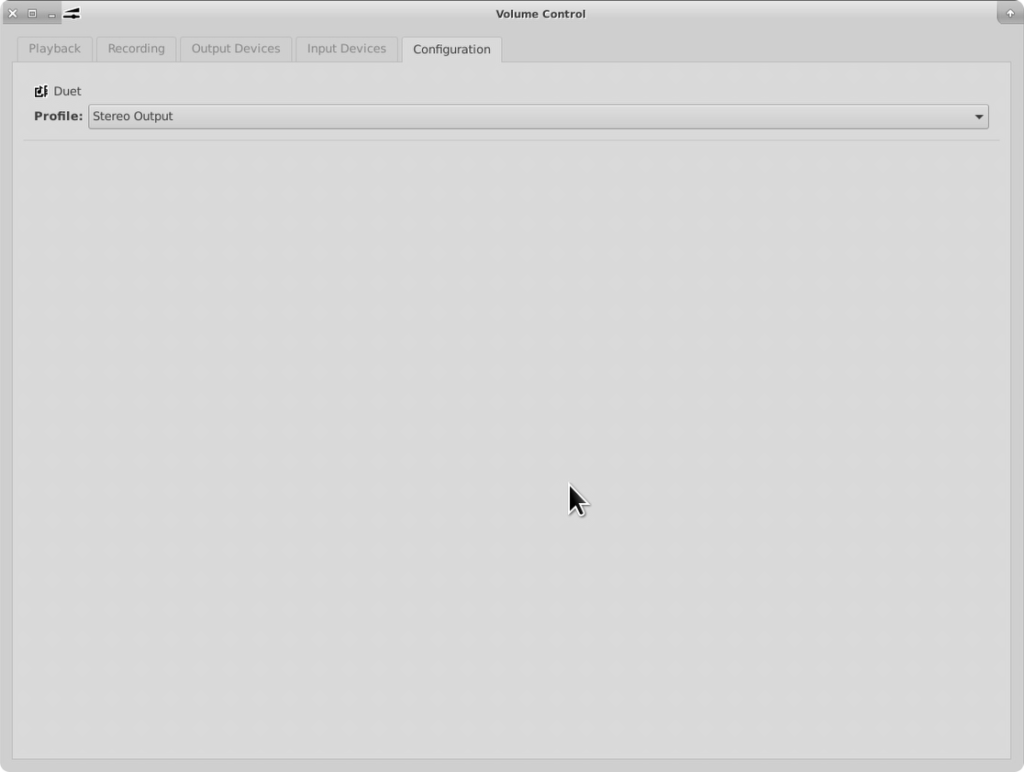
Jack: Configuring the Apogee Duet with Jack is equally straightforward.
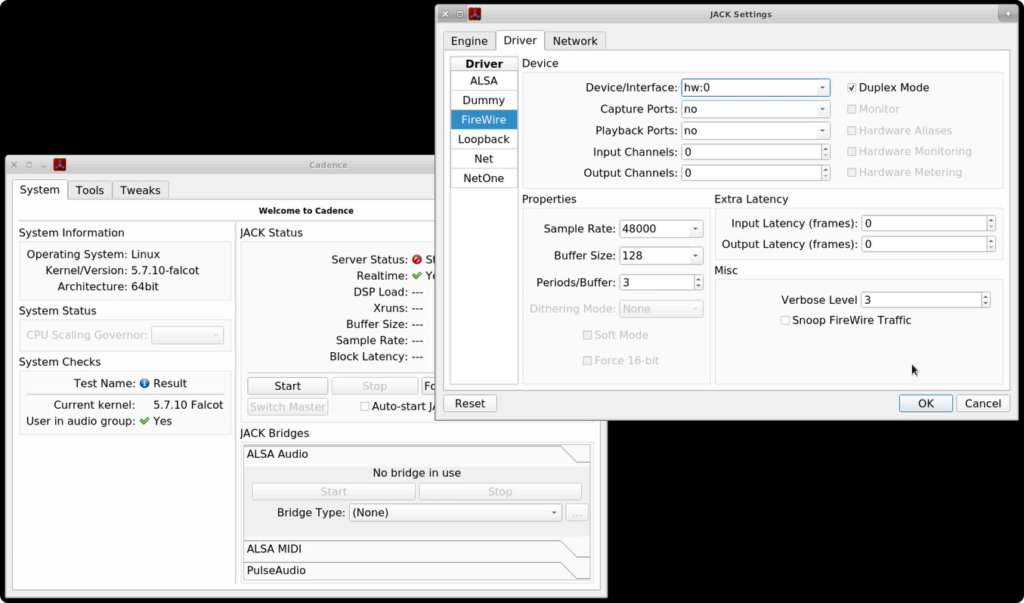
Hinawa Utils: This is the CLI tool used to control mic/line settings, phantom power, and mixer sources.
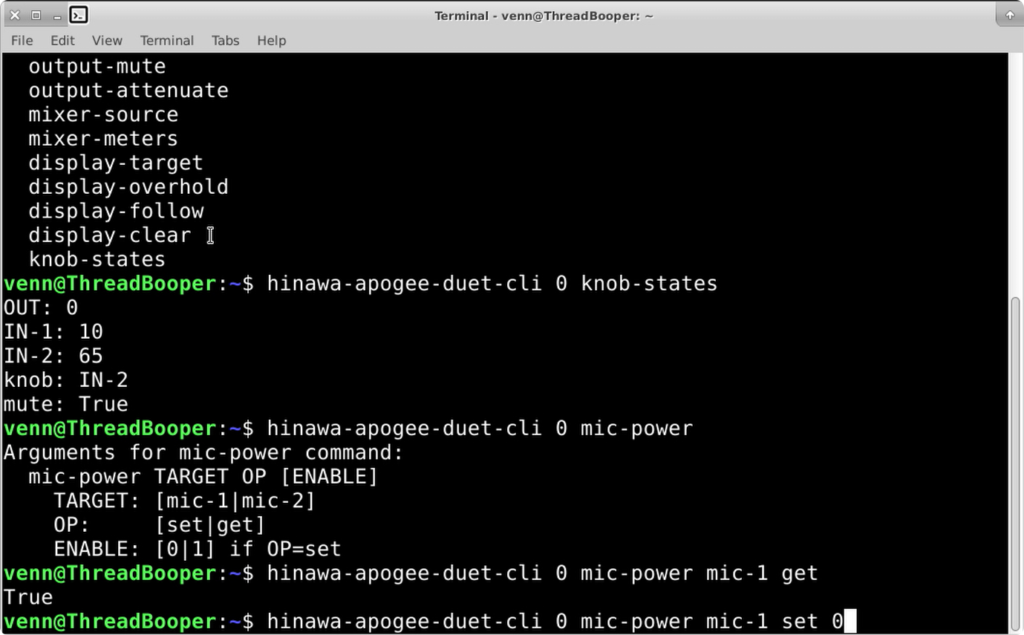
Disable ALSA firewire drivers: If you don’t want ALSA or Pulseaudio to see the device you can disable it with the following.
Create the file alsa-nope.conf in /etc/modprobe.d/ and add the following.
blacklist snd-oxfw
Apogee Duet: Round-trip latency @44100 HZ
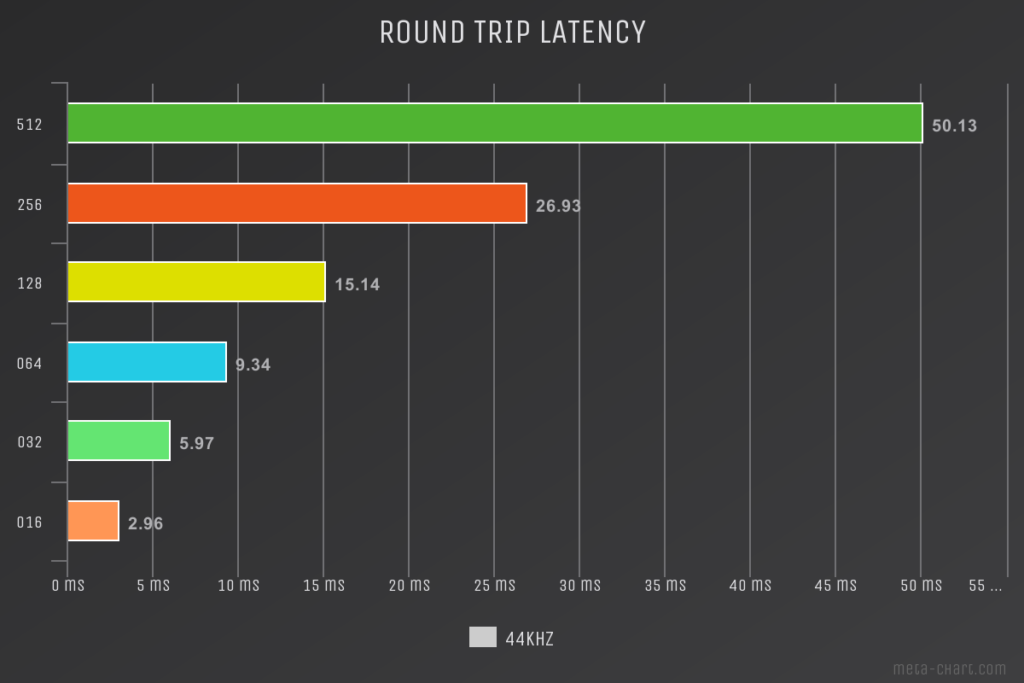
Apogee Duet: Round-trip latency @48000 HZ
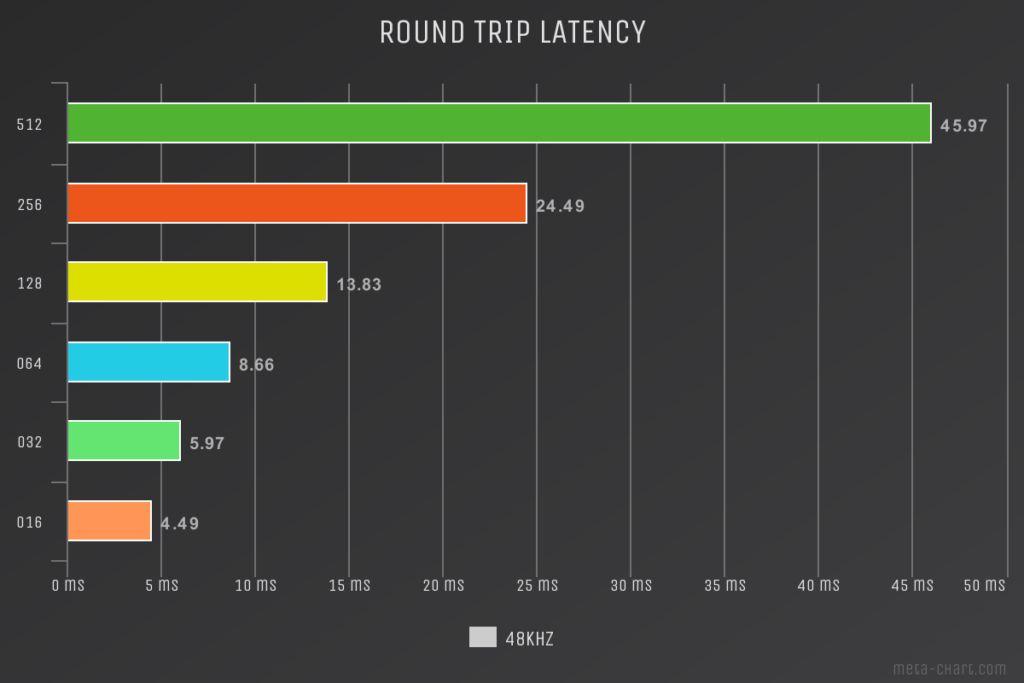
Apogee Duet: Round-trip latency @96000 HZ
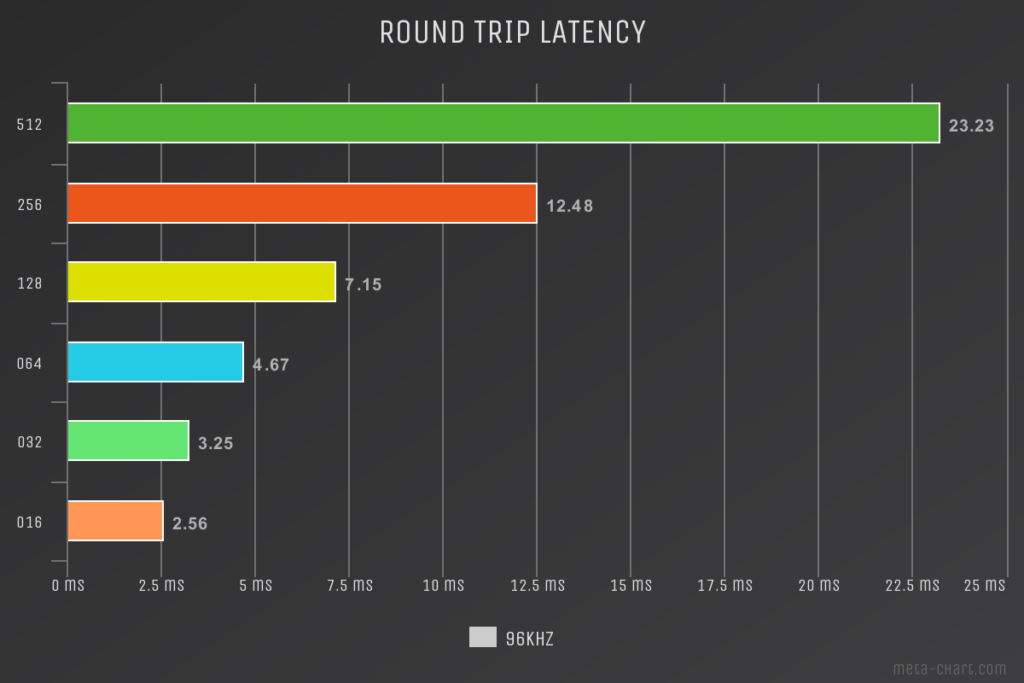
Verdict:
I’ll put it like this. If you are looking for a high quality preamp to drive your SM7B, PR40, RE20 or D2 it’s a no brainer. The line level inputs are more than good enough for recording the occasional track.
However, if you need to record more than two tracks simultaneously, have a condenser mic, need to connect MIDI devices, or the idea of using the command line to change settings both angers and confuses you, run.
Check out our Amazon idea list, take a look at our studio gear, or donate your unloved audio equipment.
Apogee Duet

Pros
75dB Apogee preamps.
ALSA and Pulseaudio support.
High resolution headphone amp.
Bus powered.
Cons
Phantom power?
No GUI for controls / mixer.
No MIDI
No ADAT S/PDIF.












Hi!
thank you first of all for this post;
is there any update on the 48v?
cheers
I could never get it to activate.
mic-power should actually do the job, right?