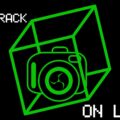Github reinstates youtube-dl! The Pine64 PinePhone plays with Plasma, SlackEX gets Enlightenment, and overclocking the Raspberry Pi 400.
Listen:
Download:
Subscribe Spotify | Pandora | TuneIn | RSS | More
Timestamps:
00:00 Intro
05:01 Youtube-dl is back
07:51 Nvidia 455.45.01
09:39 Tascam 16×08 GTK
11:11 Debian 11 theme
13:41 Retro Freedom laptops
17:51 gping
20:26 KDE Pinephone
25:01 SlackEX gets Enlightened
28:56 Shameless self promotion
30:11 Pi400 overclocking
33:46 Pi GPS
37:21 Emails
Now there’s a proper tiered system and the repo is only nuked if the developer doesn’t reply to two attempts of communication and it isn’t immediately obvious the content is in fact bypassing some manner of protection (read DRM)
- If they’re enforcing this delay, it will certainly curb a lot of the spurious copyright claims.
- Big kudos to the EFF for basically walking in and slapping literally every claim down.
- Now, what are they going to go after next?
- Way to go EFF! I had just donated recently to them because of the youtube-dl fiasco.
- In EFF’s rebuttal letter to the GitHub youtube-dl take down, they state the legitimate reasons of fair use, which we talked about in October on LWDW:
- Using it to back up videos on your own YouTube channel.
- Youtube-dl is great for downloading tutorials for instruction, and to use for online content for creators.
- And to watch videos on computers that can’t run or don’t have access to a web browser and the internet.
- Looks like they were saying the rolling cipher mechanism was what they went after?
- I didn’t see it in the announcement but this restores CUDA with 5.9 kernels.
- Even fixed two Linux games.
- Blackmagic card
- Before we get started this relies on a custom kernel patch.
- But if you have a Tascam US-16×08 this is the business.
- It gives you access to internal mixing and effects.
- Dude took wireshark USB snooping here we are.
- There is also a LV2 plugin.
- There is a beautiful new theme for Debian called Homeworld, which is inspired by the German Bauhaus movement from the 19th century.
- The Bauhaus school of art combined the aesthetics of modern art, architecture and design, with artists like Paul Klee and Wassily Kandinsky, who are two of my favorites.
- This modern, yet classic artform, is a fitting tribute to this grand old Linux distro.
- A dark wallpaper by default!
- Would it kill developers if most distros did this by default?
- Needs more purple…. And BROWN!
- It’s nice to see laptops with an option for a CD/DVD RW drive in a dock.
- But it makes sense since they are based on Stallman approved classic Thinkpads!
- Libre/coreboot enabled laptops without the System76 markup.
- Of course, you also don’t get to annoy LinuxGNUru on support if it does go poof.
- The £100 coreboot install is interesting.
- Get your X220/X230 and other Ivy Bridge or Sandy Bridge laptops with some truly free firmware.
- It’s a premium but if you have a sub haswell laptop and you care about ultimate software freedom, that’s nowhere near as much as a Librem laptop.
- They’ll also throw in a libre software friendly wi-fi card and install a GNU approved distro.
- After being down for a few months, Libreboot laptops are back.
- For those of you looking for a vintage laptop running the Libreboot BIOS replacement and Trisquel.
- Worldwide shipping from the UK. Accepts bitcoin.
- 2-year warranty.
- Ahww, nice, this will come in handy.
- All of the Ping in graph form instead of text output that moves quickly in the terminal ;-)
- I used the cargo package manager to install gping.
- I gpinged linuxgamecast.com, google.com and linuxchixla.org and compared them.
- Our LGC ping was equal to the google.com ping average of 3.13ms, while the linuxchixla ping was 14.902 average.
- Now that is a Pinephone OS I’d like to poke at.
- Part of my wanting that is very much to do with wanting to see how bad it breaks.
- Now Pine64 in collaboration with KDE, has released a new Pinephone, the KDE Community edition.
- And like previous Community editions, it has most of the features that you would expect from a smartphone.
- And you can follow the progress of its app development and features in the Plasma Mobile blog.
- I had tested an early version of Plasma Mobile on my Nexus 5 back in 2016, and it was working smooth and stable even then.
- And I knew it had great potential then, but now with this release it is maturing into the phone OS I was hoping for.
- One of my favorite distros, the Slackware Linux basedSlackEX, has been released with the latest Enlightenment desktop and Linux kernel 5.9!
- SlackEX is the only live distro to use the Enlightenment release version 0.24.2.
- As well as the only Slackware based live distro to use Linux kernel 5.9.
- This version of SlackEX comes with the Refracta Snapshot installer so you can build your own Slackware distro with Enlightenment 0.24.2.
- This is the first version of Enlightenment that auto detects my 3 monitor setup!
- Usually, you have to configure extra monitors with Screen Setup in Screen Settings in Enlightenment.
- Even though Enlightenment has one of the best multi monitor setup utilities, and was one of the first desktop managers to support multi monitor in Linux.
- And it wouldn’t be Slackware if it didn’t come with XMMS, Xine and Mplayer!
- It takes a bit to boot the live image
- I think it was intended or expected to be tested in a VM, since it tries to build the vm plugins at boot
- A lot of defaults are questionable and it comes with Mesa 11, the current version is 20.
- I suppose it works as a canvas to set up your own distro from, but I wouldn’t recommend trying to use it without spending a lot of hours configuring.
- Conman isn’t even there by default and wpa-gui doesn’t seem to find the wi-fi card.
- That’s some 2005 Linux territory there
- https://i.imgur.com/TsQrWWR.png
Slice of Pi
- The Pi400 keeps kicking all the butt.
- OC to 2.15GHz, still staying within the factory limit power profile, and keeping under 65ºC.
- Now that’s desktop PC territory!
- Give me a thunderbolt type C port to connect an external GPU
- PCIe, you misspelled PCIe.
- I will be overclocking my Pi 400 for sure!
- I had overclocked my Raspberry Pi 3 Model B from 1.2GHz to 1.5GHz, and my Raspberry Pi 2 before that.
- Chap heatsinks don’t really help.
- Ever want to stalk someone on the cheap?
- Need to track a package?
- Have you mailed someone in a package?
Feedback
- Thanks Cousin Lisa for watching every week and paying attention to everything!