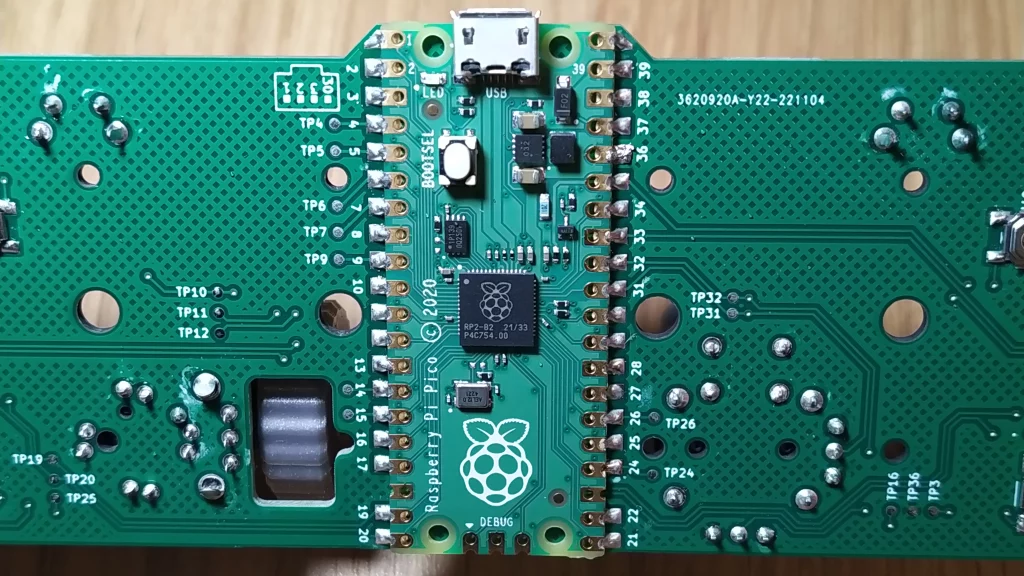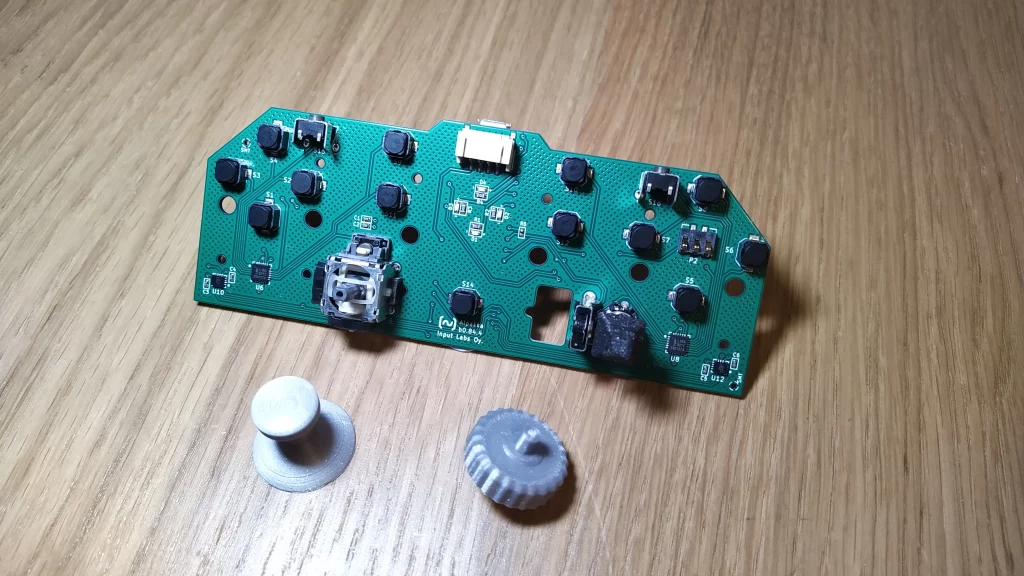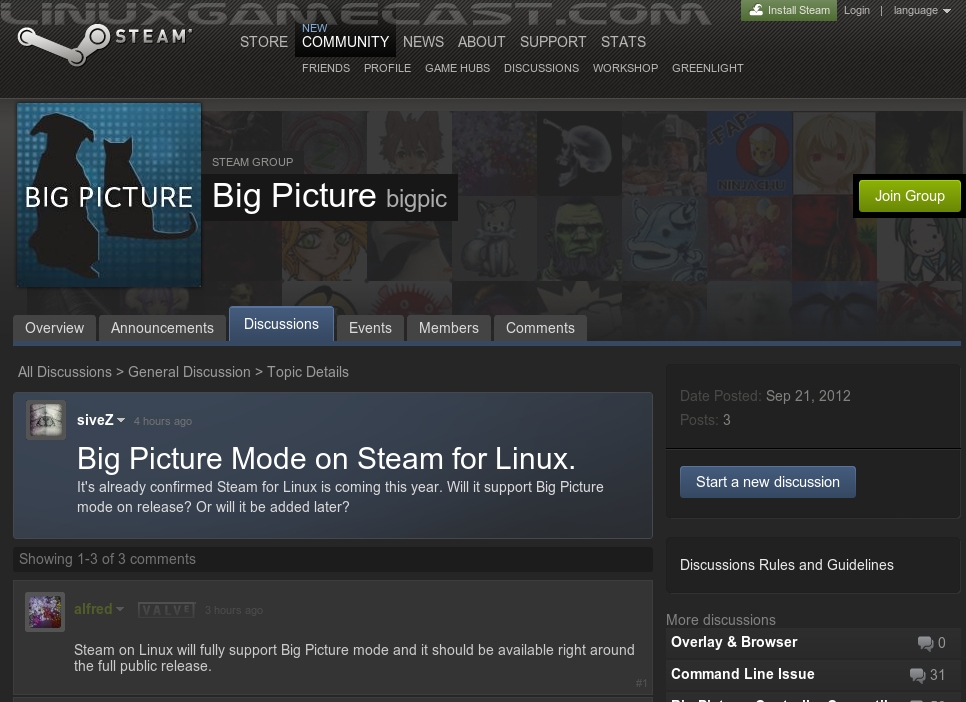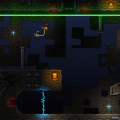Pre-Ramble
Controllers. They’ve come a long way, from the simple dial knob and singular button of “Tennis for Two” to the over-designed and stupidly expensive DualSense Edge. With only the occasional deviation and weird examples breaking the now standard mold like the motion controls in the Wii era or the Steam Controller in the later half of the 2010’s, I think mainstream controllers have grown stale. The original Playstation controller got it right; effectively creating the standard with the dual analog sticks and rumble feature of the first DualShock. The XBox offered just enough variation to appease those who really don’t like the symmetrical layout. Finally, for those who for one reason or another never could get on with either of them there was always the keyboard. At least on PC.

If you couldn’t already tell, I’m biased. Biologically so, as a congenital malformation of my right hand has effectively dictated what I can and can’t do when it comes to fine motor skills. As a result; controllers have been a crapshoot for me since I was a child. Don’t misunderstand, I like them. I’ve been on a quest to find the perfect controller to fit my asymmetrical hands. Ironically enough, it’s the very symmetrical DualShock which I favor to this day. The DualShock 4 is always the one I reach for if I just want to sit back and play a game. Not having to worry about how to position my hands or if I need to rest it on the table to reach all the analog sticks and triggers at the same time is a big concern for me.

Big thanks to Input Labs for providing the preview sample for the purpose of this review; or, more appropriately, this early look at a development unit. It takes a lot of confidence to let strangers come look at your work, especially when you’re nowhere near finished but I’m getting ahead of myself.
Who are Input Labs?
Input Labs is based in Finland and was started by Marcos and Michael. In true open source development fashion, many others from all over the world have since flocked over to provide help and testing. Their website states in no uncertain terms that they are striving to create a sustainable, open source and community driven R&D environment.
In fact, when I read their “About” page to prepare for this review, each little blurb of text made me more and more interested in what they’re doing. I like what they’re selling, even if they’re not actually selling any actual physical products at this time!
What’s the Alpakka like?
The review unit they sent is very much what you could call a working development build. It is perfectly functional but with a few sticking points. Specifically, the little ridge under the triggers starts to carve its way into the flesh of my middle finger after an hour or two of playing a game. I would absolutely rest said middle finger on the trigger like you’re meant to but these are not your standard analog triggers; they’re buttons. The size, shape, and weight of the external bit of plastic which rests on those buttons makes it very easy to accidentally press them.

On the topic of button presses; Marcos said in one of his emails that given the 3D printed nature of the Alpakka the buttons may be a lot stiffer at first but will eventually soften up with use. I’m not gonna lie, that made me a bit sad. When I push buttons, I like me some stiffness. I’m a fan of mechanical keyboards after all. I also realize I may very well be in the minority and softer, less stiff, inputs are much less likely to aggravate pre-existing repetitive strain induced injuries.
If you couldn’t already tell, there’s no right analog stick. This has been replaced with a little clicky nub and a notched scroll wheel. Yes, a scroll wheel … which doesn’t click. I was disappointed but also relieved given how many I’ve broken in mice over the years. Camera controls and other bits often relegated to the missing analog stick are instead meant to be used with two gyroscopes. I feel like the gyro situation is important enough in this case that I will be dedicating an entire section to it later, don’t you worry.

Pairing with the gyros is the reason why you see conductive PLA as an ingredient of this HID recipe. Surrounding the face buttons is a solid chunk of the positively electrifying filament which acts like the capacitive tips of the analog sticks in the Steam Deck. Did you really think I could do a review on a controller and not bring up the Deck at all? What these tips and the bezel around the face buttons do is register whether or not your finger is on it and is conducting enough electricity to put it over the configurable threshold. In the gyro aficionados community this is apparently referred to as ratcheting. When the microcontroller registers the ratcheting touch, it knows to start sending the gyro input out to the computer and stops when you lift your finger.

The tiny brain inside the Alpakka is none other than the elusive Raspberry Pi Pico. Like all Raspberry Pi products released in the past 5 years it’s been difficult to acquire. Though, that may not be the case for much longer. Pair the Pico with a custom PCB to house the rest of the electronics and you have yourself the guts of the Alpakka, ready to be packed into its 3D printed shell.
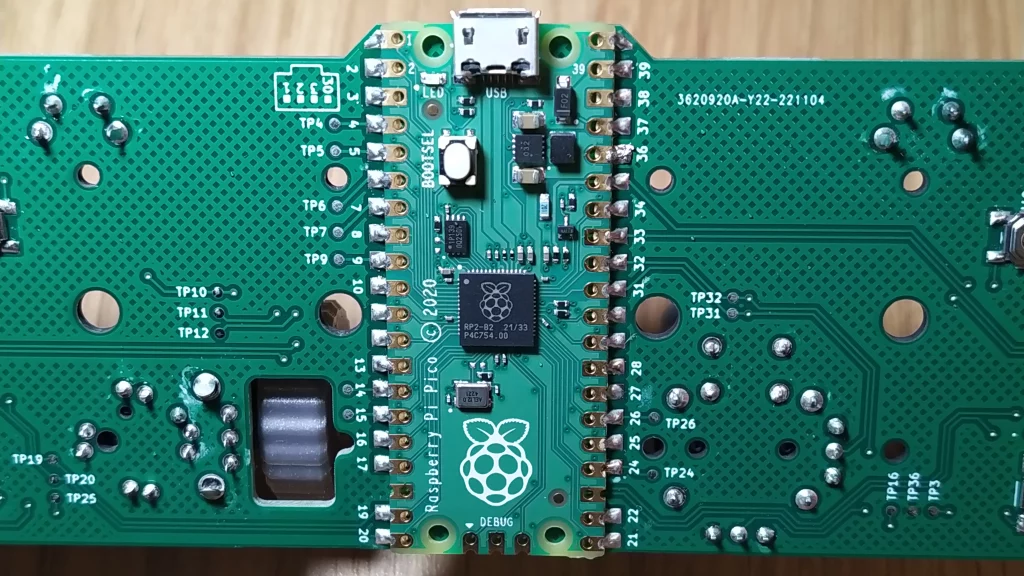
You Mentioned Gyros?
I did in fact mention the gyros would get their own section, didn’t I? Well, here it is. Since I’ve never really delved into the world of digital accelerometers and gyroscopes before; I do apologize in advance for the lack of any technical details or witty remarks born from experience. I will do my best to stick to my ignorance on this one.
Ignorant as I am, I can tell that the gyros are the core of the Alpakka’s “selling point”. Mostly because they say so on the website and without a right analog stick I’d be a bit miffed at the lack of a second 360º analog input. The specific inertial modules they use are a pair of ST Microelectronics LSM6DSR. A cursory glance at the spec sheet reveals: plus or minus 2 to 16 g’s of acceleration, that’s your up and down sensitivity; and 125 to 4000 degrees per second of angular movement rate for your twisties and your turnies. Shut up! Those are perfectly valid descriptors!
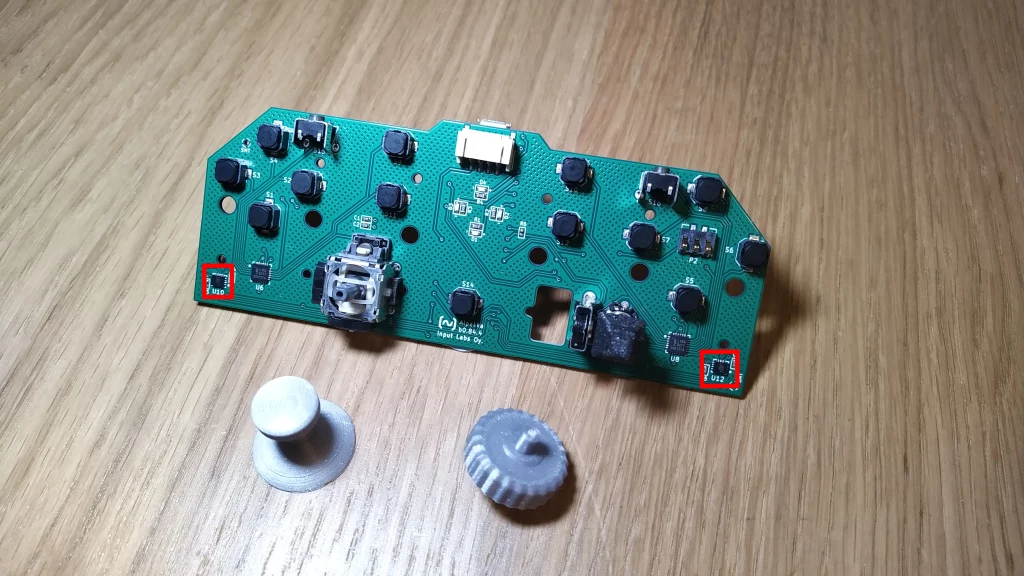
What I can make from all that is that the Alpakka has by far the single most accurate gyro implementation I’ve ever wiggled on a dedicated controller. After doing the initial calibration, setting the acceleration profile to flat and changing the sensitivity to the recommended 1440p for my gaming monitor resolution the cursor on screen matched exactly with my own wagging of the Alpakka. I could point the plastic housing of the Micro-USB cable to the mouse cursor on screen and it would follow perfectly along. I suppose that is what happens when there are two LSM6DSR modules in a single Alpakka. Accuracy-wise it is on par if not better than the Steam Deck and, according to Input Labs, having two gyro modules also helps reduce drift.
Unfortunately, the Steam Deck still takes the ratcheting gyro implementations crown for my use case. Being able to bind which of the analog sticks or trackpads actually enables the gyro input is perfect in my use case. The Alpakka, with its entire face button bezel as the sole option, means I end up accidentally wiggling the camera when I just want to push a button. Watch the video version above if you’d like to see that happen in a couple of games.
Can it play games?
It can absolutely play games. Input Labs are working on their own accessibility database on their website. This outlines, among a myriad other facts about each game, which of the profiles they recommend for use with the Alpakka like FPS Fusion for Half-Life 2 and FPS WASD for Noita. I too was confused by that last one at first but stay with me.
The Alpakka is not, as you may have already inferred, a plug-in and forget type of controller. It is deliberately only providing basic compatibility features, like XInput for controller or mouse and keyboard inputs to allow you to then customize your in-game controls down to your specific needs or preferences. It is non-standard by definition to fit as many possible use cases as it can. It does expect the person holding the controller to take the time to figure out how to best make use of it. Very much along the lines of what the Steam Controller was trying to do, but from a much smaller and financially constrained team. Which also explains why they don’t want to sell finished controllers and instead provide all the schematics, blueprints, PCB designs, and 3D models for people to do it themselves.
Back to the games, I have played about 15 hours of Elden Ring with the Alpakka at the time of writing as well as 90 minutes in Half-Life 2 and seven hours in Croc: Legend of the Gobbos. These three games were my choice as they outline the typical modern console game layout: a modern action game, a first person shooter, and an older game which expects no analog sticks at all, respectively. Based on this experience I can comfortably state that I still can’t enjoy first-person shooters with a controller. I’ve tried both the recommended FPS Fusion profile and the Console profile and while the latter worked much better for me, I just can’t. My 2022 Steam Replay said I spent 90% of my time playing with the mouse and keyboard and only 10% playing with a controller. That should make it obvious even the mighty Alpakka can’t change my muscle memory. For Croc and Elden Ring though? It is a great controller. Which is crazy when you remember that it is built on open-source software/firmware and a 3D printed frame.
A true DIY controller in its purest form that isn’t just adequate or serviceable: it’s great! Great, but not perfect. I have pointed out a number of issues I specifically had already. As it stands, my hopes have been raised to unreasonable peaks and I’ll very much reach for the Alpakka whenever I start a new game to see how well I can do with the gyro.
Wrap it up, already!
Fine!
I really like the Alpakka. Moreso for what it represents and the sheer number of possibilities surrounding a controller that is as open as the current landscape allows. As someone who for years has had to make compromises or just forgo the controller entirely due to the aforementioned malformation, I am hoping Input Labs’ efforts will finally drive a community effort to create a wide range of open controller designs, both hardware and software. They have the chance to create the best controllers for both enthusiasts and people with accessibility requirements. As someone who very much fits both of those camps, I like it so much I want to give this Alpakka treats and pet it behind the ears.
For actual gaming; I absolutely will pick it up whenever I play a new game, but I have a sneaking suspicion I will only use it for games in which I already used a controller. I can’t give up the gerbil and board of keys for certain genres, but that is very much my own shortcoming.
If you liked this picture I painted with all these words, rather than our Patreon, I would strongly suggest you consider subscribing to Input Labs’. Join their Discord if you feel like you can contribute or just want to see what people are doing. There are many talented folks there already!
I am properly impressed and my faith in huge manatees has been slightly restored. Do hit us up on that contact form if you have some ideas of your own. We’d love to hear them, but reading them works too.