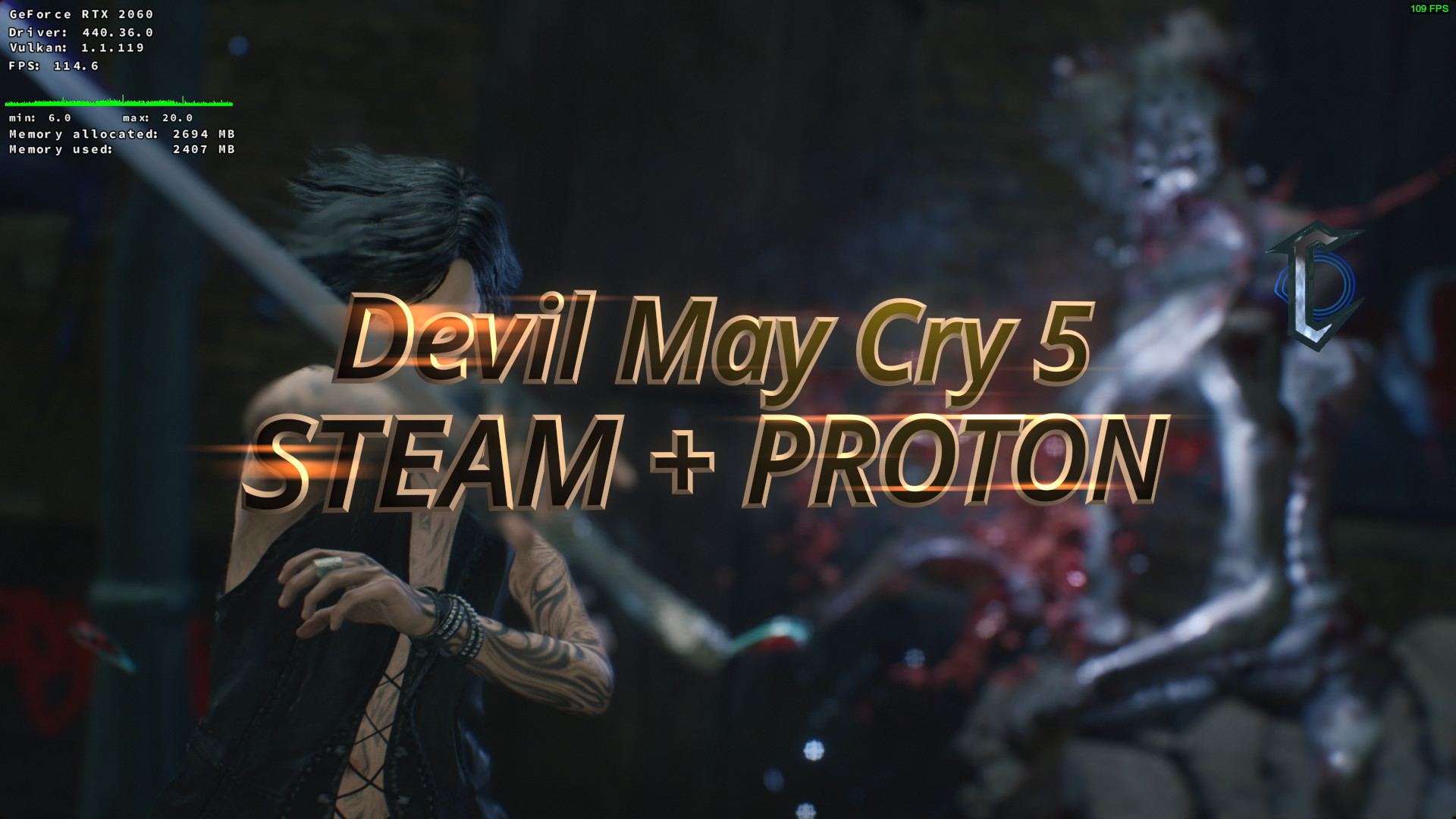In this quick-and-dirty guide we’re installing Lethal Company MODs on Linux with r2modman.
NOTE: Remove previously installed MODs before using this method.
Click here for Steam Deck instructions.
Parts list:
r2modmanPlus
Lethal Company
Enable Proton
0. Enable Steam Play for all titles. Steam>Settings>Compatibility
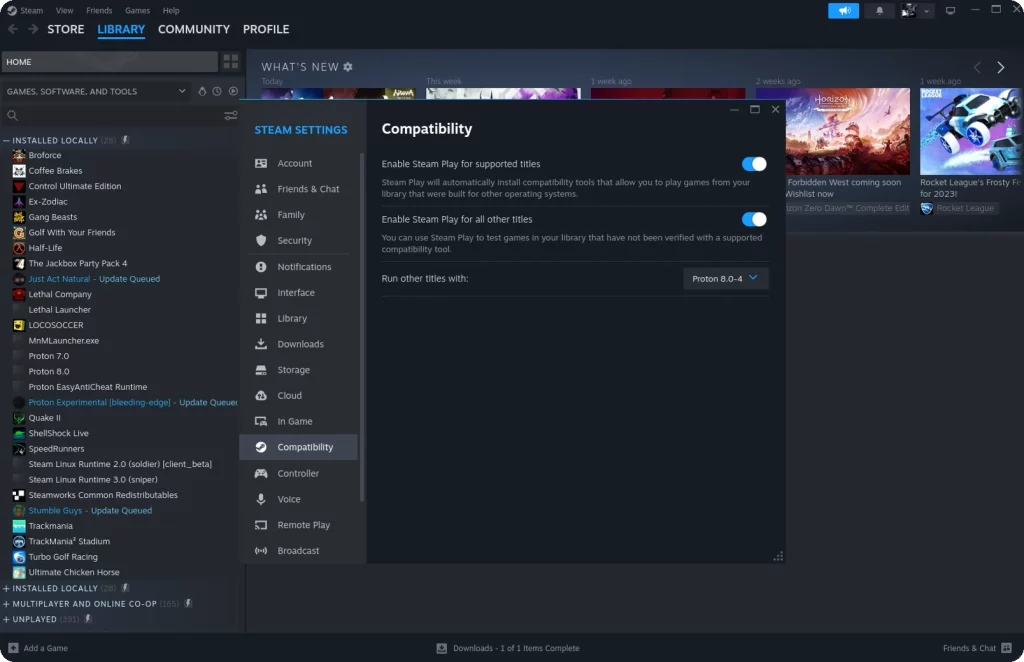
Download And Configure
1. Download the latest r2modman AppImage from here.
2. Make the r2modman AppImage executable.
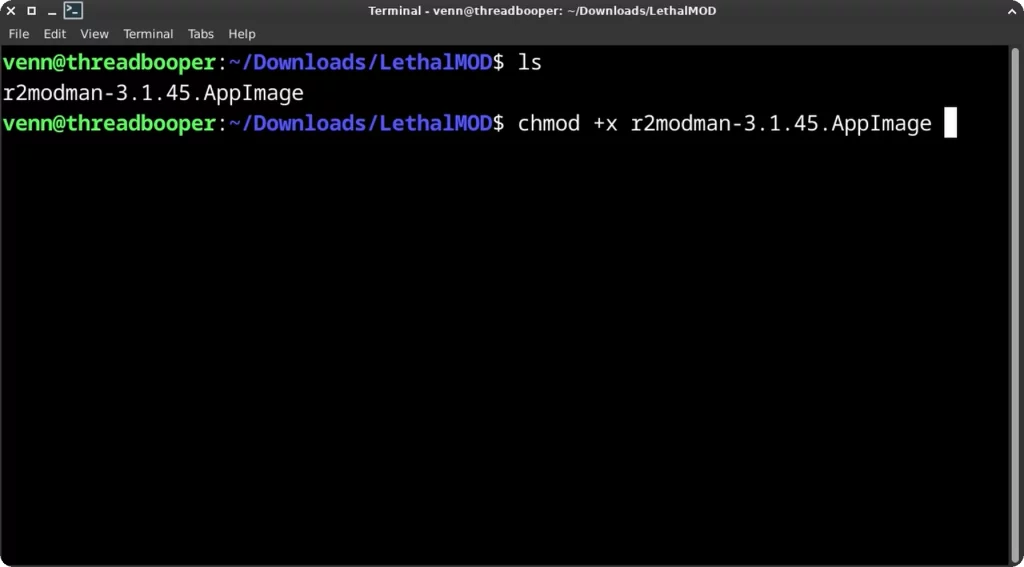
chmod +x *.AppImage
3. Run the r2modman AppImage from the terminal using the no sandbox flag.
./r2modman-3.1.45.AppImage --no-sandbox
4. Search for Lethal Company and select it.
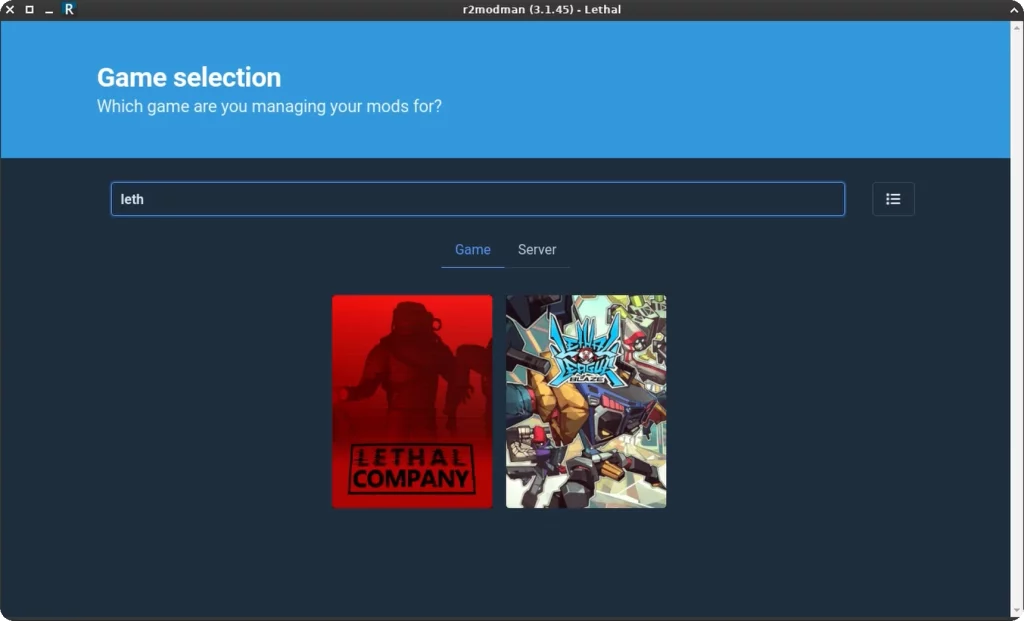
5. Create a profile and select it.
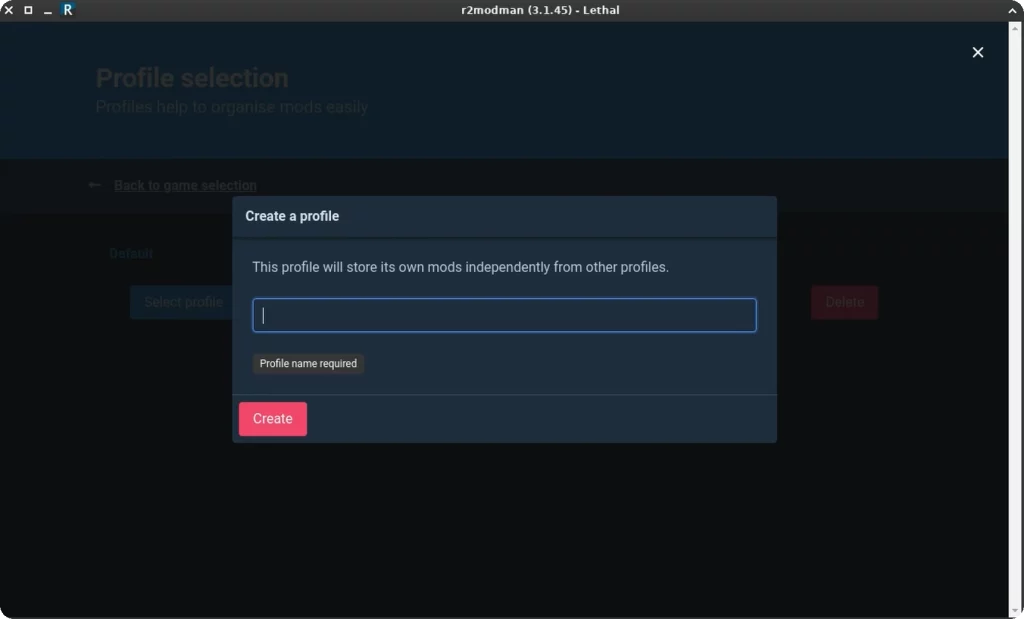
6. Search for MODs using the online directory.
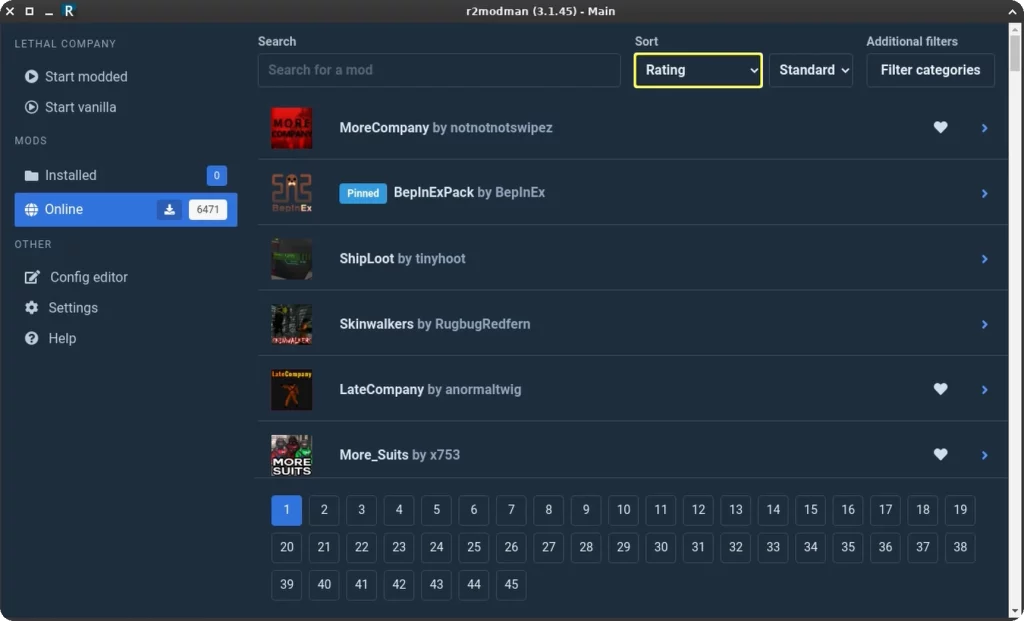
7. Install MODs by smashing that download button, fam.
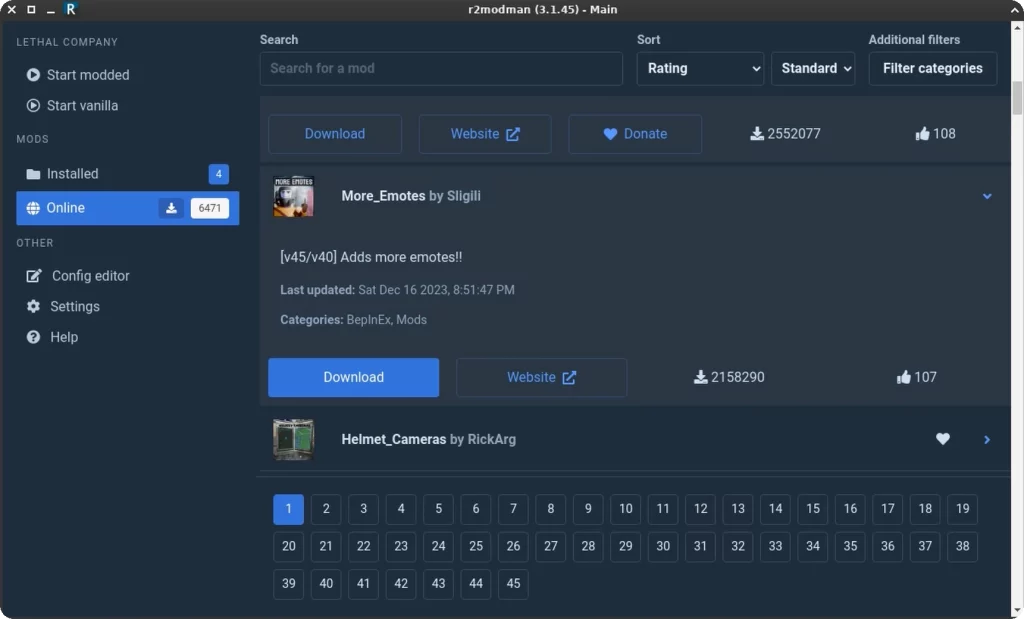
8. Select Start modded to launch Lethal Company.
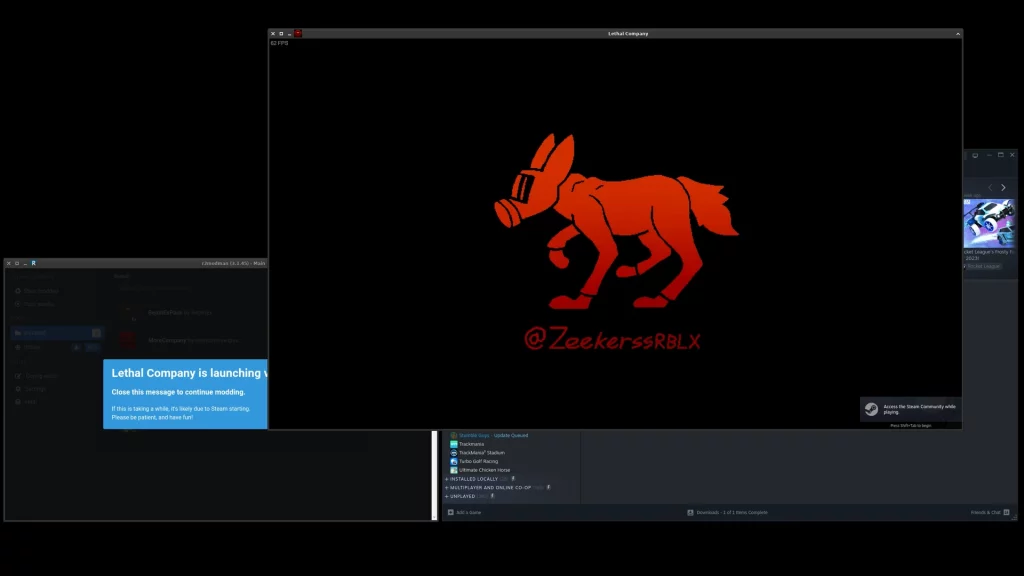
Running from Steam
1. Click on Add a Game>Add a Non-Steam Game….
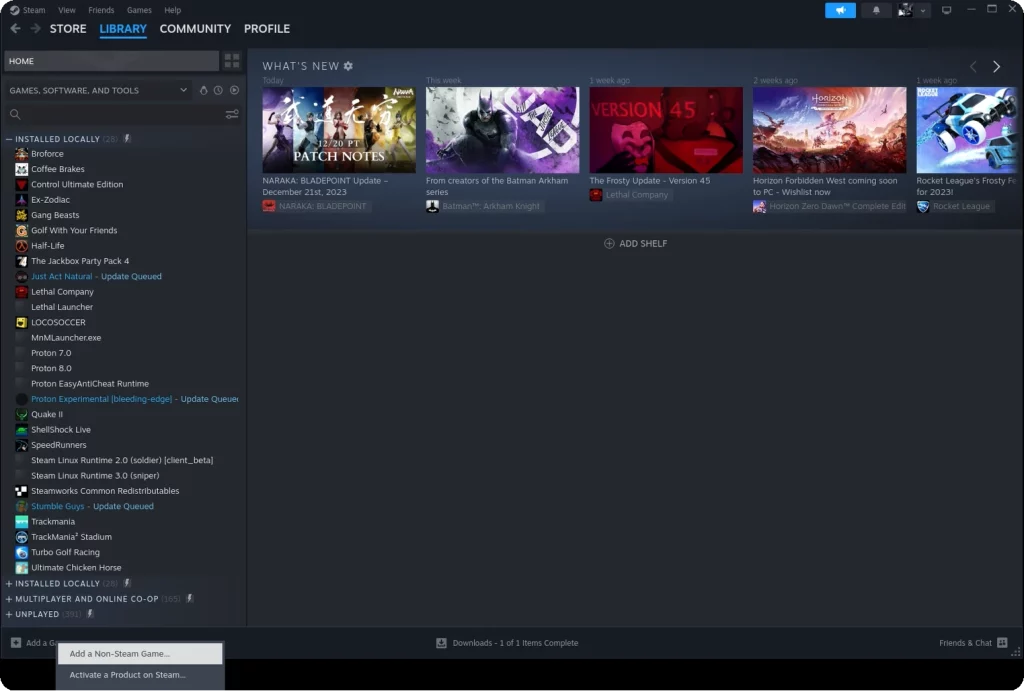
2. Click browse and select the r2modman Appimage and add the selected program.
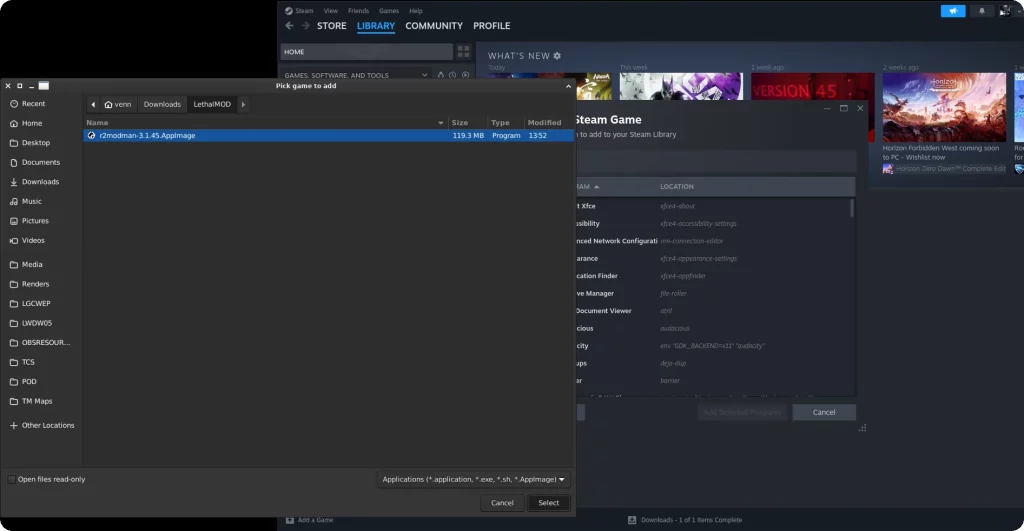
3. Right-click on the r2modman shortcut and add –no-sandbox to the launch options.
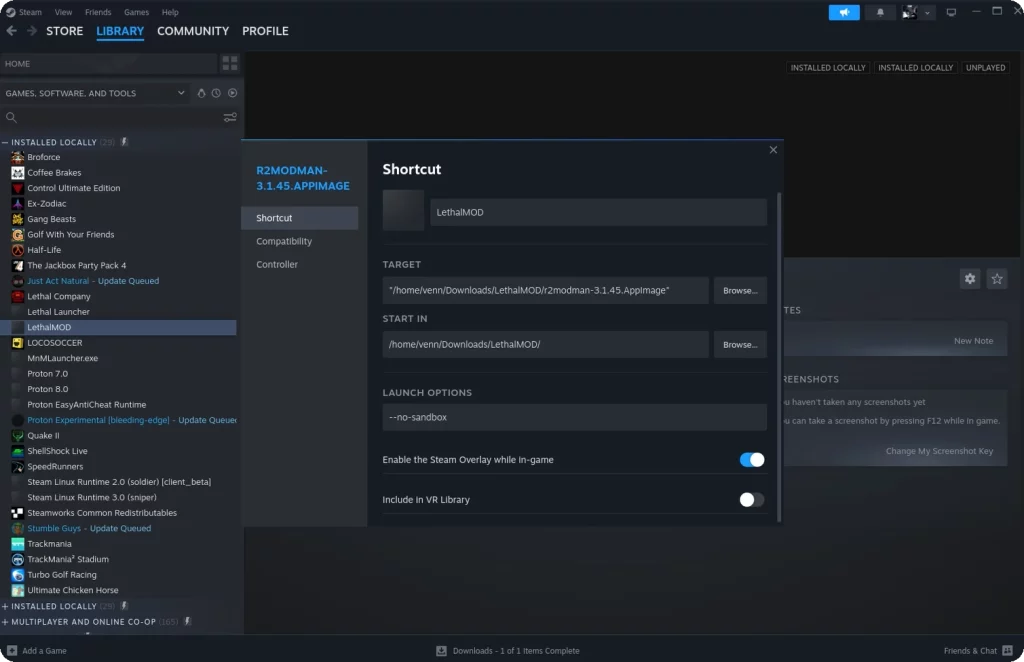
4. Click Play.