FS2Open is the engine that is the core of the Source Code Project.
- System Requirements
- AMD Athlon XP/64/X2, Intel P4/Core 2 Duo, or similar
- Windows 98/2000/XP/Vista, Mac OS X 10.4+, or a recent Linux distro
- GeForce 5xxx or Radeon 9xxx or other OpenGL-compatible video card.
- An OpenAL-compatible sound card
- 1 GB RAM, 2 GB recommended.
- A working FreeSpace 2 install
- OpenAL 1.1 (Download page)
This is my humble attempt at creating a Open FreeSpace 2 how-to for Linux. I did not use the Automated Installer (explained in the video) but this should let you give the game a go.
Original game data files: (available at GoG for $5.99)
Linux binaries: Open FS2 binaries.
Launcher: vega.livecd.pl/~havner/yal/linux/
High Res Textures: mvp.fsmods.net/3612/MediaVPs_3612.zip
Lines needed for fs2_open.ini
[Default]
VideocardFs2open=OGL -(1024×768)x32 bit
Configure the MediaVP (high res) launcher flags. (source)
- Open the launcher and go to the MOD tab and click “Select MOD”. From here select the ‘mediavps_3612’ folder and click ok.
Go to the “Features” tab to activate the specific features FSO offers.
The recommended settings are:
==> Graphics List:
Enable Specular
Enable Glowmaps
Enable Environment Maps
Apply Lighting to Missiles
Enable Normal Maps (If your system supports this)
Enable 3D Shockwaves (Personal preference) (switches shockwaves from always facing the camera to spawning with random orientations)
==> Gameplay List:
Enable 3D Warp
Enable Flash on Warp (Personal preference) (switches on a simple flare effect that flashes when a subspace vortex opens and closes)
==> Audio List:
Preload mission game sounds
==> In the “Custom Flags field” copy & paste (Without the quotes):
“-ambient_factor 35 -ogl_spec 20 -spec_exp 15 -spec_point 1.2 -spec_static 1.5 -spec_tube 1.5”
And that’s that! Now you should be up and running with the latest Open FS2.

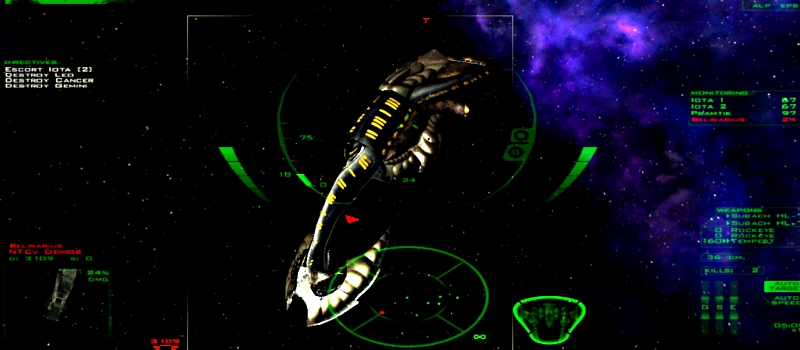
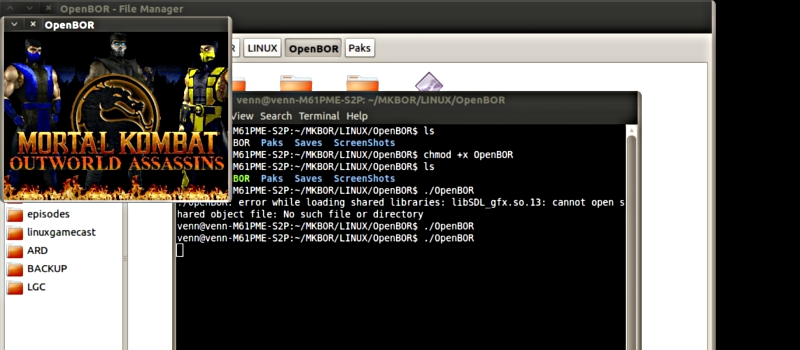
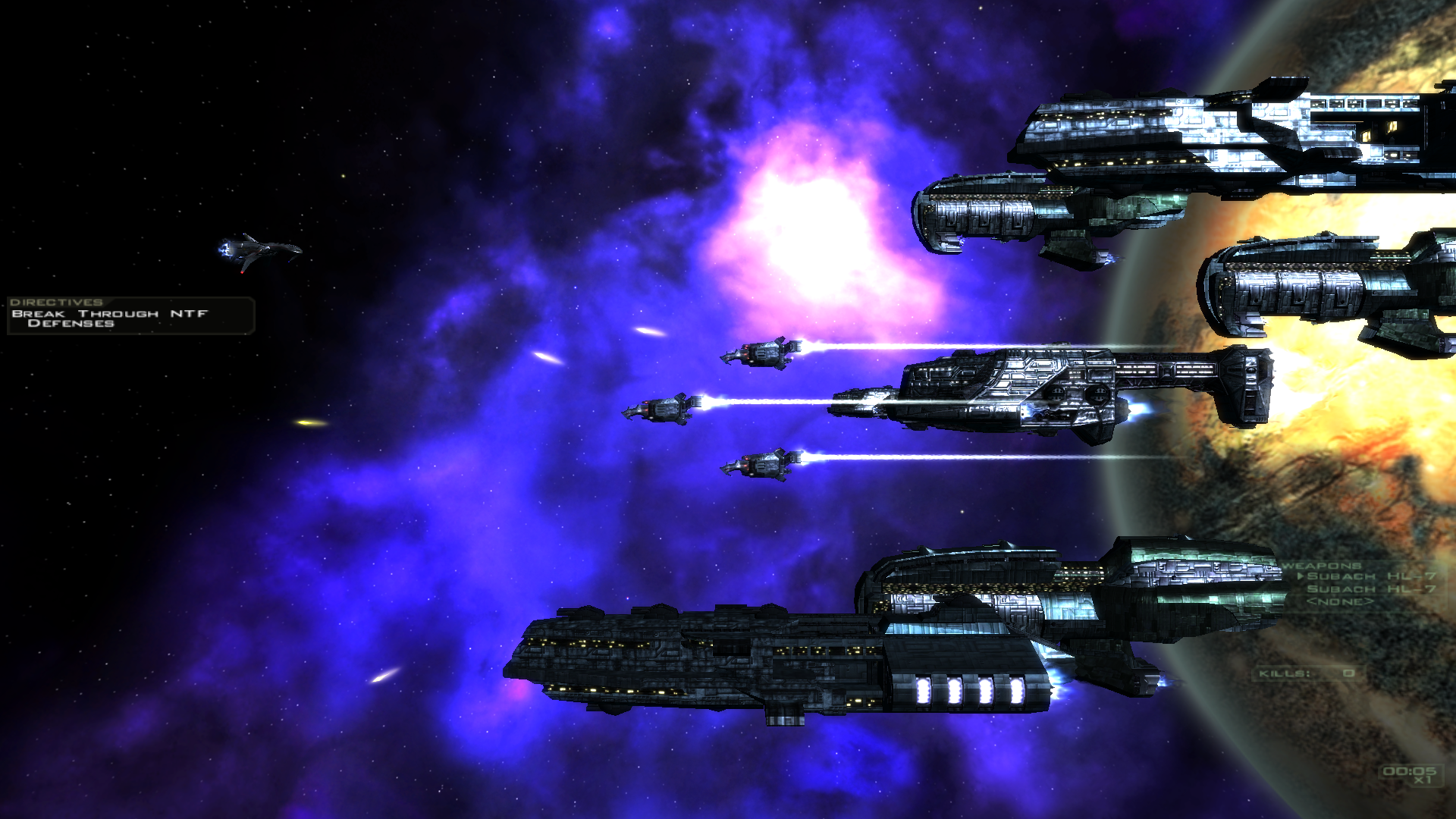








Nice to see my launcher featured here :-)
I thank you for it! And as it should be!
It took a bit of looking to find the pre-built version. I was ready to show everyone how-to pull the SVN and build from source.
You could have pressed ALT-Mouse1 and just dragged the window until you saw the next key in the automated installer…
Unfortunately, that did not work me. I hope it works for others if they choose to use the open installer.
many thanks!
Thanx for the video downloads but you should offer them OGG being a Linux site :)
Honestly, I like OGG but, well, it’s a shite CODEC. I’m still tinkering with VP8 so keep a lookout for that.