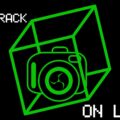Solus 4.2 nukes youtube-dl, Ubuntu 20.04.2 gets kernel 5.8 super powers, capturing gestures with Touché, and surprise Microsoft repos for Raspberry Pi OS.
Listen:
Download:
Subscribe Spotify | Pandora | TuneIn | RSS | More
Timestamps:
00:00 Intro
07:55 Wayland by default in Ubuntu
13:31 VLC turns 20
17:51 Tuxedo Pulse 15 with Ryzen 7
21:08 Bogus USB 3 HDMI encoders
24:00 RIP Itanium CPU support
28:15 LibreOffice TNG
31:32 Jacktrip Webrtc
34:13 CLI stonk ticker
35:37 End of Pine 64 community editions
46:06 NES on the Pi Pico
48:57 Emails
- This release of Solus is so huge and with so many improvements, that I can recommend it now to people who just want to get things done on the desktop.
- Mesa has been upgraded to 20.3.3, which introduces support for the newer AMD GPUs, Vulkan 1.2 API support and fixes for the latest games.
- And because of the updated Linux kernel newer AMD Ryzen 5th generation processors, such as the 5600X to 5950X are supported.
- Ctrl+F dkms still returns nothing.
- Means you’re stuck tracking whatever NVidia driver happens to be in the repo.
- And it means if you want to have a kernel module auto compile itself when you install a new kernel, you’re out of luck.
- And if they don’t like your suggestion of a kernel module to be auto-tracked in the repo, well then your name is Pedro Mateus and after the third one you just give up and move to another distro.
- Version bumps on default apps like Foxfire, Libreoffice and Thunderbirb.
- Ships with Linux kernel 5.10.12 and Pulseaudio 14.1 <- Automatic switching to HDMI being disabled by default.
- New versions of Budgie, Gnome, Mate and Plasma.
- No option for XFCE but I don’t believe any amount of work could make it look as hideous as that lot.
- They removed youtube-dl because reasons.
- The Ubuntu LTS point release 20.04.2 is now available with some major improvements.
- Linux kernel 5.8 is included and was carried over from the 20.10 release last October.
- As well as the Mesa 20.2.6 Linux graphics drivers.
- And a huge improvement: On every install of 20.04, regardless of the point release, you will get a new kernel release and new Mesa GPU drivers every six months until 2022.
- They’re also bringing Thunderchicken up to v78, since the old version is now no longer getting security updates
- Do you enjoy rubbing electronics in the privacy of your own home?
- Well, you might consider looking to Touchégg.
- And if you need a handy GUI for configuring your rubs Touché has you covered.
- If you don’t want to edit XML files, this is a beautiful GUI frontend for Touchégg.
- You get a .deb and a Flatpak!
- My kinda packaging decision making right there.
- And I will keep applauding, praising, and commending any and all efforts to bring previously CLI-only functionality to the 21st century.
- Seems rather apropos, now that we’re in 2021.
- I assumed everyone knew about this but blew someone’s mind with it Friday so here we are.
- I build a lot of custom kernels and this saves quite a bit of time.
- Initial build takes the same amount of time.
- Also, don’t get cray cray with the cache size.
- Now this just seems way to efficient ;-)
- I knew about it, but had never used it, until now.
Plasma 5.21 BETA (RTheren)
- Opening a folder as a project in KATE isn’t just welcome, it should mean legal action against whoever missed it in the first place.
- Wayland’s equivalent to fullscreen unredirection is finally seeing the light of day.
- Using the default theme no longer causes third party applications to crash and burn.
- If you’re on an Intel laptop and noticed that Plasma has been getting progressively choppier, they finally noticed too.
- Sardonic as I may be, these changes, bugfixes, and improvements, are very welcome.
- You can now mute and unmute the microphone by clicking on its System Tray indicator with a left click.
- Menu items in GTK-based apps are no longer too tall.
- I was happy that this release fixes lots of paper cuts and bugs.
Scraping the bottom of the barrel
- Honestly, I just want people to go read the comments on this one.
- Ignore the obvious GNU copypasta trolling, there’s actually a lot of interesting stuff getting linked under there.
- The one I wanted to highlight was there’s a “Not SystemD” search option for init systems on Distrowatch.
- LOL: “I don’t know which operating system you run, but I run emacs.”
Slice of Pi
- It was added by a package called raspberrypi-sys-mods from the Foundation’s repo, so other distros are not involved.
- If you need vscode use VSCodium.
- That was an oops by the Raspberry Pi Foundation who should have been transparant a bit sooner.
- People’s main gripe was that if you added the repo and Microsoft added a package to the repo to update one of the core system packages, the repo would present a newer version than what’s installed and you’d be installing software directly from Microsoft, without necessarily being aware you were doing it.
- Which does seem a bit tinfoil-hat-like for a repo with 3 packages on it, but it is still pretty shady in how it was done.
- NetStatus is an always-on dashboard WebUI to track internet connectivity.
- It will periodically recheck its connection and provide a live view of upload and download speed, ping, latency, or your online or offline status.
- And was intended for use with a Raspberry Pi + 3.5″ LCD display.
- It is easy to deploy and build on the RasPi using Ubuntu 20.04 LTS on a 16GiB or greater SD card.
- It uses the Librespeed Internet SpeedTest that we have talked about before on the backend.
- I found this especially useful on my phone to analyze my wifi connectivity.