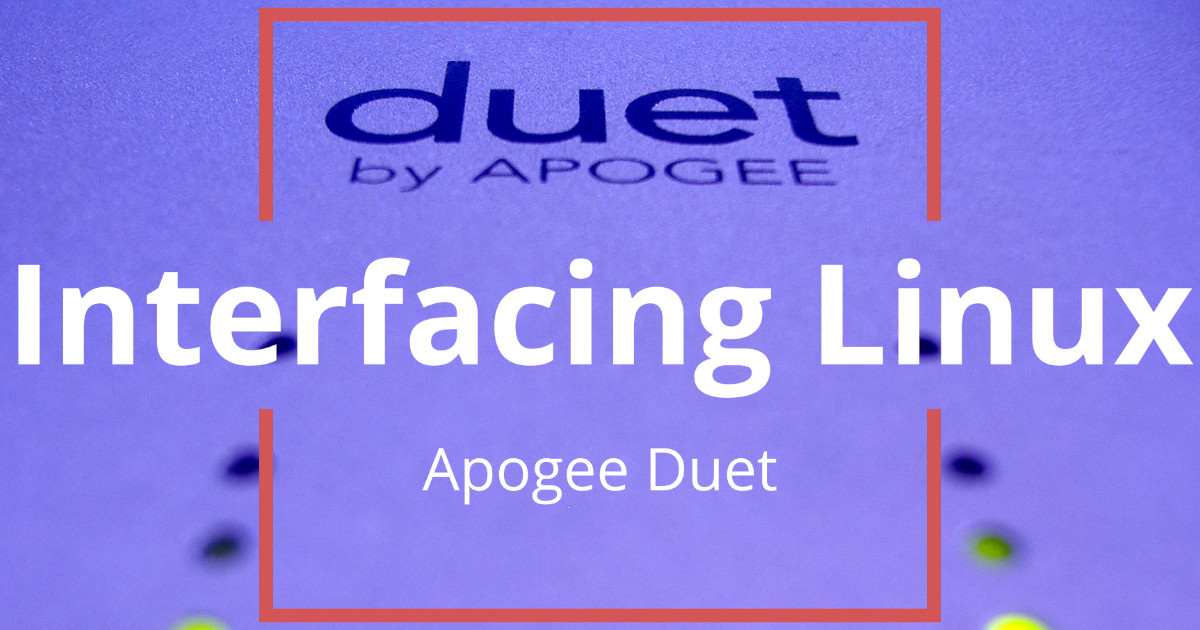In the early 2000s Digigram released the VX222v2. Shortly after the ALSA driver was released for Linux. In 2021 I picked up one of these critters to see how it works in a modern system.

The studio DAW is able to see the VX222v2. It’s a MSI B350 Tomahawk motherboard with two leagy PCI holes using the ASMedia ASM1083 bridge chip. This is the same system that runs a RME 9632 without issue.
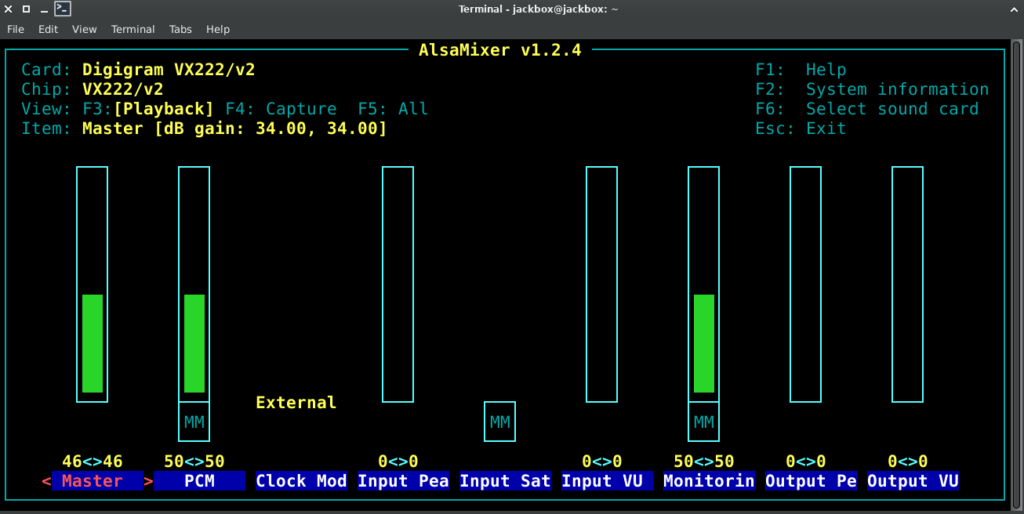
cat /proc/asound/card0/vx-status Digigram VX222/v2 at 0xf100 & 0xf000, irq 25 Xilinx Firmware: Loaded Device Initialized: Yes DSP audio info: realtime linear8 linear16 linear24 Input Source: Analog Clock Mode: Internal Clock Source: Internal Frequency: 48000 Detected Frequency: 0 Detected UER type: Not Present Min/Max/Cur IBL: 252/2016/252 (granularity=126)
lsmod | grep vx snd_vx222 24576 0 snd_vx_lib 57344 1 snd_vx222 snd_pcm 147456 2 snd_hdsp,snd_vx_lib snd 110592 8 snd_seq_device,snd_hwdep,snd_hdsp,snd_timer,snd_vx_lib,snd_vx222,snd_pcm,snd_rawmidi
Launching a DAW (Ardour / Reaper) with the ALSA driver causes the system to become unresponsive.
[ 457.253491] tsc: Marking TSC unstable due to clocksource watchdog [ 457.253503] TSC found unstable after boot, most likely due to broken BIOS. Us e 'tsc=unstable'. [ 457.253504] sched_clock: Marking unstable (457478774589, -225102359)<-(457265 563673, -12061198) [ 458.059073] clocksource: Checking clocksource tsc synchronization from CPU 11 . [ 459.065771] clocksource: Switched to clocksource hpet [ 463.903106] hrtimer: interrupt took 1006743568 ns [ 470.548703] INFO: NMI handler (perf_event_nmi_handler) took too long to run: 385.242 msecs [ 470.548703] INFO: NMI handler (perf_event_nmi_handler) took too long to run: 369.762 msecs [ 471.350115] perf: interrupt took too long (3009708 > 2500), lowering kernel.p erf_event_max_sample_rate to 250 [ 484.640205] perf: interrupt took too long (4470111 > 3762135), lowering kerne l.perf_event_max_sample_rate to 250
Jackd errors out when using the ALSA driver.
jackd -R -S -P 70 -d alsa -d hw:VX222v2 -r 48000 -p 128 -n 2 JACK server starting in realtime mode with priority 70 self-connect-mode is "Don't restrict self connect requests" audio_reservation_init Acquire audio card Audio0 creating alsa driver ... hw:VX222v2|hw:VX222v2|128|2|48000|0|0|nomon|swmeter|-|32bit configuring for 48000Hz, period = 128 frames (2.7 ms), buffer = 2 periods ALSA: final selected sample format for capture: 24bit little-endian in 3bytes format ALSA: use 2 periods for capture ALSA: final selected sample format for playback: 24bit little-endian in 3bytes format ALSA: use 2 periods for playback ALSA: could not start playback (Input/output error) Cannot start driver JackServer::Start() failed with -1 Failed to start server Released audio card Audio0 audio_reservation_finish
Does anything work?
Kinda? The speaker-test command was able to extract a few beeps and boops out of the VX222v2. I was able to record audio with Audacity but attempting to increase the input gain in ALSA mixer froze the system.
Conclusion:
If you have an adaptor or your motherboard has legacy PCI slots skip the Digigram VX222v2. It might function as a 2 channel soundcard but it’s useless as a multichannel interface.