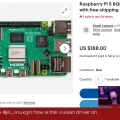Automatic CPU speed & power optimization for your laptop, fake apps sneak into the Snap store, hands-on with Presonus Studio One Linux beta, and Raspberry Pi 5 specs and pricing.
Listen:
Subscribe Google Podcasts | Spotify | Apple | Stitcher | TuneIn | RSS | More
Timestamps:
00:00 Intro
01:33 New GPU
04:56 Fake apps in the Snap store
10:08 Auto CPU Freq 2.0
15:14 Studio One hands-on
20:11 Raspberry Pi 5
Aw Snap
- A handful of fake crypto apps were uploaded to the Snap store last week.
- One was a phishing app disguised as the official app for Ledger.
- The apps (they know of) have been removed and automatic registration of Snaps have been suspended for the time being.
- In my opinion, manual reviews should be mandatory for official apps and should be submitted by the creators, not 3rd parties.
- Basically anything touching account information.
Auto CPU 2.0
https://foolcontrol.org/?p=4603
- If you have a laptop you probably already know about auto-cpufreq, or at least you should.
- It’s like cpufreq but smarter.
- Instead of having static governors like ondemand and performance it takes a couple of things into consideration before ramping things to 11.
- Things like, is the laptop plugged in or on battery, CPU temp, and overall system load.
- This results in better battery life and better overall performance.
- Oh yeah, it’s got a GUI.
- Auto-cpufreq is an awesome open source command-line utility based on Python that lets you automatically optimize cpu speed and battery power.
- The tool monitors your CPU and prints metrics on the terminal such as the CPU usage, frequency and temperature of each CPU core.
- As well as, monitors the state of your battery, system load, and turbo boost management.
- Auto-cpufreq V2.0 is out, which now has a handy GUI Gtk application as well as the CLI.
- This tool is especially helpful with those of us who have laptops that eat up a lot of battery power quickly.
- I have used this tool on many of my Linux laptops since it came out in 2020.
- And on one of my Arch based laptops, I literally got an hour more usage from my battery because of it.
- Another cool feature is that you can run auto-cpufreq in a monitor mode, or in a “live” mode that is temporary until you reboot the computer.
Presonus Studio One 6.5 Linux BETA
https://linuxgamecast.com/2023/09/presonus-studio-one-6-5-linux-beta/
- Last week I I told you about and this week I can tell you what it’s like.
- Studio One is the inhouse DAW from Presonus and it has a fanbase.
- The Linux beta is limited.
- Install was straightforward because I followed the directions.
- Installed the correct version of Ubuntu +Waylan and Jack.
- Ended up using KDE since Gnome did not like it when I purged PipeWire.
- Apt install and you’re done.
- Works with Jack and ALSA.
- Crashes when importing WAV files over 1GB.
- Only the builtin plugins have GUIs.
- Control surface worked but just.
Slice of Pi
Pi 5
https://www.raspberrypi.com/news/introducing-raspberry-pi-5/
- SOC is a Broadcom BCM 2712, not quite as fast as the RK3588.
- Prices are at $60 for the 4GB model, and $80 for the 8GB model.
- Funky ribbon PCIe connector.
- NVME and PCIe addons will require a HAT.
- Two cooling options come in the form of a metal block with fins pointing the wrong way and the classic R&W plastic but with 100% more fan.
- Yes, you’re going to need active cooling on these critters unless you enjoy living that thermally throttled lyfe.
- I’m holding off on preordering until good cases start rolling out.
- There is some exciting news in the Raspberry Pi ecosystem, the much anticipated Raspberry Pi 5 was just announced last Thursday by Eben Upton, CEO of Raspberry Pi Ltd.
- You can preorder a RasPi 5 right now for the release at the end of this month, October.
- The last time we saw a new release of the Raspberry Pi, was the Raspberry Pi 4 back in June of 2019 which has sold 14 million units to date.
- And then the pandemic and hardware shortages happened, and the rest is history.
- Both me and Venn here on LWDW have talked in depth about our concern for Raspberry Pi’s future, given the rapid tooling, availability and faster speeds of its competitors.
- And how hard, and how expensive it was to get a hold of a Raspberry Pi.
- The Raspberry Pi’s incredible ecosystem and open source community is what has helped it to survive.
- And it has some great specs:
- The RasPi5 should be 2-3x faster with a 2.4GHz quad-core 64-bit Arm Cortex-A76 CPU
- Faster graphic performance with the VideoCore VII GPU, supporting OpenGL ES 3.1, Vulkan 1.2
- RAM in 4GB and 8GB models
- Dual 4Kp60 HDMI display output
- High-speed microSD card interface
- 2 × USB 3.0 ports, supporting simultaneous 5Gbps operation
- Gigabit Ethernet, with PoE+ support which requires a special Power over Ethernet HAT coming soon
- PCIe 2.0 x1 interface
- And, of course, the Raspberry Pi standard 40-pin GPIO header
- But there are two other features which I am extremely excited about, and this one is simple, the Raspberry Pi 5 has a dedicated Power Button!
- And it uses silicon designed in‑house by the Raspberry Pi company, which is a first.
- And Venn will give you his thoughts, and let you know the pricing of the Raspberry Pis.